Contaboo provides a range of hosting solutions, from Cloud VPS to Dedicated Servers, along with essential services like domain registration and security features, designed to help you establish and maintain your online presence.
Choosing the right hosting solution is crucial, as it’s about aligning the right tools with your specific online goals, ensuring you’re not overspending on unnecessary resources or getting stuck with insufficient power.
To help you navigate these options, here’s a comparison of Contaboo’s core offerings:
| Feature | Cloud VPS | Dedicated Server |
|---|---|---|
| Resource Allocation | Virtualized resources CPU, RAM, storage shared from a larger physical server. Resources can often be scaled up or down quickly. | Entire physical server dedicated solely to your use. All resources are exclusively available to you. |
| Performance | Generally good performance, suitable for most websites and applications. Performance can be affected by other users on the same physical server, though isolation is much better than shared hosting. | Maximum performance. No resource sharing means consistent and predictable performance, ideal for demanding applications and high-traffic websites. |
| Scalability | Highly scalable. Resources can often be added or removed on demand, allowing you to adjust to changing traffic patterns. | Scaling requires upgrading to a more powerful server or adding additional servers, which can involve downtime and migration. |
| Customization | Root access allows for installing custom software and configuring server settings. However, some limitations may apply depending on the virtualization technology and provider’s policies. | Full control over the operating system, software stack, and hardware configuration. You can customize everything to your specific needs. |
| Security | Good security due to virtualization and isolation. However, you are responsible for securing your own virtual environment. Implementing an SSL Certificate and potentially a Web Application Firewall is crucial. | Highest level of security due to physical isolation. However, you are responsible for all aspects of server security, including patching, firewalls, and intrusion detection. SSL Certificate and Web Application Firewall are a must. |
| Management | Requires technical skills for server administration, unless you opt for managed services. Server Management Software can simplify tasks. | Requires significant technical expertise for server administration, including OS updates, security patching, and troubleshooting. Managed services or sophisticated Server Management Software are often necessary. |
| Cost | Generally more affordable than dedicated servers, especially at lower resource levels. Pricing is often flexible, with pay-as-you-go options available. | More expensive than Cloud VPS due to the dedicated hardware. Costs are typically fixed monthly, regardless of resource usage. |
| Best Use Cases | Small to medium-sized websites, web applications, development environments, testing, e-commerce sites with moderate traffic. | High-traffic websites, demanding web applications, large databases, game servers, applications requiring strict security or compliance. |
| Ease of Getting Started | Easier setup, can be as simple as using a Website Builder to deploy on. | More complex setup, usually requires someone with server knowledge. |
Whether you need the scalability of a Cloud VPS or the raw power of a Dedicated Server, understanding these core offerings and their associated services is the first step in building a successful online presence.
Read more about Contaboo
Getting a Handle on Contaboo’s Core Offerings
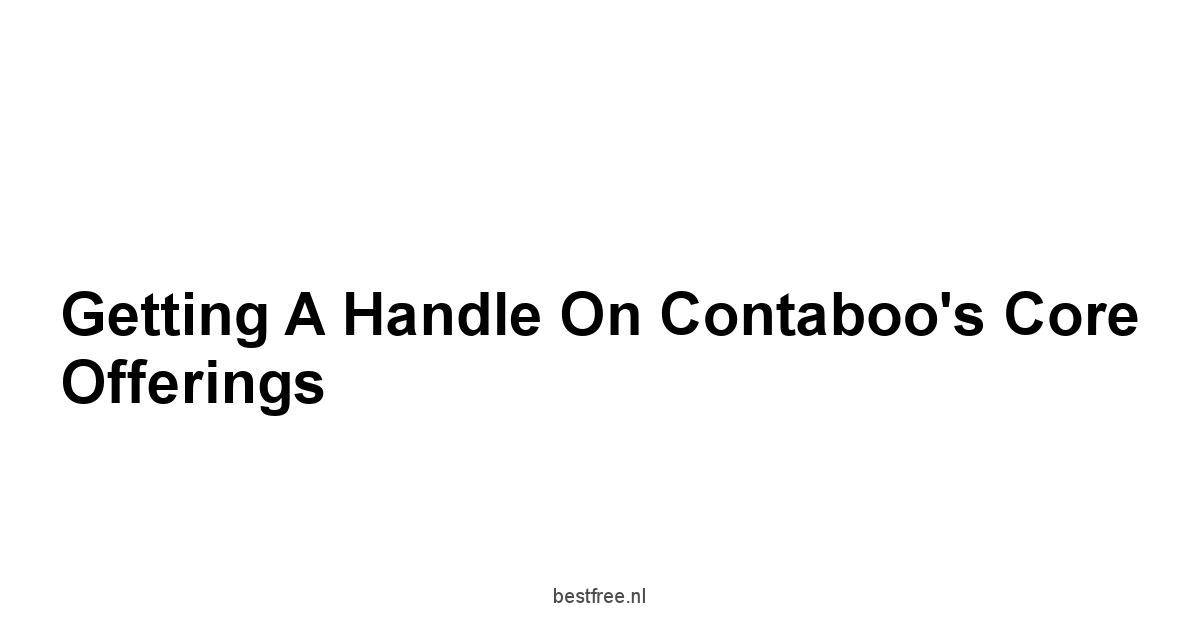
Alright, let’s cut through the noise.
When you’re looking to stake your claim online, whether it’s for a personal project that’s gotten a bit ambitious or a business that needs a reliable digital backbone, you inevitably hit the hosting question.
It’s not just about shoving some files onto a server somewhere. Does Lotrimin Treat Yeast Infection
It’s about picking the right engine for your specific journey.
Think of it like choosing a vehicle – a scooter gets you across town, a sedan handles the daily commute, and a heavy-duty truck hauls the big loads.
Get it wrong, and you’re either paying for horsepower you don’t need or finding yourself stuck halfway up the hill.
Contaboo, like many players in this space, offers a spectrum of options designed to fit different needs and budgets.
From the flexible, scalable environments of a Cloud VPS to the unadulterated grunt of a Dedicated Server, they cover quite a bit of ground.
They also tack on essential services like Domain Name Registration, securing your site with an SSL Certificate, adding layers of defense with a Web Application Firewall, offering tools like a Website Builder, and providing options for Server Management Software. Understanding these core offerings is the first step before you even think about clicking “order.” It’s about aligning their tools with your mission.
What Kind of Horsepower? Kicking the Tires on Cloud VPS
Let’s talk about the workhorse for a lot of modern online operations: the Cloud VPS. If the dedicated server is the single-occupant race car built for pure speed and control, the Cloud VPS is more like a high-performance sedan that you can customize heavily, maybe even rent for just the time you need it. It stands for Virtual Private Server. The “virtual” part is key. Instead of getting an entire physical machine to yourself which we’ll get to, you get a slice of a larger, powerful physical server. But here’s the magic: that slice behaves exactly like its own independent server. You get your own operating system, dedicated RAM, CPU power, and storage that isn’t shared in the chaotic free-for-all way typical shared hosting might be. This gives you a level of control and isolation that’s a massive leap up from basic shared plans, all while often being more budget-friendly than a full Dedicated Server initially. Choosing the right Cloud VPS is crucial for performance.
So, why would you lean towards a Cloud VPS? Scalability is a huge factor.
Need more RAM for a sudden traffic spike? Often, you can provision it relatively quickly without migrating to an entirely new physical box. Lotrimin For Yeast Infection
This flexibility is a major win for projects or businesses with variable needs.
You also get root access, meaning you can install virtually any software you need, configure server settings precisely, and tailor the environment to your application’s specific requirements.
This is paramount for running custom applications, specific database configurations, or simply having the freedom to tweak performance parameters.
Unlike shared hosting where you’re often limited to pre-installed software and configurations, a Cloud VPS puts you in the driver’s seat.
Of course, with that power comes responsibility – you’re generally on the hook for managing the server software yourself unless you opt for managed services or specific Server Management Software. Securing your Cloud VPS with measures like a strong SSL Certificate and potentially a Web Application Firewall is essential, especially if you’re hosting sensitive data or applications built with a Website Builder that might interact with user input. Is Flairemode a Scam
Let’s look at typical Cloud VPS configurations you might encounter.
Providers often structure offerings based on allocated resources. Here’s a simplified view:
-
Entry-Level VPS:
- vCPU: 1-2 Cores
- RAM: 2GB – 4GB
- Storage: 50GB – 100GB often SSD
- Bandwidth: 1 TB – Unmetered check terms carefully
- Use Case: Small websites, development environments, testing, low-traffic blogs.
- Performance Note: Suitable for modest workloads, multiple small sites, or a single simple application.
-
Mid-Range VPS:
- vCPU: 4-8 Cores
- RAM: 8GB – 16GB
- Storage: 150GB – 300GB SSD/NVMe
- Bandwidth: Generous or Unmetered
- Use Case: Growing e-commerce sites, medium-traffic applications, multiple business websites, larger databases.
- Performance Note: Handles moderate load, improved responsiveness for dynamic content, supports more concurrent users.
-
High-End VPS: Is Exaflex a Scam
- vCPU: 10+ Cores
- RAM: 32GB+
- Storage: 500GB+ NVMe for top speed
- Bandwidth: High allocation or Dedicated Port Speed
- Use Case: Large-scale applications, SaaS platforms, high-traffic websites, big data processing, game servers.
- Performance Note: Designed for demanding applications requiring consistent, high performance and significant resources.
It’s important to remember that “vCPU” isn’t always a direct 1:1 with a physical core. it represents a share of CPU power on the underlying hardware. The quality of the underlying hardware and the density of virtualization can significantly impact performance. Look for providers using modern processors and fast storage like NVMe SSDs if performance is paramount. Also, consider the network connectivity provided to the Cloud VPS – adequate bandwidth and low latency are just as critical as the CPU and RAM for delivering a fast user experience. Integrating an SSL Certificate is standard practice regardless of the VPS size for security.
Choosing the right operating system is another key decision when setting up your Cloud VPS. Most providers offer a range of Linux distributions like Ubuntu, CentOS, Debian, Fedora and often Windows Server options.
Your choice depends on the applications you plan to run and your familiarity.
Linux is popular for web hosting stacks LAMP/LEMP, development, and many common server roles due to its flexibility, performance, and open-source nature.
Windows Server is necessary for applications requiring specific Microsoft technologies like ASP.NET, SQL Server, or certain enterprise software. Management interfaces vary too. Is Primera customer a Scam
Some providers offer control panels like cPanel/WHM or Plesk often requiring an additional license, while others expect you to manage via command line or provide a basic web-based panel for core functions.
Utilizing Server Management Software can simplify tasks regardless of OS.
And remember, securing your Cloud VPS with an SSL Certificate and maybe a Web Application Firewall should be done early in the setup process, perhaps right after getting your Domain Name Registration pointed to the server.
| VPS Tier | Typical vCPU | Typical RAM | Typical Storage SSD | Primary Use Cases | Considerations |
|---|---|---|---|---|---|
| Entry | 1-2 | 2-4 GB | 50-100 GB | Small websites, Dev/Test, Personal projects | Limited capacity for traffic spikes or heavy loads |
| Mid-Range | 4-8 | 8-16 GB | 150-300 GB | E-commerce, SaaS mid-size, Multiple business sites | Good balance of performance and cost |
| High-End | 10+ | 32GB+ | 500GB+ NVMe | Large applications, High traffic, Data processing | Significant resource allocation for demanding needs |
The cost structure for a Cloud VPS is usually based on the resources allocated CPU, RAM, Storage and bandwidth consumed or allotted.
Unlike dedicated servers which are typically fixed monthly costs for the entire machine, some cloud VPS providers offer more granular, even hourly billing, though monthly plans are common for stable workloads. Is Kehlani london a Scam
This pay-as-you-go potential is part of the “cloud” appeal – the ability to scale resources up or down as needed and only pay for what you use, though specific pricing models vary significantly between providers. Make sure you understand the bandwidth policy.
“unmetered” often comes with a fair usage clause, and exceeding high limits can incur significant costs.
Security is paramount, so factor in the need for an SSL Certificate and perhaps a Web Application Firewall into the overall operational cost of your Cloud VPS. If you’re building a site with a Website Builder and deploying it to a VPS, ensure compatibility.
Finally, managing a Cloud VPS requires a certain level of technical proficiency.
You’ll need to handle updates, security patching, software installation, and configuration. Is Verve melbourne reviews 2024 scam or legit store find out a Scam
If you’re not comfortable with command-line interfaces or server administration tasks, you might need to factor in the cost of managed services or look into user-friendly Server Management Software that can simplify common tasks like managing databases, setting up email, or deploying applications. However, the control you gain is significant.
For developers, businesses needing specific software stacks, or anyone who’s outgrown shared hosting but doesn’t need an entire physical machine, a Cloud VPS hits a sweet spot.
Don’t forget to pair your Cloud VPS with a solid Domain Name Registration and secure it properly with an SSL Certificate.
When You Need Raw Power: Breaking Down Dedicated Server Options
Now, if the Cloud VPS is the high-performance sedan, the Dedicated Server is the heavy-duty truck or even the private jet – you get the entire machine, all its resources, all to yourself. No sharing of CPU cycles, no fighting for disk I/O, no worrying about a noisy neighbor on the same physical hardware hogging resources. This level of isolation and dedicated resource allocation is the primary advantage of a Dedicated Server. When you need maximum performance, security, and configuration flexibility, a Dedicated Server is often the answer. It’s a significant step up in terms of cost and complexity compared to a Cloud VPS, but for the right use cases, it’s non-negotiable.
Think about scenarios where a Dedicated Server shines. Is Tecoheat a Scam
High-traffic websites or applications that require consistent, predictable performance.
Large databases with intensive read/write operations.
Running resource-hungry applications that can’t tolerate any resource contention.
Handling sensitive data where regulatory compliance or strict security policies demand complete physical isolation.
Game servers needing maximum CPU and network performance. Is Lottochamp a Scam
Or perhaps you have very specific hardware or software requirements that aren’t compatible with a virtualized environment.
In these cases, the investment in a Dedicated Server pays off.
You get the full power of the hardware – the exact CPU model, the specific amount and speed of RAM, the configuration of hard drives SSD, NVMe, RAID arrays – all dedicated solely to your workload.
Pair this power with the right Domain Name Registration, a robust SSL Certificate, and layers of security like a Web Application Firewall, and you have a formidable online presence.
Let’s delve into the components that make up a typical Dedicated Server offering. Is Collagen nutraboost gummies a Scam
Unlike a Cloud VPS where you select virtual resources, here you’re often picking based on the actual physical hardware.
- Processor CPU: This is the brain. Options range from entry-level Intel Xeons or AMD EPYC processors suitable for moderate loads to high-core count, multi-CPU configurations for maximum processing power. More cores and higher clock speeds generally mean better performance for CPU-bound tasks.
- RAM Memory: More RAM allows the server to handle more processes concurrently and keeps more data readily accessible, reducing reliance on slower storage. Server-grade RAM ECC – Error-Correcting Code is standard for reliability. Amounts can range from 16GB for basic servers up to 128GB, 256GB, or even more for demanding applications.
- Storage: This is where your data lives. You typically have options for different drive types and configurations:
- HDDs: High capacity, lower cost per GB, slower performance. Good for backups or archival storage.
- SSDs: Much faster than HDDs, lower capacity for the price. Excellent for operating systems, databases, and frequently accessed files.
- NVMe SSDs: The fastest storage currently available, directly connected via PCIe. Ideal for performance-critical applications and databases.
- RAID: Redundant Array of Independent Disks. Combining multiple drives for performance RAID 0, RAID 10 or redundancy RAID 1, RAID 5, RAID 6 is common for data safety and speed.
- Network Interface Card NIC: Determines the connection speed to the network. Standard options are usually 1 Gbps, but 10 Gbps uplinks are available for applications requiring very high bandwidth.
- Bandwidth: Often offered as a high monthly allowance e.g., 10 TB, 20 TB or even a dedicated port speed e.g., unmetered 1 Gbps where you’re limited only by the port capacity itself.
Choosing the right configuration involves carefully matching the server’s capabilities to your application’s needs.
For example, a database server might prioritize fast NVMe storage and high RAM, while a computation-heavy application needs a CPU with many cores.
A high-traffic web server benefits from fast storage for content delivery and a solid network connection.
Utilizing effective Server Management Software is almost a necessity given the complexity of a Dedicated Server. And, naturally, securing everything with a proper SSL Certificate and considering a Web Application Firewall adds vital layers of protection. Is Echoxen a Scam
Management is a critical consideration with a Dedicated Server. Unless you pay for a fully managed service which adds significant cost, you are responsible for everything from operating system patches and security updates to hardware monitoring and troubleshooting.
This requires significant technical expertise or dedicated IT staff.
Many businesses opt for partially managed services or leverage sophisticated Server Management Software to handle routine tasks, monitoring, and backups.
The control you gain is immense – you can install any operating system, any software stack, configure firewall rules at the OS level, and fine-tune performance settings down to the kernel.
This level of customization is unmatched by shared or even typical Cloud VPS offerings. Is Iamor melbourne a Scam
But remember, with great power comes great responsibility – a misconfiguration on a Dedicated Server can have significant consequences.
Here’s a look at different tiers of Dedicated Server based on potential hardware configurations:
-
Entry-Level Dedicated:
- CPU: Single Socket, Quad/Hex-Core Intel Xeon E3 or similar.
- RAM: 16GB – 32GB ECC DDR4.
- Storage: 2x 1TB HDD or 2x 500GB SSD often in RAID 1.
- Network: 1 Gbps port, maybe 10-20 TB bandwidth.
- Use Case: Moderately busy websites, larger single applications, testing/staging for critical systems, backup server.
- Pros: Significant performance increase over VPS, full control, relatively lower cost for dedicated hardware.
- Cons: Still limited compared to higher tiers, requires manual management.
-
Mid-Range Dedicated:
- CPU: Single/Dual Socket, 8-16 Core Intel Xeon Silver/Gold or AMD EPYC.
- RAM: 64GB – 128GB ECC DDR4.
- Storage: 4-8x SSD or NVMe drives various RAID options.
- Network: 1 Gbps or 10 Gbps port, higher bandwidth limits.
- Use Case: High-traffic websites, demanding web applications, enterprise-level email/collaboration servers, virtualization host.
- Pros: Excellent performance for most enterprise workloads, ample resources.
- Cons: Higher cost, requires skilled administration.
-
High-End Dedicated/Multi-Processor: Is Alto mode shop a Scam
- CPU: Dual Socket, High-Core Count 32+ cores per CPU Intel Xeon Gold/Platinum or AMD EPYC.
- RAM: 256GB+ ECC DDR4/DDR5.
- Storage: Multiple high-speed NVMe drives complex RAID, potentially additional HDDs for bulk storage.
- Network: 10 Gbps ports standard, higher bandwidth guarantees.
- Use Case: Very high-traffic applications, large-scale databases, Big Data processing, intensive scientific computing, virtualization clusters.
- Pros: Maximum raw performance, handles the most demanding workloads, supports large user bases and complex operations.
- Cons: Highest cost, requires expert-level administration, potentially complex configuration.
Beyond raw specs, consider the physical location of the Dedicated Server data center location impacts latency, redundant power supplies, network redundancy, and cooling systems.
These infrastructure details are crucial for uptime and reliability, factors often taken for granted in shared or even Cloud VPS environments where the provider handles it all behind the scenes.
With a Dedicated Server, you’re essentially renting a locked room in a data center, and you need to understand the environment it lives in.
Don’t forget the layers outside the server itself: securing your online identity starting with Domain Name Registration, implementing an SSL Certificate for encrypted connections, and deploying a Web Application Firewall to filter malicious traffic are just as vital for a Dedicated Server as they are for smaller hosting types.
Even if you built your site with a Website Builder, deploying it on a Dedicated Server elevates its performance and security posture significantly. Is Mia montreal a Scam
In summary, a Dedicated Server offers unparalleled performance, security, and control.
It’s the preferred choice for demanding applications, large businesses, or anyone needing absolute predictability and the ability to customize every aspect of their server environment.
However, it comes with a higher price tag and requires significant technical expertise for management.
Weigh the costs and benefits carefully against your specific needs.
For many, a Cloud VPS provides sufficient power and flexibility, but when you absolutely need the maximum horsepower and dedicated resources, a Dedicated Server is the clear path forward.
Remember to secure your Dedicated Server meticulously, starting with the basics like an SSL Certificate and possibly integrating Server Management Software to help stay on top of things.
Building Your Digital Outpost and Keeping it Safe

So you’ve figured out the engine – maybe a peppy Cloud VPS or a powerhouse Dedicated Server. But having the hardware is just one piece of the puzzle.
To truly establish your presence online, you need several other critical components.
Think of building a physical store: you need the building itself that’s your server, but you also need an address your domain name, a secure door SSL certificate, security guards web application firewall, tools to arrange your merchandise website builder, and systems to keep the lights on and manage inventory server management software. These additional services provided by hosting companies like Contaboo are what turn raw server space into a functional, secure, and accessible online outpost.
Getting these pieces right is crucial not just for functionality, but for trust and security.
Search engines like Google also factor security and performance into their ranking algorithms.
Ignoring these aspects isn’t just risky from a security standpoint.
It can actively hurt your visibility and credibility.
Whether you’re running a simple blog, a complex e-commerce site, or a SaaS application built from the ground up or with a Website Builder, understanding and implementing these components is fundamental. It’s about more than just getting online. it’s about doing it right.
This includes everything from your initial Domain Name Registration to ongoing vigilance with tools like a Web Application Firewall.
Securing Connections: Why an SSL Certificate is Non-Negotiable
Alright, let’s talk security basics that are anything but basic in importance: the SSL Certificate. If you see ‘HTTPS’ and a padlock in your browser’s address bar, that site is using an SSL Certificate or its successor, TLS. What this does is encrypt the connection between a user’s browser and your server. Why does this matter? Because without it, any data passed between the two is sent in plain text. Think usernames, passwords, credit card numbers, form submissions – all exposed for anyone eavesdropping on the network to see. With an SSL Certificate, this data is scrambled, making it unreadable to interceptors. For any website that handles any kind of user input, let alone sensitive information, an SSL Certificate is not just recommended. it’s absolutely mandatory. Even a simple contact form sends data that users expect to be private.
Beyond protecting sensitive data, using an SSL Certificate is crucial for building user trust and establishing credibility.
Browsers actively warn users when they land on sites without HTTPS, often labeling them as “Not Secure.” This warning alone is enough to drive many visitors away.
Furthermore, search engines like Google use HTTPS as a ranking signal.
Having an SSL Certificate can positively impact your search engine optimization SEO, making your site more visible to potential users.
Whether your site is hosted on a Cloud VPS, a Dedicated Server, or built with a simple Website Builder, implementing an SSL Certificate is a fundamental step after getting your Domain Name Registration squared away.
There are different types of SSL Certificate available, offering varying levels of validation and trust indicators:
- Domain Validated DV: The simplest and most common type. The Certificate Authority CA only verifies that the applicant has control over the domain name. These are typically inexpensive or even free like those from Let’s Encrypt. They provide encryption and enable HTTPS, but don’t verify the identity of the organization running the site. Good for blogs, personal websites, or sites where identity isn’t critical but encryption is.
- Organization Validated OV: The CA verifies the applicant’s control over the domain and the legitimacy of the organization. This involves checking business registration databases. The certificate contains the organization’s name, which can be viewed by clicking the padlock in the browser. More trustworthy than DV, suitable for business websites.
- Extended Validation EV: The most rigorous validation process. The CA performs a into the organization’s legal, physical, and operational existence. EV certificates used to trigger the green address bar displaying the organization’s name though this is less common in modern browsers, the organizational info is still easily viewable. Provides the highest level of trust. Essential for e-commerce sites, banks, and large enterprises handling highly sensitive data.
- Wildcard SSL: Secures a base domain and all its direct subdomains e.g.,
*.yourdomain.comsecuresyourdomain.com,www.yourdomain.com,blog.yourdomain.com,shop.yourdomain.com, etc. with a single certificate. Cost-effective if you have many subdomains. - Multi-Domain SSL SAN/UCC: Secures multiple distinct domain names and subdomains with a single certificate. Useful if you manage several different websites or domains.
Choosing the right type of SSL Certificate depends on the nature of your website and the level of trust you need to convey to your users.
For most small to medium businesses and blogs, a DV certificate is sufficient for encryption and the HTTPS padlock.
E-commerce sites or businesses handling sensitive customer data should seriously consider OV or EV certificates to enhance trust and credibility.
Integrating an SSL Certificate is generally straightforward, involving generating a Certificate Signing Request CSR on your server Cloud VPS or Dedicated Server, submitting it to a CA, receiving the certificate files, and installing them on your web server software like Apache, Nginx, or IIS. Many hosting panels and Server Management Software simplify this process.
Consider the statistics: According to Google’s Transparency Report data, over 95% of page loads in Chrome on Android and Windows are now served over HTTPS globally as of late 2023. This indicates a massive shift and user expectation.
Sites without an SSL Certificate are increasingly becoming the exception, not the norm, and are rightfully viewed with suspicion. Implementing HTTPS isn’t just a technical chore.
It’s a fundamental part of operating responsibly online today.
Whether you acquired your digital address via Domain Name Registration, built your presence with a Website Builder, or are managing complex infrastructure on a Dedicated Server or Cloud VPS, an SSL Certificate is step one for security and trust.
Neglecting it is like leaving the front door of your online business wide open.
Standing Guard: The Role of a Web Application Firewall
If the SSL Certificate is your secure front door, a Web Application Firewall WAF is like having a vigilant security guard checking everyone who tries to enter and filtering out the known troublemakers or suspicious behavior before they even get to the door. Unlike a traditional network firewall that protects against attacks at the network level blocking specific IP addresses or ports, a WAF focuses specifically on HTTP traffic, the language spoken by web browsers and web applications. It sits between the internet and your web server Cloud VPS or Dedicated Server, inspecting incoming requests and outgoing responses to detect and block common web exploits.
Common attacks a Web Application Firewall is designed to mitigate include SQL injection trying to manipulate your database through input fields, cross-site scripting XSS, injecting malicious scripts into web pages viewed by other users, cross-site request forgery CSRF, file inclusion vulnerabilities, and various other attempts to exploit weaknesses in your web application code or configuration.
Even if your application was built using a relatively secure Website Builder, or is hosted on a locked-down Dedicated Server, the application layer is a common target, and a WAF provides a crucial layer of defense specifically tailored to these threats.
It acts as an intelligent filter, using predefined rules, signature matching, and sometimes behavioral analysis to identify and block malicious traffic in real-time.
This significantly reduces the attack surface area of your web application.
WAFs can be implemented in several ways:
- Network-based WAF: Hardware appliances installed locally. Offer high performance but are expensive and complex to manage. Usually for large enterprises.
- Host-based WAF: Software integrated into the web server or application code. Offers deep integration but consumes server resources and requires host-level management Server Management Software might help here. ModSecurity is a popular open-source example often used on Apache/Nginx.
- Cloud-based WAF: Offered as a service SaaS. Traffic is routed through the WAF provider’s network before reaching your server. Benefits include easy deployment, scalability, and protection against large-scale DDoS attacks as malicious traffic is filtered upstream. Often includes regularly updated threat intelligence.
For many users, particularly those on a Cloud VPS or even a managed Dedicated Server, a cloud-based WAF is often the most practical and effective solution.
It requires minimal changes to your hosting environment usually just a DNS change to route traffic and benefits from the provider’s expertise and infrastructure.
Some hosting providers integrate WAF capabilities directly into their offerings, especially for services like shared hosting or specialized application hosting, or offer it as an add-on service for their Cloud VPS and Dedicated Server customers.
Statistics show the prevalence of web application attacks. Reports consistently rank web application attacks among the most common causes of data breaches. For instance, Verizon’s annual Data Breach Investigations Report DBIR frequently highlights web applications as a primary vector for breaches, often due to exploited vulnerabilities like SQL Injection and XSS. Deploying a Web Application Firewall is a direct countermeasure to these pervasive threats. While an SSL Certificate encrypts the connection, it doesn’t protect against malicious content within that connection. That’s where the WAF comes in, inspecting the payload itself.
It’s important to configure a Web Application Firewall correctly.
A poorly configured WAF can block legitimate traffic false positives or fail to block malicious traffic false negatives. Many WAFs offer learning modes to adapt to your application’s specific traffic patterns.
Regular review of WAF logs is also crucial to understand the types of attacks being attempted against your site and fine-tune your rules.
While a WAF is a powerful tool, it’s not a silver bullet.
It should be part of a comprehensive security strategy that also includes securing your server operating system, keeping all software CMS, plugins, themes, custom code updated, using strong passwords, implementing access controls, securing your Domain Name Registration itself, and regular backups.
For anyone serious about protecting their online asset, be it a site built with a Website Builder or a complex application on a Dedicated Server, a Web Application Firewall is an increasingly essential security layer alongside your SSL Certificate and responsible Server Management Software practices on your Cloud VPS or other hosting.
Piecing it Together: Working with the Website Builder
Not everyone who needs an online presence is a coding guru or wants to hire a web development team.
This is where a Website Builder comes into play.
Think of it as a set of power tools and pre-fabricated components that allow you to construct a website visually, often without writing a single line of code.
These platforms abstract away the complexities of HTML, CSS, JavaScript, and server-side programming, letting you focus on design, content, and layout using drag-and-drop interfaces, templates, and simple configuration options.
For individuals, small businesses, or projects needing a quick and professional-looking online presence, a Website Builder can be a significant time and cost saver compared to custom development or even setting up and configuring a CMS like WordPress on a Cloud VPS.
Providers like Contaboo might offer their own proprietary Website Builder as part of a hosting package, or they might facilitate the use of popular third-party builders by making their hosting compatible.
These builders typically include a range of templates categorized by industry or website type e.g., business, portfolio, online store, blog, allowing you to start with a structure and design that closely matches your goals.
You then customize it by adding your own text, images, videos, and choosing color schemes and fonts.
Widgets or modules provide functionality like contact forms, photo galleries, maps, social media feeds, and sometimes basic e-commerce features.
The advantages of using a Website Builder are primarily speed and simplicity.
You can often get a functional website up and running in a matter of hours or days, not weeks or months.
The learning curve is generally much lower than learning web development or managing a complex CMS installation on a Cloud VPS or Dedicated Server. Providers often handle the underlying hosting infrastructure, maintenance, and updates for the builder platform itself, reducing your technical burden.
This lets you focus on your content and business rather than Server Management Software or server patching.
However, it’s important to understand the limitations.
Limitations of using a Website Builder:
- Customization Limits: While templates are customizable, you are generally constrained by the builder’s features and design options. Achieving highly unique or complex designs can be difficult or impossible.
- Vendor Lock-in: Migrating a site built with one Website Builder to another platform or a custom solution like moving it to your own Cloud VPS or Dedicated Server can be challenging, often requiring a complete rebuild.
- Performance: While many builders optimize output, complex pages or heavy use of certain widgets can sometimes lead to slower loading times compared to a highly optimized custom site or CMS installation on powerful hosting.
- SEO Flexibility: While builders include basic SEO settings titles, descriptions, advanced SEO techniques or granular control might be limited compared to platforms like WordPress with dedicated plugins.
- Feature limitations: If you need highly specific or complex functionality e.g., custom database interactions, integration with niche third-party services, a Website Builder might not support it, necessitating a more flexible platform on a Cloud VPS or Dedicated Server.
Despite these limitations, for many use cases, a Website Builder is an excellent starting point.
For small businesses needing a professional online brochure, artists showcasing a portfolio, or individuals starting a personal blog, the speed and ease of use outweigh the restrictions.
Key features to look for in a Website Builder:
- Responsive Design: Ensures your site looks good and functions well on desktops, tablets, and smartphones. Essential given mobile traffic volume often 50%+ of website traffic globally.
- Templates: Variety and quality of pre-designed layouts.
- Ease of Use: Intuitive drag-and-drop interface and clear options.
- Included Features: Are essential components like blogging, e-commerce capabilities, contact forms, and galleries built-in?
- SSL Integration: Is getting an SSL Certificate straightforward or automatically included? Crucial for trust and SEO.
- Domain Connection: How easy is it to connect your chosen Domain Name Registration?
- Support: What kind of help is available if you get stuck?
Ultimately, a Website Builder lowers the barrier to entry for getting online.
It’s a tool for rapid deployment and management without deep technical expertise.
While not suitable for every project, particularly large-scale applications or those with complex, unique requirements best served by the flexibility of a Cloud VPS or Dedicated Server coupled with expert Server Management Software, it empowers many to create a professional web presence efficiently.
Just ensure that security essentials like an SSL Certificate and potentially some form of protection like what a Web Application Firewall offers are part of the package or easily integrated.
Keeping Everything Running Smoothly: Leveraging Server Management Software
Whether you’ve opted for the flexibility of a Cloud VPS or the raw power of a Dedicated Server, you’re going to need tools to keep that machine running like a well-oiled engine.
Unless you’re paying for a fully managed service where the provider’s team handles most of the heavy lifting, server administration falls on your shoulders.
This is where Server Management Software becomes invaluable.
It’s designed to simplify, automate, and streamline the complex tasks associated with running a server, freeing you up from constant command-line interactions or manual configuration file editing.
Think about the tasks involved: installing software like web servers, databases, programming languages, configuring domains and websites, setting up email accounts, managing databases, handling backups, monitoring server performance CPU usage, RAM, disk space, applying security updates, configuring firewalls, and managing users.
Doing all of this manually for even one server is time-consuming and error-prone.
As you scale up or manage multiple servers, it becomes a logistical nightmare.
Server Management Software provides a centralized interface – often a web-based control panel – to perform these actions efficiently and effectively.
This is particularly helpful if you’re managing multiple sites, perhaps some built with a Website Builder but hosted on your own infrastructure, alongside more complex applications.
Popular types of Server Management Software include:
- Control Panels:
- cPanel/WHM: Very popular, user-friendly for managing websites, email, databases, etc. WHM is the reseller/administrator interface. Generally requires a paid license.
- Plesk: Another widely used commercial panel, supports both Linux and Windows servers, offers features similar to cPanel. Also requires a license.
- DirectAdmin: A lightweight, less expensive commercial alternative to cPanel/Plesk.
- Open-Source Panels: Virtualmin, Webmin, aaPanel, HestiaCP. Free to use but may require more manual configuration or troubleshooting.
- Monitoring Tools: Nagios, Zabbix, Prometheus, Datadog. These track server health, resource usage, and service availability, alerting you to issues before they become critical. Crucial for maintaining the reliability of your Cloud VPS or Dedicated Server.
- Configuration Management Tools: Ansible, Puppet, Chef, SaltStack. Used to automate the setup and configuration of servers, ensuring consistency across your infrastructure. More common in environments with many servers.
- Backup Software: Rsnapshot, Bacula, Veeam for virtualization. Essential for creating and managing backups, allowing for disaster recovery.
Choosing the right Server Management Software depends on your needs, technical expertise, and budget.
For many, a control panel like cPanel or Plesk provides the easiest way to manage websites, email, and databases on a Cloud VPS or Dedicated Server. They automate many common tasks and provide a visual interface, making server administration accessible even without deep command-line knowledge.
These panels also often include built-in tools or easy integration for installing applications like WordPress, Joomla, Drupal, managing file permissions, setting up cron jobs scheduled tasks, and configuring security features.
They can even help with setting up redirects or managing DNS records after your initial Domain Name Registration.
While control panels simplify many tasks, they don’t eliminate the need for basic server security practices.
You still need to keep the panel itself updated, use strong passwords, and understand firewall rules.
Integrating a Web Application Firewall might be a separate step or an option within the panel, as is the installation and management of your SSL Certificate. For more advanced users or larger infrastructures, monitoring and configuration management tools become more critical for maintaining performance and consistency across multiple Cloud VPS instances or Dedicated Server deployments.
The impact of effective Server Management Software on operational efficiency and reliability cannot be overstated.
Automating routine tasks reduces the chances of human error, saves significant time, and ensures that maintenance is performed consistently.
Monitoring tools provide visibility into server health, allowing you to proactively address issues before they impact users.
Data from IT management reports indicates that companies leveraging automation and centralized management tools can reduce operational costs and improve incident response times significantly.
For instance, studies often cite that automating patches and updates can reduce vulnerability exposure time dramatically compared to manual processes.
Whether you’re running a few sites from a Cloud VPS or managing enterprise applications on a Dedicated Server, investing in or utilizing appropriate Server Management Software is key to maintaining performance, security alongside your SSL Certificate and Web Application Firewall, and overall peace of mind, letting you focus on growing your online presence whether built with a Website Builder or code.
Your Digital Address: Nailing Down Domain Name Registration
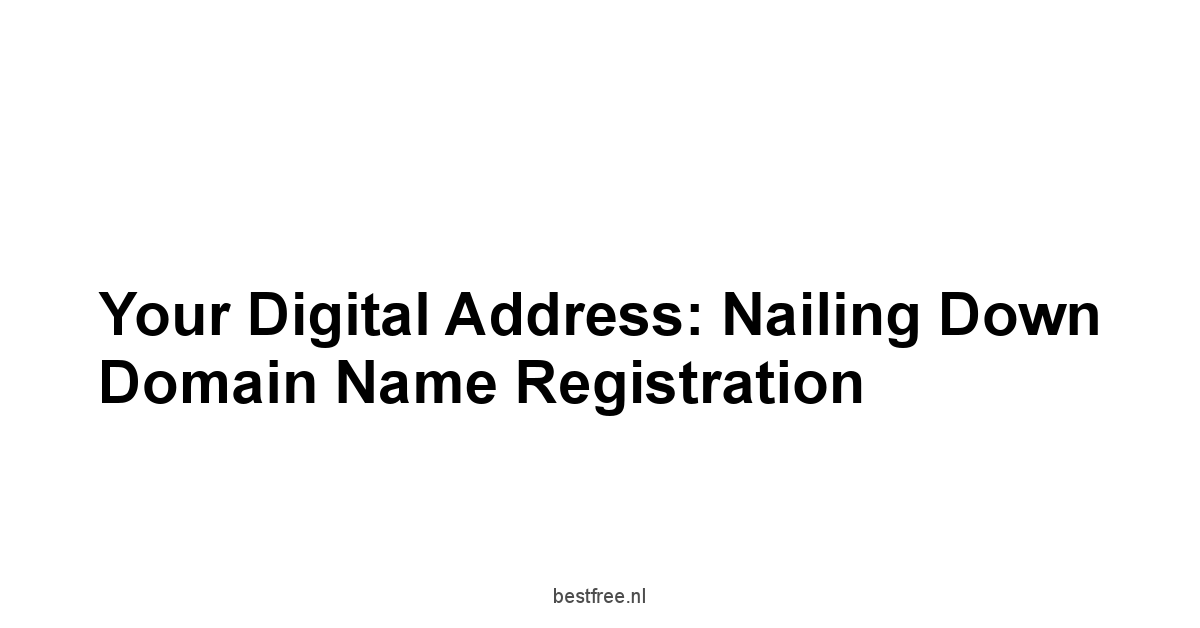
Before anyone can visit your digital outpost, whether it’s a simple page built with a Website Builder, a complex application on a Cloud VPS, or a high-traffic platform on a Dedicated Server, they need an address. That address is your domain name.
It’s the friendly, human-readable label like yourwebsite.com that points to the numeric IP address where your server actually lives.
Without a domain name, people would have to remember a string of numbers e.g., 192.168.1.1, which is impractical and definitely not brand-friendly.
Domain Name Registration is the foundational step for establishing any recognizable online identity.
Choosing the right domain name is a significant decision.
It’s your online brand, how people will find you, and influences how memorable you are.
While the technical process of Domain Name Registration is straightforward, the strategic thinking behind picking the name is crucial.
It should be relevant to your purpose, easy to remember and spell, and ideally, short and catchy.
Once you’ve picked your name, you register it through an accredited registrar like many hosting companies, including Contaboo, act as registrars or resellers. This registration gives you the exclusive right to use that domain name for a specified period typically 1 to 10 years, after which you need to renew it.
Failing to renew means risking losing your digital address.
The First Step Online: Picking and Registering Your Domain
Picking a domain name might sound simple, but finding the right one that’s also available can be a bit of a treasure hunt. Here’s a breakdown of the process and considerations involved in Domain Name Registration.
First, brainstorming is key.
Consider your business name, the topic of your website if it’s a blog or informational site, or keywords related to your niche.
Aim for something that’s easy to say, spell, and remember.
Avoid hyphens and numbers if possible, as they can cause confusion.
For example, my-great-website-123.com is much harder to communicate verbally than mygreatwebsite.com. Think about the extensions Top-Level Domains or TLDs as well.
The .com extension is still the most popular and generally the first choice if available, as it’s widely recognized and trusted globally.
However, many other options are available, including country-code TLDs like .de for Germany, .uk for the United Kingdom and newer generic TLDs gTLDs like .org, .net, .info, .biz, and many, many others like .tech, .online, .store, .app, etc.
Choosing an alternative TLD might be necessary if your preferred .com is taken, but consider your target audience and brand perception.
A .org is typically associated with non-profits, while newer gTLDs might be suitable depending on your specific brand and industry.
Once you have a few ideas, you use a domain name checker tool provided by registrars to see if they are available.
This is often integrated into the Domain Name Registration process on hosting provider websites.
If your first choice is taken, you might try variations, different TLDs, or go back to the drawing board.
The Domain Name Registration process itself involves providing your contact information name, address, email, phone number, which is typically required by ICANN the Internet Corporation for Assigned Names and Numbers, the governing body for domain names.
This information used to be publicly visible in the WHOIS database, but privacy regulations like GDPR have led many registrars to offer or automatically include WHOIS privacy protection, which masks your personal details with the registrar’s information.
This is a recommended privacy feature to prevent spam or unwanted solicitations.
When you register a domain, you establish ownership for the registration period and gain control over the domain’s DNS Domain Name System settings.
DNS is the system that translates your human-friendly domain name into the server’s IP address.
When someone types yourwebsite.com into a browser, their computer queries DNS servers to find the corresponding IP address, directing them to your website hosted on your Cloud VPS, Dedicated Server, or via a Website Builder. Managing DNS records like A records, CNAME records, MX records for email is a fundamental part of connecting your domain name to your hosting service.
Most hosting providers and Server Management Software offer tools to manage these records easily.
Consider these points when going through Domain Name Registration:
- Registrar Reputation: Choose a reputable registrar known for reliability, good support, and transparent pricing. Look out for hidden fees or sudden price hikes upon renewal.
- Renewal Costs: Initial registration fees are often low, but renewal costs can be higher. Check the renewal price before registering.
- Included Features: Does the registration include WHOIS privacy? Is DNS management easy? Are there options for additional services like email forwarding?
- Transfer Policy: How easy is it to transfer your domain to another registrar if needed in the future?
- Bundling: Sometimes hosting providers offer discounted or free Domain Name Registration if you purchase a hosting plan like a Cloud VPS or shared hosting. While convenient, ensure the overall package is still competitive and you retain full control over your domain.
Statistics show the sheer scale of the domain name system.
As of early 2024, there are well over 350 million registered domain names across all TLDs.
This highlights both the importance of having a digital address and the challenge of finding the perfect, available name, especially in the crowded .com space.
While newer gTLDs offer more availability, .com still holds significant perceived value and brand recognition.
Securing your domain name is just the starting point.
After Domain Name Registration, you’ll point it to your hosting, secure it with an SSL Certificate to enable HTTPS, and start building your site, whether that’s by coding it, installing a CMS on your Cloud VPS or Dedicated Server, or using a Website Builder. Managing your domain portfolio, especially if you have multiple domains, can also be streamlined with good Server Management Software that integrates DNS control. Your domain name is a critical asset.
Treat its selection, registration, and ongoing management with the importance it deserves.
What Powers It All: Infrastructure and Performance Rundown
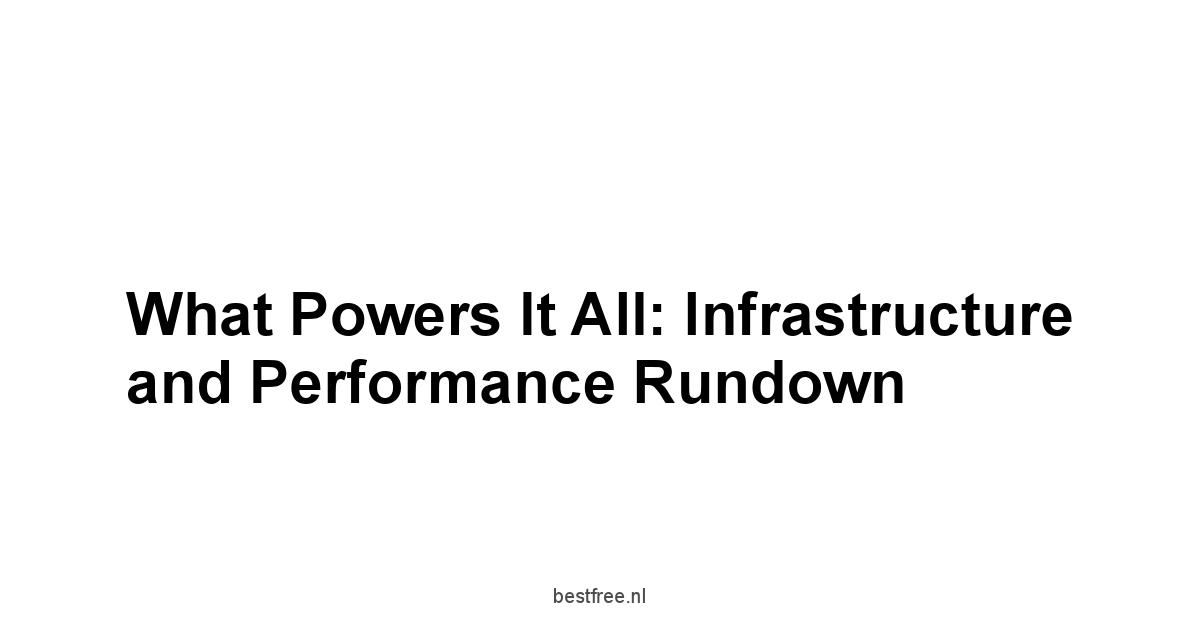
Behind every website, application, or online service lies physical infrastructure – the servers, storage devices, networking equipment, and the data centers that house them.
Understanding this foundation is key to appreciating the performance, reliability, and security of your hosting service, whether you’re utilizing a scalable Cloud VPS or the dedicated power of a Dedicated Server. It’s not just about the CPU speed or RAM allocation.
The environment where these components live profoundly impacts how your online presence performs for your users globally.
The quality and location of data centers, the robustness of the network connectivity, and the provider’s commitment to uptime and reliability are factors that differentiate hosting services.
These elements influence everything from how quickly your pages load for visitors latency to how often your site is accessible uptime and how well it can withstand traffic surges or hardware failures.
While you might interact with services like Domain Name Registration, SSL Certificate management, using a Website Builder, or installing Server Management Software, the underlying infrastructure is the silent engine making it all possible and secure, potentially aided by a Web Application Firewall at the edge.
Where the Magic Happens: A Look at Contaboo’s Data Centers
Data centers are the secure, climate-controlled facilities where hosting providers keep their servers, networking equipment, and storage systems humming. These aren’t just big rooms with computers.
They are highly engineered environments designed for maximum uptime, security, and efficiency.
Factors like power redundancy, cooling systems, physical security, and network connectivity are paramount.
For a provider like Contaboo, their data center locations and the quality of those facilities directly impact the service they can deliver, whether it’s for a budget-friendly Cloud VPS or a top-tier Dedicated Server.
Key aspects to consider about data centers include:
- Location: The geographic location matters for latency. Data travels at the speed of light or close to it over fiber, but distance adds delay. If your target audience is primarily in Europe, a data center in Germany will likely provide faster loading times than one in North America or Asia. Providers with multiple data center locations allow you to choose a server closer to your users, improving performance.
- Power Redundancy: Data centers require constant, clean power. Reliable facilities have multiple independent power feeds, Uninterruptible Power Supplies UPS to handle short outages, and diesel generators capable of running the entire facility for extended periods in case of grid failure. This is measured in “Tier” levels Tier I to Tier IV, with Tier IV offering the highest level of redundancy 99.995% uptime objective.
- Cooling Systems: Servers generate significant heat. Effective cooling is necessary to prevent overheating and hardware failure. Data centers use sophisticated HVAC systems, often with redundant cooling units, to maintain optimal temperatures.
- Physical Security: Data centers house valuable and critical equipment. Security measures include perimeter fencing, surveillance cameras, biometric scanners or keycard access, and on-site security personnel to prevent unauthorized access.
- Network Connectivity: A data center needs robust, high-speed connections to the internet backbone. Redundant connections from multiple network providers Tier 1 carriers prevent single points of failure and ensure high bandwidth availability for services like your Cloud VPS or Dedicated Server. This is crucial for fast loading times, supporting high traffic, and minimizing downtime due to network issues.
- Fire Suppression: Advanced systems like inert gas or mist systems are used to extinguish fires without damaging sensitive electronic equipment.
Contaboo, for example, often highlights their data centers located in Germany.
Germany is known for having stringent data protection laws, which can be a significant advantage for businesses needing to comply with regulations like GDPR.
Their facilities would be expected to meet high standards for power, cooling, and security to provide reliable hosting for services ranging from basic Domain Name Registration hosting to powerful Dedicated Server solutions.
While the end-user interacting with a site built with a Website Builder might not see the data center, its quality directly impacts their experience.
A data center with poor network connectivity means slow page loads, regardless of how optimized your Cloud VPS or application using Server Management Software might be.
Likewise, inadequate power redundancy can lead to unexpected downtime, making your SSL Certificate and Web Application Firewall useless if the server is off.
Statistics on data center reliability are often presented using “Tier” classifications.
A Tier III data center, a common standard for enterprise-grade hosting, aims for 99.982% uptime annually allowing for about 1.6 hours of downtime per year. A Tier IV facility aims for 99.995% uptime allowing for only about 26 minutes of downtime per year. Understanding the data center’s infrastructure quality is a crucial, though often overlooked, part of evaluating a hosting provider for your Cloud VPS or Dedicated Server. It’s the bedrock upon which all other services, from Domain Name Registration to securing traffic with an SSL Certificate, fundamentally rely.
The Speed Equation: Network and Connectivity Details
Beyond the physical hardware of your Cloud VPS or Dedicated Server and the facilities they live in, the network connecting them to the rest of the world is absolutely critical for performance. Think of the server as the factory producing your content, but the network is the entire transportation system getting that product to your customers. A fast factory isn’t much good if the roads are congested or bridges are out. The quality and capacity of the hosting provider’s network infrastructure determine how quickly data travels between their data centers and your users’ devices.
Key network factors include:
- Bandwidth: This is the amount of data that can be transferred to or from your server over a period, usually measured in bits per second Mbps or Gbps. Higher bandwidth capacity means your server can handle more visitors and deliver larger files like images or videos faster concurrently. For a Dedicated Server, you might get a guaranteed port speed e.g., 1 Gbps, while Cloud VPS plans often have a monthly data transfer limit or a shared port speed. Understanding these limits and costs for exceeding them is vital.
- Latency: This is the time it takes for a packet of data to travel from one point to another across the network. Lower latency means faster response times. It’s measured in milliseconds ms. Latency is affected by physical distance data center location relative to users and the efficiency of the network routing. Choosing a data center closer to your primary audience is the most direct way to reduce latency.
- Redundancy: A robust network has redundant connections to multiple Tier 1 internet providers. If one connection fails or becomes congested, traffic automatically reroutes through another path, preventing downtime.
- Peering and Transit: How the provider connects to other networks on the internet. Good peering relationships direct connections to other large networks where traffic is exchanged freely and sufficient transit capacity connections to providers who sell bandwidth ensure efficient data routing and lower latency.
- Protection against DDoS: Distributed Denial of Service DDoS attacks aim to overwhelm a server or network with traffic. Many hosting providers, especially those offering Cloud VPS and Dedicated Server services, offer built-in DDoS protection at the network edge to filter out malicious traffic before it reaches your server. This is distinct from a Web Application Firewall, which focuses on application-layer attacks.
Network performance directly impacts user experience metrics like Time To First Byte TTFB and page load speed.
Studies consistently show that users abandon websites that take too long to load.
According to Google research, the probability of bounce increases by 32% as page load time goes from 1 second to 3 seconds.
This underscores the importance of a fast and reliable network connection for your hosting.
Whether your website was built with a Website Builder or is a custom application, its performance is fundamentally limited by the network plumbing of your hosting provider.
When evaluating hosting providers for your Cloud VPS or Dedicated Server, look for details about their network infrastructure. Do they publish information about their total network capacity? How many Tier 1 providers do they connect with? What are their typical latency figures to key geographic regions? Do they offer DDoS protection as standard? Is bandwidth included or metered, and what are the costs? Understanding these aspects is crucial for ensuring your online presence is not only available uptime but also fast and responsive for your users, backed by your Domain Name Registration, secured by an SSL Certificate, and managed potentially with Server Management Software. The network is the highway system of the internet, and choosing a provider with a superhighway is essential for delivering content efficiently.
Keeping the Lights On: Reliability and Uptime
Ultimately, one of the most critical factors when choosing a hosting provider for your Cloud VPS or Dedicated Server is reliability, often expressed as uptime.
Uptime is the percentage of time that your website or application is accessible to users.
Downtime, on the other hand, means lost visitors, lost revenue for e-commerce or businesses, damaged reputation, and potential frustration.
A reliable hosting provider minimizes unplanned downtime through robust infrastructure, proactive monitoring, and quick response to issues.
Hosting providers often state an uptime guarantee in their Service Level Agreement SLA. Common SLAs promise 99.9% or 99.95% uptime.
While 99.9% sounds high, over a year, that still allows for almost 9 hours of downtime.
A 99.95% SLA allows for roughly 4.3 hours of downtime.
For critical applications, you might seek providers offering 99.99% 52 minutes of downtime per year or even 99.995% 26 minutes per year, typically associated with Tier IV data centers and higher-cost hosting like managed Dedicated Server solutions or enterprise cloud platforms.
These guarantees usually exclude scheduled maintenance, which is necessary for updates and upgrades but should ideally occur during low-traffic periods with advance notice.
Factors contributing to high reliability and uptime include:
- Redundant Infrastructure: As discussed regarding data centers and networks, redundancy at every layer – power supplies, cooling systems, network links, and even potentially hardware components like hard drives RAID – prevents a single point of failure from causing an outage. High-availability setups, where workloads can automatically failover to a backup server, are also part of this picture, though more common in advanced Cloud VPS or clustered Dedicated Server configurations.
- Proactive Monitoring: Reliable providers use sophisticated monitoring systems to constantly check the health and performance of their servers, network, and infrastructure. This allows them to detect and address potential issues like unusual load, hardware warnings, or network anomalies before they lead to downtime. Server Management Software on your own server can complement this by monitoring your specific application stack.
- Experienced Support Staff: When issues do arise, a knowledgeable support team that can quickly diagnose and resolve problems is crucial for minimizing downtime. Availability 24/7 and response time guarantees in the SLA are important considerations.
- Regular Maintenance and Updates: Keeping server software, operating systems, and control panels updated is vital for security and stability. Providers perform regular maintenance, though the impact on your specific service depends on the hosting type and whether it’s managed or unmanaged. Even with a Website Builder, the underlying platform needs maintenance.
- Disaster Recovery and Backups: While reliability focuses on preventing downtime, having robust backup and disaster recovery plans both by the provider and potentially implemented using Server Management Software on your own server ensures that if a catastrophic event occurs, data can be restored and services brought back online.
The cost of downtime can be significant.
For small businesses, it might mean missed sales opportunities or frustrated customers.
For larger enterprises, the financial impact can be thousands or even millions of dollars per hour, depending on the service.
Data from various industry reports illustrates this point.
For instance, a 2022 report by Statista indicated that the average cost of IT downtime per hour could range from under $1,000 to over $5 million, depending on the size and nature of the business.
This highlights why investing in reliable hosting and related services like a robust SSL Certificate to maintain trust and a Web Application Firewall to prevent security-related downtime is not just a technical decision but a critical business one.
When evaluating a provider like Contaboo, look beyond just the price and listed specs for a Cloud VPS or Dedicated Server. Investigate their SLA, read reviews about their reliability and support responsiveness, and ask about their data center infrastructure and network redundancy.
While perfect 100% uptime is virtually impossible due to the nature of complex systems, choosing a provider with a proven track record and robust infrastructure minimizes the risk of downtime and ensures your online presence, established with Domain Name Registration and built perhaps with a Website Builder, remains available and performing optimally for your users.
Managing this availability on your end often involves using monitoring tools within your Server Management Software to catch issues early.
Frequently Asked Questions
What is Contaboo, and what services does it offer?
Contaboo provides a range of hosting solutions, including Cloud VPS, Dedicated Servers, Domain Name Registration, SSL Certificates, Website Builders, Server Management Software, and Web Application Firewalls, designed to meet various needs and budgets.
Think of it as a one-stop shop for your online presence.
What is a Cloud VPS, and when should I use one?
Yes.
A Cloud VPS Virtual Private Server is a virtualized slice of a larger physical server, offering dedicated resources like RAM, CPU, and storage.
Use it when you need scalability, flexibility, and more control than shared hosting but don’t require a full Dedicated Server.
What is a Dedicated Server, and when should I use one?
A Dedicated Server provides an entire physical machine dedicated solely to your use.
Use it for high-traffic websites, resource-intensive applications, or when maximum performance and security are paramount, despite the higher cost.
What is Domain Name Registration, and why do I need it?
Domain Name Registration secures a unique address like yourwebsite.com for your online presence.
You need it for anyone to find your website, regardless of whether you use a Cloud VPS, Dedicated Server, or Website Builder.
What is an SSL Certificate, and why is it important?
An SSL Certificate encrypts the connection between your website and users’ browsers.
It’s vital for securing sensitive data like passwords and payment information and building user trust, showing the HTTPS padlock in the browser.
What is a Website Builder, and when should I use one?
A Website Builder provides a user-friendly interface for creating websites without coding.
Use it if you need a quick, easy way to build a professional-looking website, especially if you lack coding skills.
What is Server Management Software, and why is it useful?
Server Management Software simplifies and automates server administration tasks like software installation, configuration, backups, and monitoring.
It’s invaluable for efficient management, especially when handling multiple servers or complex applications.
What is a Web Application Firewall WAF, and how does it protect my website?
A WAF sits between your website and the internet, filtering out malicious traffic and protecting against common web exploits like SQL injection and cross-site scripting.
It’s a critical security layer alongside your SSL Certificate.
How much does a Cloud VPS cost?
The cost varies depending on the resources allocated CPU, RAM, Storage and bandwidth.
It’s generally more budget-friendly than a Dedicated Server initially but scales depending on your needs.
How much does a Dedicated Server cost?
The cost varies considerably based on the hardware configuration CPU, RAM, Storage, network speed. Dedicated Servers are typically more expensive than Cloud VPS but offer greater resources.
How much does Domain Name Registration cost?
Costs vary based on the registrar and the chosen Top-Level Domain TLD. .com domains are usually more expensive, but renewal costs should also be checked.
How much does an SSL Certificate cost?
Costs depend on the type DV, OV, EV and the certificate authority CA. DV certificates are often inexpensive, while OV and EV certificates are more costly.
How much does a Website Builder cost?
Costs vary depending on the features and the specific Website Builder.
Many offer different pricing tiers based on capabilities.
How much does Server Management Software cost?
Some Server Management Software is open source free, while others are commercial products like cPanel/WHM or Plesk requiring a paid license.
How much does a Web Application Firewall WAF cost?
Costs vary depending on the provider and the specific features.
Cloud-based WAFs are generally more affordable than hardware solutions.
What are the different types of Cloud VPS configurations?
Contaboo offers entry-level, mid-range, and high-end Cloud VPS options, each with different allocations of vCPU, RAM, Storage, and Bandwidth to suit various workloads.
What are the different types of Dedicated Server configurations?
Dedicated Server configurations vary significantly based on CPU, RAM, Storage HDD, SSD, NVMe, RAID, and network speed. Higher tiers offer far more powerful hardware.
What are the different types of SSL Certificates?
SSL Certificates come in Domain Validated DV, Organization Validated OV, Extended Validation EV, Wildcard, and Multi-Domain SAN/UCC types.
Each offering varying levels of validation and trust indicators.
What are the advantages and disadvantages of using a Website Builder?
Advantages: speed, simplicity, ease of use.
Disadvantages: limited customization, vendor lock-in, potential performance limitations, and SEO flexibility constraints.
What are the different types of Server Management Software?
Server Management Software includes control panels cPanel, Plesk, monitoring tools Nagios, Zabbix, configuration management tools Ansible, Puppet, and backup solutions Rsnapshot, Bacula.
How do I choose the right Cloud VPS configuration for my needs?
Consider your application’s resource requirements CPU, RAM, storage, anticipated traffic, and scalability needs. Start small if unsure and scale up as needed.
How do I choose the right Dedicated Server configuration for my needs?
Carefully assess your application’s resource demands, particularly CPU cores, RAM, storage speed SSD/NVMe, and network connectivity. Ensure redundancy where needed.
How do I choose the right SSL Certificate for my needs?
Choose based on the level of trust needed and the type of website.
DV suffices for many, while OV or EV certificates are preferable for e-commerce or sensitive data.
How do I choose the right Website Builder for my needs?
Consider ease of use, available templates, features, customization options, SEO capabilities, and integration with your Domain Name Registration.
How do I choose the right Server Management Software for my needs?
Consider your technical expertise, budget, the number of servers you manage, and the level of automation desired. Control panels are generally easier to use.
How do I choose the right Web Application Firewall WAF for my needs?
Consider ease of deployment, scalability, integration with your hosting environment, and features like protection against common attacks and DDoS mitigation.
How do I register a domain name with Contaboo?
Contaboo likely offers direct registration or may resell registration services.
Follow their instructions, which will involve providing contact information and choosing a domain name.
What is the importance of choosing a good hosting provider?
A reliable hosting provider ensures your online presence is available, performs well fast loading times, and is secure.
Look for guarantees on uptime, network quality, data center location, and support.
What factors affect website performance?
Website performance is affected by server resources CPU, RAM, Storage, network connectivity bandwidth, latency, code optimization, content delivery, and caching strategies.
Choosing the right hosting type and provider is key.
How can I improve my website’s security?
Use an SSL Certificate, Web Application Firewall WAF, strong passwords, keep software updated, regularly back up your data, and implement secure coding practices.
Consider using a reputable Server Management Software solution.
What is the importance of backups?
Backups are crucial for data recovery in case of server failure, attacks, or accidental data loss.
Implementing regular, automated backups using Server Management Software if necessary is a vital part of any online presence.
|
0.0 out of 5 stars (based on 0 reviews)
There are no reviews yet. Be the first one to write one. |
Amazon.com:
Check Amazon for Contaboo Latest Discussions & Reviews: |

Leave a Reply