The best synthetic media software empowers you to generate AI video presenters, hyper-realistic audio, and stunning visuals from simple text prompts, revolutionizing content creation across industries.
The rise of artificial intelligence has ushered in a new era of content creation, where synthetic media tools are transforming how we produce videos, audio, and images.
These platforms offer a range of capabilities, from generating realistic AI presenters to creating hyper-realistic voiceovers and stunning visuals from simple text prompts.
This eliminates the need for expensive studios, actors, and traditional equipment, while streamlining workflows and opening up new creative avenues.
| Feature | Synthesia | HeyGen | ElevenLabs | Descript | DALL-E | Midjourney | RunwayML |
|---|---|---|---|---|---|---|---|
| Primary Function | AI Video Generation with Presenters | AI Video Generation with Presenters | AI Voice Synthesis | Audio and Video Editing with AI Voice Cloning | AI Image Generation | AI Image Generation | AI-Powered Video Editing and Generation |
| Avatar Realism | High | High | N/A | N/A | N/A | N/A | N/A |
| Language Support | 120+ Languages and Accents | Multiple Languages Check Latest Offerings | Multiple Languages | N/A | N/A | N/A | N/A |
| Ease of Use | Simple Script-to-Video Workflow | Easy-to-Use Editor | Fine-tuning Controls | Transcript-Based Editing | Text Prompt Interface | Discord Bot Interface | AI Magic Tools |
| Customization | Template Library, Background Options, Media Uploads | Templates, Multi-language Support | Voice Cloning, Extensive Voice Library | Overdub AI Voice Cloning, Multi-track Editing | Inpainting, Outpainting, Variations | Prompt Engineering Parameters | Various AI Effects |
| Key Features | Extensive Avatar Library, Massive Language Support | Expressive Avatars, Variety of Presenters & Voices | High-Fidelity Voice Synthesis, Emotional Range | Filler Word Removal, Automatic Transcription | Concept Combination, Style Generation | Distinct Artistic Aesthetic, Community Learning | Text-to-Video Generation, Background Removal |
| Ideal For | Professional Narratives, Corporate Training, Marketing | Conversational Videos, Social Media, Personalized Outreach | Hyper-Realistic Audio, Audiobooks, Podcasts | Editing Spoken Word Content, Podcasts, Interviews | Targeted Visuals, Blog Posts, Social Media | Creative Exploration, Concept Art, Illustrations | Dynamic Content, Video Transformation, VFX |
| Access | Synthesia | HeyGen | ElevenLabs | Descript | DALL-E | Midjourney | RunwayML |
Read more about Best Synthetic Media Software
Your Blueprint for Generating AI Video Presenters
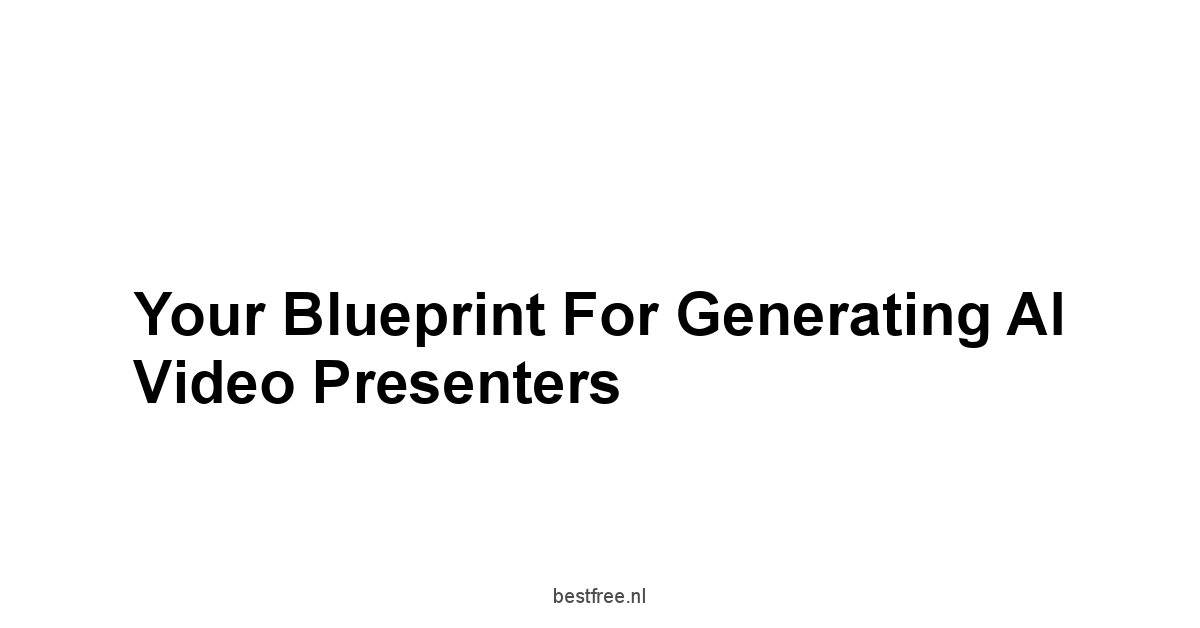
Pinpointing Leading Platforms for Digital Avatars
When you’re looking to deploy digital avatars for video, you’re essentially shopping for a system that turns text into a speaking head video. It sounds simple, but the quality varies wildly.
What you need is a platform that offers not just a diverse range of avatars and languages, but also intuitive controls for script input, background customization, and maybe even some basic editing capabilities built-in.
The leading players in this space distinguish themselves by the realism of their avatars, the naturalness of the speech synthesis, and the sheer volume of options available.
Think about the flexibility required – sometimes you need a formal presenter, other times something more casual. Is Wattfeir a Scam
The best platforms give you options to match the tone and style of your message.
Here’s a breakdown of what constitutes a “leading” platform in this niche:
- Avatar Realism: How convincing do the avatars look? Are their movements and expressions natural, or do they fall into the “uncanny valley”?
- Language Support: A wide array of languages and accents is crucial for global communication. Look for platforms that offer extensive language libraries.
- Ease of Use: Can you upload a script, select an avatar, and generate a video quickly? A clunky interface defeats the purpose of automation.
- Customization: Can you change backgrounds, add text overlays, or integrate your own branding?
- API & Integrations: For businesses, the ability to integrate with existing workflows or automate video generation via an API can be a must.
Consider the use cases. Are you creating marketing videos? Training materials? Internal updates? The platform you choose should align with your primary objective. For instance, platforms strong in corporate training might offer features like quiz integrations or SCORM compliance, while those focused on marketing might excel in quick turnarounds and social media formats. Picking the right tool is less about finding the single best platform for everyone and more about finding the best fit for your specific needs and workflow. It’s about leveraging technology to amplify your communication efforts, not complicate them.
Leveraging Synthesia for Professional Narratives
Look, if your goal is polished, professional-looking video content using AI avatars, Synthesia is one of the names that comes up consistently.
Is Magcubic hy300 pro a ScamThey position themselves heavily in the corporate and training space, and it shows in the quality of their output.
We’re talking about avatars that look and sound pretty darn good, capable of delivering complex information clearly.
Imagine needing to onboard a new batch of employees or explain a new policy across a large organization.
Doing that with traditional video production is slow and expensive.
With a tool like Synthesia, you can script out the necessary information, select an avatar that fits your brand’s style, and generate videos far faster. Free Analytics For Website
One of the big selling points for Synthesia is the sheer volume of languages they support – we’re talking over 120 languages and accents. This isn’t just about translation. it’s about localized delivery.
You can take one core script and generate versions for your teams or customers in Germany, Japan, Brazil, and beyond, all delivered by a consistent digital presenter.
They also offer a variety of avatars, including the option for custom avatars if you need a digital twin of a specific person though this is typically an enterprise-level feature. The interface is designed to be straightforward: you paste your script, choose your settings, and the platform does the heavy lifting. It’s optimized for efficiency.
Here’s a glimpse at what makes Synthesia a go-to for many:
- Extensive Avatar Library: Numerous diverse avatars to choose from.
- Massive Language Support: Over 120 languages and counting, allowing for extensive localization.
- Simple Script-to-Video Workflow: Designed for speed and ease of use.
- Template Library: Pre-built templates for common use cases like training, marketing, and presentations.
- Background Options: Ability to use screen recordings, images, videos, or custom backgrounds.
- Features for Professional Use: Supports things like background podcast, transitions, and media uploads to enrich the video.
Data points often cited about this space, and applicable to platforms like Synthesia, indicate significant time savings. Is Billionaire brain wave complaints a Scam
Some reports suggest that using AI video platforms can reduce video production time by as much as 80-90% compared to traditional methods.
Consider a typical corporate training video that might take weeks from scripting to final edit with live-action shoots.
With Synthesia, that timeline could shrink to mere hours or a day depending on the complexity.
This kind of efficiency gain is substantial, especially for organizations that require frequent video updates or vast amounts of training material.
The focus here is on scalable, repeatable, high-quality output without the traditional production overhead. Small Seo Tools Plaigarism Report
You can get started relatively quickly, upload your text, and begin generating videos for various purposes, from educational content to internal communications, leveraging the platform’s capabilities for diverse audiences.
Check out Synthesia if this sounds like the kind of production bottleneck you’re trying to hack.
Exploring HeyGen’s Conversational Video Features
Stepping into the ring with Synthesia and other players is HeyGen, a platform that has also gained traction for its AI video capabilities, particularly focusing on creating engaging, presenter-led content.
While sharing core functionalities with others in the space – text-to-video generation with AI avatars – HeyGen seems to put a significant emphasis on features that lend themselves well to conversational or direct-address video styles, making it suitable for everything from social media explainers to personalized outreach.
Think about the difference between a formal lecture and a direct, engaging message – HeyGen aims to make the latter more accessible through AI. Is Ootdmw a Scam
One area where HeyGen stands out is the evolution of their avatars and their lip-syncing technology, which users often report as being quite natural and expressive.
This is key for conversational content where subtle facial cues and accurate lip movement contribute significantly to the viewer’s perception of authenticity.
They offer a variety of diverse avatars and voices, similar to Synthesia, allowing users to select presenters that resonate with their target audience.
Like other platforms, HeyGen simplifies the creation process: you start with a script, pick your avatar and voice, choose a background, and generate the video.
They also include features like adding text, images, and background podcast to enhance the final product. Is Tenorex a Scam
Here are some key features and potential applications associated with HeyGen:
- Expressive Avatars: Focus on natural-looking avatars and smooth lip-syncing.
- Variety of Presenters & Voices: Options to match different styles and demographics.
- Easy-to-Use Editor: Intuitive interface for adding elements and arranging scenes.
- Templates: Pre-designed templates for various video types.
- Multi-language Support: Capability to generate videos in numerous languages though specific numbers can vary. check their latest offerings.
- Use Cases: Often highlighted for marketing content, social media clips, personalized sales videos, and online learning modules.
Consider the efficiency gains again.
If you’re creating personalized video messages for sales leads or generating numerous short explainer videos for different product features, manually filming each one is impractical.
HeyGen‘s approach allows for creating these videos at scale.
Imagine needing to send a personalized video update to 100 clients. Is All day slimming tea complaints a Scam
Scripting a basic template and letting the AI generate unique videos for each could save immense amounts of time.
While precise market share data for these specific AI video tools can be fluid, the rapid adoption of platforms like HeyGen and Synthesia underscores the growing demand for efficient, scalable video creation solutions.
They represent a fundamental shift in how digital content, particularly presenter-led video, can be produced, making high-quality visuals accessible without the traditional barriers.
Explore what HeyGen offers if your video strategy leans heavily on direct communication and scalable personalization.
Mastering the Art of the AI Voice
shift gears for a second.
Video is crucial, sure, but let’s talk about the sound layer – the voice.
Whether it’s narrating that AI-generated video, creating a podcast without hiring a voice actor, developing accessible audio content, or building interactive voice response systems, the ability to generate realistic human speech from text is incredibly powerful.
Gone are the days when text-to-speech sounded robotic and clunky.
The advancements in AI voice synthesis are frankly astonishing. Is I bought the elitevac here is my honest review of the elite vacuum cleaner a Scam
We’re now at a point where the generated voices can convey emotion, rhythm, and inflection, making them almost indistinguishable from a human speaker to the casual listener.
The core technology here relies on deep learning models trained on vast datasets of human speech. These models learn not just how to pronounce words, but how tone and pacing change based on context. The goal is to create synthetic speech that isn’t just intelligible but natural. This involves nuances like breathing sounds, pauses, emphasis, and a wide range of emotional tones. The practical applications are immense. Think about creating audio versions of blog posts, narrating e-learning modules, adding voiceovers to animations, developing voice assistants, or even providing accessible content for visually impaired users. The barrier to entry for producing professional-sounding audio content is significantly lowered, allowing more focus on the message and content quality rather than the logistics and expense of recording voiceovers. This is a space where the technology is moving at lightning speed, and the tools available today are capable of things that felt like science fiction just a few years ago.
Achieving Hyper-Realistic Audio with ElevenLabs
If you’re deep into the world of AI voice synthesis, specifically looking for quality that can genuinely pass for human, ElevenLabs is a name you’ll encounter quickly.
They’ve made significant waves precisely because of the perceived realism and naturalness of the voices their platform can generate. Is Diflucan for toenail fungus a Scam
We’re not talking about the tinny, monotonic voices of the past.
ElevenLabs focuses on generating speech with lifelike intonation, emotion, and flow.
This level of quality is critical for applications where the voice is a primary element of the content, such as audiobooks, podcasts, character dialogue, or high-end video narration.
Their technology excels in capturing the subtleties of human speech.
This includes things like varying pitch and speed, adding natural pauses, and conveying different emotional states like happiness, sadness, or excitement based on the text and specified parameters. Free Iphone Password Manager
ElevenLabs offers a library of pre-designed voices, often categorized by gender, age, and accent, allowing users to select a voice that fits the persona or context of their content.
A major feature that sets them apart is their voice cloning capability.
With a relatively small audio sample of a person’s voice, the platform can create a synthetic version capable of speaking any new script in that person’s voice.
This has powerful implications for content creators wanting to voice their own work without hours in a recording booth, or for businesses wanting consistent voice branding.
Here’s a look at what ElevenLabs brings to the table: Contaboo
- High-Fidelity Voice Synthesis: Focus on generating voices that sound remarkably human.
- Emotional Range: Capability to infuse generated speech with various emotions.
- Voice Cloning: Create a synthetic voice based on an audio sample subject to ethical use policies.
- Extensive Voice Library: A selection of diverse voices with different characteristics.
- Multi-language Support: Ability to synthesize speech in numerous languages.
- Fine-tuning Controls: Options to adjust parameters like stability, clarity, and style.
The impact of tools like ElevenLabs on content production efficiency is profound.
Consider an audiobook narrator who typically records for hours each day.
With voice cloning, they could potentially generate large portions of the book synthetically after an initial setup, drastically cutting down production time.
Similarly, podcast creators could generate segments, intros, or outros without needing to record them manually every time.
While specific usage statistics for ElevenLabs are proprietary, the buzz around their technology and its rapid adoption by creators indicates a significant market need for high-quality, accessible voice synthesis. Does Lotrimin Treat Yeast Infection
It’s transforming fields from content creation and accessibility to potentially even telecommunications and gaming.
The ability to generate such realistic audio from text is a significant leap forward, making tools like ElevenLabs essential for anyone looking to leverage cutting-edge audio AI.
Integrating Voice Synthesis into Workflow with Descript
Now, let’s talk about a tool that takes voice synthesis and integrates it into a broader audio and video editing workflow.
Descript isn’t just a text-to-speech tool.
It’s an all-in-one audio and video editor that works like a word processor. Best Floor Mattress
This might sound odd at first, but the core idea is revolutionary: you edit your audio or video by editing the transcript.
If you want to cut a section, you simply delete the corresponding text in the transcript.
If you want to remove a filler word “um,” “uh”, you delete it from the text.
This fundamentally changes the editing process, making it much faster and more intuitive, especially for content that is heavily based on spoken word like podcasts, interviews, and narrated videos.
Where Descript ties into AI voice synthesis is with its “Overdub” feature.
This allows you to create a synthetic voice clone of yourself or another speaker, with permission and then use it to add new words or sentences to your recording simply by typing them into the transcript.
Imagine you recorded a podcast, but forgot to mention a crucial point.
Instead of going back to the studio or trying to splice in an awkward voice memo, you can just type the new sentence into the transcript in Descript, and your synthetic voice clone will speak it seamlessly in your voice, matching the tone and style of the original recording.
This is incredibly powerful for corrections, additions, and even entirely new voiceovers if you have a script ready.
Here’s how Descript integrates voice synthesis and streamlines workflow:
- Transcript-Based Editing: Edit audio and video by editing text. This is the core feature.
- Overdub AI Voice Cloning: Create a synthetic version of your voice to add or change audio by typing.
- Filler Word Removal: Automatically detect and remove “ums,” “uhs,” and other distractions with a few clicks.
- Automatic Transcription: Get fast and accurate transcripts of your audio and video files.
- Multi-track Editing: Handle complex audio and video projects with multiple layers.
- Screen Recording: Capture your screen and webcam simultaneously for tutorials and presentations.
- Collaboration Features: Work on projects with others.
Think about the time savings.
For anyone who works with spoken word content – podcasters, video essayists, online course creators – editing traditionally can be a significant time sink.
Descript‘s approach, combined with the power of its Overdub feature using technology similar to what platforms like ElevenLabs are known for in terms of quality, dramatically reduces that time.
A study or anecdotal reports from creators often highlight how this text-based editing slashes hours off their post-production process.
For instance, editing a one-hour podcast might take half the time or less compared to waveform-based editing.
The Overdub feature adds another layer of efficiency, allowing for corrections and additions without re-recording sessions.
While you might use ElevenLabs for generating entirely new, high-quality standalone voiceovers, https://amazon.com/s?k=Descript integrates voice synthesis directly into the editing loop, making fixes and additions incredibly fluid.
It’s a tool designed for creators who value speed and efficiency in handling recorded speech.
Give Descript a look if your current editing process feels like wading through mud.
Unlocking AI Image Generation: From Prompt to Pixel
![]()
We’ve talked about AI generating video presenters and realistic voices.
Now, imagine being able to generate any image you can describe with words. That’s the promise of AI image generation tools. This isn’t about stock photos anymore.
It’s about creating unique, never-before-seen visuals limited only by your imagination and your ability to craft a compelling text prompt.
The technology works by training complex AI models on massive datasets of images and their corresponding text descriptions.
Over time, these models learn the relationships between words and visual concepts, allowing them to synthesize new images that match a given description.
The impact of this technology on creative workflows is immense.
Graphic designers can rapidly prototype concepts, marketers can generate unique visuals for campaigns, writers can illustrate stories, and hobbyists can simply explore their creativity.
Need an image of “a futuristic city skyline at sunset, digital art”? Type that in, and the AI churns out variations.
The power lies in iteration – you can refine your prompts, add stylistic cues like “in the style of Van Gogh,” “cinematic lighting,” “steampunk”, and explore variations until you land on something that perfectly matches your vision.
This capability democratizes image creation, making sophisticated visuals accessible without needing traditional artistic skills or expensive software suites.
It’s a powerful tool for rapid ideation and bespoke visual content creation.
Directing DALL-E for Targeted Visuals
When you hear about AI generating images from text descriptions, DALL-E is often one of the first names that comes up. Developed by OpenAI, DALL-E and its successor versions has been a prominent player in demonstrating the capabilities of text-to-image synthesis. It’s known for its ability to generate images that are not only creative but also quite specific and often follow instructions accurately, including requests involving combining unrelated concepts or rendering objects in particular styles. Think of needing an image for a blog post that’s highly specific – say, “an illustration of a robot teaching a class of squirrels.” While you could commission an artist, you could also potentially generate numerous variations using DALL-E in minutes.
DALL-E excels at interpreting natural language prompts and translating them into diverse visual outputs.
Users can describe objects, actions, styles, and settings, and the model attempts to create images that match.
Beyond simple generation, later versions of DALL-E introduced features like “inpainting” and “outpainting,” allowing users to edit existing images by describing changes or extending the image beyond its original borders.
This moves the tool beyond just initial generation into being part of a visual editing workflow.
The output quality can vary depending on the complexity and specificity of the prompt, but with practice, users can learn to craft prompts that yield impressive results.
Here’s a breakdown of features commonly associated with DALL-E:
- Text-to-Image Generation: Create novel images from detailed text descriptions.
- Concept Combination: Generate images combining disparate elements as requested.
- Style Transfer/Generation: Create images in specific artistic styles.
- Inpainting: Edit specific areas within an existing image based on text prompts.
- Outpainting: Extend an image beyond its original frame, maintaining context.
- Variations: Generate multiple variations of a single image or concept.
The speed of iteration is where tools like DALL-E really shine.
Instead of waiting for sketches or revisions from a human artist, you can tweak your prompt and generate a new batch of images almost instantly.
This allows for rapid exploration of different visual ideas.
While specific data on the number of images generated by DALL-E users isn’t usually public, the widespread adoption by artists, designers, and content creators since its release indicates a massive uptake in leveraging AI for visual asset creation.
It’s particularly useful for generating unique header images, blog post illustrations, social media graphics, and conceptual art.
If your workflow requires a constant stream of fresh, bespoke visuals and you want to bypass traditional creation methods, experimenting with DALL-E based on detailed prompts is a solid strategy.
Look up DALL-E if generating unique images from text sounds like a useful hack for your projects.
Harnessing Midjourney for Creative Exploration
Parallel to DALL-E, another significant player in the text-to-image space, particularly favored by many for its artistic and often stunning outputs, is Midjourney. While also taking text prompts and generating images, Midjourney has cultivated a reputation for producing images with a distinct aesthetic quality, often leaning towards the imaginative, painterly, or highly detailed.
Many users find Midjourney‘s outputs to be particularly strong for conceptual art, illustrations, and visually rich or abstract ideas.
Unlike the web interface of DALL-E, Midjourney is primarily accessed through a Discord bot interface, which creates a unique, community-driven environment for generation though private generation options exist.
Midjourney excels at interpreting descriptive and evocative language.
Users often share tips and tricks on how to craft prompts that yield the most interesting or desired results, emphasizing the importance of specific keywords, parameters like aspect ratios, stylistic weights, and chaos levels, and artistic descriptors.
The iterative process in Midjourney involves generating initial variations based on a prompt and then “upscaling” or creating further variations of the preferred results.
This allows users to hone in on a specific visual direction.
The Discord environment also facilitates learning from others, as you can often see the prompts used by other users to generate their images, providing a rich source of inspiration and education on prompt engineering.
Here’s a look at the features and workflow typically associated with Midjourney:
- Text-to-Image Generation: Create high-quality images from text prompts.
- Distinct Artistic Aesthetic: Often generates images with a unique, visually striking style.
- Discord Interface: Primarily accessed and operated via a Discord bot.
- Prompt Engineering Focus: Encourages experimentation with detailed prompts and parameters.
- Variations and Upscaling: Tools to refine and enhance generated images.
- Community Learning: Opportunities to see and learn from other users’ prompts and results in public channels.
- Parameters for Control: Use commands to influence style, aspect ratio, and other attributes.
The community aspect of Midjourney is a significant factor in its popularity.
Users can learn from each other’s experiments, which accelerates the learning curve for prompt engineering.
While direct comparisons of output quality between DALL-E and Midjourney are subjective and depend heavily on the prompt and desired outcome, many artists and designers find Midjourney‘s results to be particularly strong for concept art, fantasy illustrations, and abstract visuals.
The platform has quickly become a favorite for those looking to push the boundaries of AI-generated art.
The sheer volume of images being shared and generated daily within the Midjourney community demonstrates the tool’s power as a creative engine.
If your focus is on generating visually stunning, art-oriented images and you enjoy exploring the nuances of prompt crafting, Midjourney is definitely a platform worth investigating.
It’s less about simply generating a functional image and more about a journey of visual discovery.
Level Up Your Video with AI Transformation

You’ve got your script, maybe an AI voice, perhaps even some AI-generated images.
What about the video itself? Beyond generating presenters, AI is increasingly being used to transform and enhance existing video footage, or even create entirely new video content that goes beyond a talking head.
This area of synthetic media is about applying AI models to manipulate, generate, or alter video frames, enabling effects and capabilities that were previously complex, expensive, or downright impossible.
Think about automatically removing backgrounds, generating slow-motion effects, transferring artistic styles to video, or even creating short video clips from text prompts.
This is where things get really interesting for video editors, filmmakers, and content creators looking to add a layer of polish, creativity, or efficiency to their video production workflow.
AI-powered video tools can automate tedious tasks like rotoscoping masking out elements, enhance video quality, and provide creative effects that don’t require deep technical knowledge of complex visual effects software.
The technology here often leverages similar underlying principles to AI image generation, but applies them sequentially across video frames, maintaining temporal consistency.
The goal is to give creators superpowers, enabling them to achieve high-quality results faster and explore new creative avenues.
Experimenting with RunwayML for Dynamic Content
When you look at the cutting edge of AI applied to video, RunwayML is a platform that consistently comes up.
They started as a platform making machine learning models accessible to creators and have evolved into a powerful suite of AI-powered video editing and generation tools.
RunwayML isn’t just about one specific AI function.
It offers a whole workshop of AI magic tricks for video.
Think of it as a creative playground where you can apply various AI models to your footage or even generate video from scratch.
This positions RunwayML as a versatile tool for artists, filmmakers, and content creators looking to experiment with the latest AI capabilities in video.
RunwayML provides a diverse range of AI “Magic Tools.” These include capabilities like background removal akin to a super-powered green screen, motion tracking, generating depth maps, text-to-3D texture generation, and, notably, text-to-video generation.
Their Gen-2 model, for instance, allows users to generate short video clips based on text descriptions or by combining text prompts with existing images or video clips.
This opens up entirely new ways to create visual assets for videos without needing a camera or complex animation software.
Imagine needing a short cutaway shot of a specific scene – if you can describe it, you might be able to generate it directly within RunwayML.
Here’s a selection of AI capabilities offered by RunwayML:
- Text-to-Video Generation Gen-2: Create short video clips from text prompts.
- Image-to-Video Generation: Animate static images based on prompts.
- Background Removal: Automatically remove backgrounds from video footage.
- Motion Tracking: Track objects in video automatically.
- Clean Brushing: Remove unwanted objects from videos.
- Depth Map Generation: Create depth information from 2D images or videos.
- Text-to-Color Grading: Apply color grades based on text descriptions.
- Various Other Magic Tools: A wide array of experimental and practical AI effects.
The potential for speeding up complex tasks with RunwayML is significant.
Manually rotoscoping a subject frame by frame can take hours.
Using an AI background removal tool can do it in minutes.
Generating unique visual effects or transitional elements from text prompts saves the time and effort of sourcing stock footage or creating animations from scratch.
While AI video generation is still in its nascent stages compared to image generation, tools like RunwayML‘s Gen-2 are rapidly improving, offering new possibilities for rapid prototyping and generating unique visual assets.
Industry reports often highlight AI video editing as a key area for efficiency gains, with some tasks seeing time reductions of 50% or more.
RunwayML is at the forefront of this, providing a platform for creators to explore and implement these powerful AI capabilities directly in their video projects.
If you’re ready to push the boundaries of video creation and editing with AI, delving into RunwayML‘s suite of tools is a smart move.
Frequently Asked Questions
What is synthetic media software?
Synthetic media software uses artificial intelligence to generate or modify media content such as videos, images, and audio.
Instead of relying on traditional methods like recording videos or taking photos, these tools allow you to create media from text prompts or by manipulating existing media with AI.
Why should I use synthetic media software?
Synthetic media software can save time and resources by automating content creation, enabling quick iteration, and reducing the need for expensive equipment or talent.
It’s also great for personalizing content at scale and creating unique visuals or audio that would be difficult or impossible to produce otherwise.
Can synthetic media replace human creativity?
No, the goal isn’t to replace human creativity but to augment it.
Synthetic media tools handle repetitive or resource-intensive tasks, freeing up creators to focus on strategy, messaging, and the overall creative vision.
What are the key features to look for in a synthetic media platform?
Look for avatar realism, extensive language support, ease of use, customization options, and API and integration capabilities.
The best platform should align with your specific use cases, whether it’s creating marketing videos, training materials, or internal updates.
How realistic are AI video presenters?
The realism of AI video presenters varies.
Leading platforms like Synthesia and HeyGen offer avatars that look and sound quite good, with natural movements, expressions, and lip-syncing.
How many languages do these AI video platforms support?
Synthesia supports over 120 languages and accents, enabling localized delivery of content to global audiences.
Other platforms like HeyGen also offer multi-language support.
Can I customize the avatars in these platforms?
Yes, many platforms offer a variety of avatars to choose from, and some, like Synthesia, provide the option for creating custom avatars for a digital twin of a specific person.
How easy is it to create a video with these platforms?
Most platforms, including Synthesia and HeyGen, have a straightforward workflow.
You paste your script, choose your avatar and voice, select a background, and generate the video.
What kind of templates are available in these platforms?
These platforms often come with pre-built templates for common use cases like training, marketing, and presentations, making it easier to get started quickly.
How much time can I save using AI video platforms?
Reports suggest that using AI video platforms like Synthesia can reduce video production time by as much as 80-90% compared to traditional methods.
What is ElevenLabs known for?
ElevenLabs is known for generating hyper-realistic audio with lifelike intonation, emotion, and flow.
Can ElevenLabs clone my voice?
Yes, with a relatively small audio sample of a person’s voice, ElevenLabs can create a synthetic version capable of speaking any new script in that person’s voice.
What are the main features of ElevenLabs?
ElevenLabs offers high-fidelity voice synthesis, emotional range, voice cloning, an extensive voice library, multi-language support, and fine-tuning controls.
How can ElevenLabs improve content production efficiency?
Tools like ElevenLabs can significantly cut down production time for audiobooks, podcasts, and other audio content by generating speech synthetically.
What makes Descript different from other audio and video editors?
Descript works like a word processor, allowing you to edit your audio or video by editing the transcript.
It also features “Overdub,” which lets you create a synthetic voice clone to add new words or sentences to your recording.
What is the “Overdub” feature in Descript?
The “Overdub” feature in Descript allows you to create a synthetic voice clone of yourself or another speaker, with permission and then use it to add new words or sentences to your recording simply by typing them into the transcript.
How does Descript integrate with AI voice synthesis?
Descript integrates voice synthesis directly into the editing loop, making fixes and additions incredibly fluid.
You can type new sentences into the transcript, and your synthetic voice clone will speak it seamlessly in your voice.
How much time can Descript save in the editing process?
Descript‘s text-based editing and Overdub feature can slash hours off post-production.
Editing a one-hour podcast might take half the time or less compared to waveform-based editing.
What is AI image generation?
AI image generation is the process of creating unique images from text descriptions using complex AI models trained on vast datasets of images and their corresponding text descriptions.
What kind of images can I generate with AI?
You can generate any image you can describe with words, from realistic scenes to abstract art.
The possibilities are limited only by your imagination and your ability to craft a compelling text prompt.
What is DALL-E known for?
DALL-E is known for its ability to generate creative and specific images from natural language prompts, including requests involving combining unrelated concepts or rendering objects in particular styles.
What are the key features of DALL-E?
DALL-E offers text-to-image generation, concept combination, style transfer/generation, inpainting, outpainting, and variations.
How can DALL-E speed up the creative process?
Instead of waiting for sketches or revisions from a human artist, you can tweak your prompt and generate a new batch of images almost instantly with DALL-E, allowing for rapid exploration of different visual ideas.
What makes Midjourney different from DALL-E?
While also taking text prompts and generating images, Midjourney has cultivated a reputation for producing images with a distinct aesthetic quality, often leaning towards the imaginative, painterly, or highly detailed.
How do I use Midjourney?
Midjourney is primarily accessed through a Discord bot interface, which creates a unique, community-driven environment for generation.
What are the features of Midjourney?
Midjourney offers text-to-image generation, a distinct artistic aesthetic, a Discord interface, a focus on prompt engineering, variations and upscaling, and community learning.
What is AI video transformation?
AI video transformation involves using AI models to manipulate, generate, or alter video frames, enabling effects and capabilities that were previously complex, expensive, or impossible.
What can AI-powered video tools do?
AI-powered video tools can automate tedious tasks like rotoscoping, enhance video quality, and provide creative effects without requiring deep technical knowledge of complex visual effects software.
What is RunwayML?
RunwayML is a platform offering a suite of AI-powered video editing and generation tools, providing a workshop of AI magic tricks for video.
What are the AI capabilities offered by RunwayML?
RunwayML offers text-to-video generation Gen-2, image-to-video generation, background removal, motion tracking, clean brushing, depth map generation, text-to-color grading, and various other magic tools.
|
0.0 out of 5 stars (based on 0 reviews)
There are no reviews yet. Be the first one to write one. |
Amazon.com:
Check Amazon for Best Synthetic Media Latest Discussions & Reviews: |


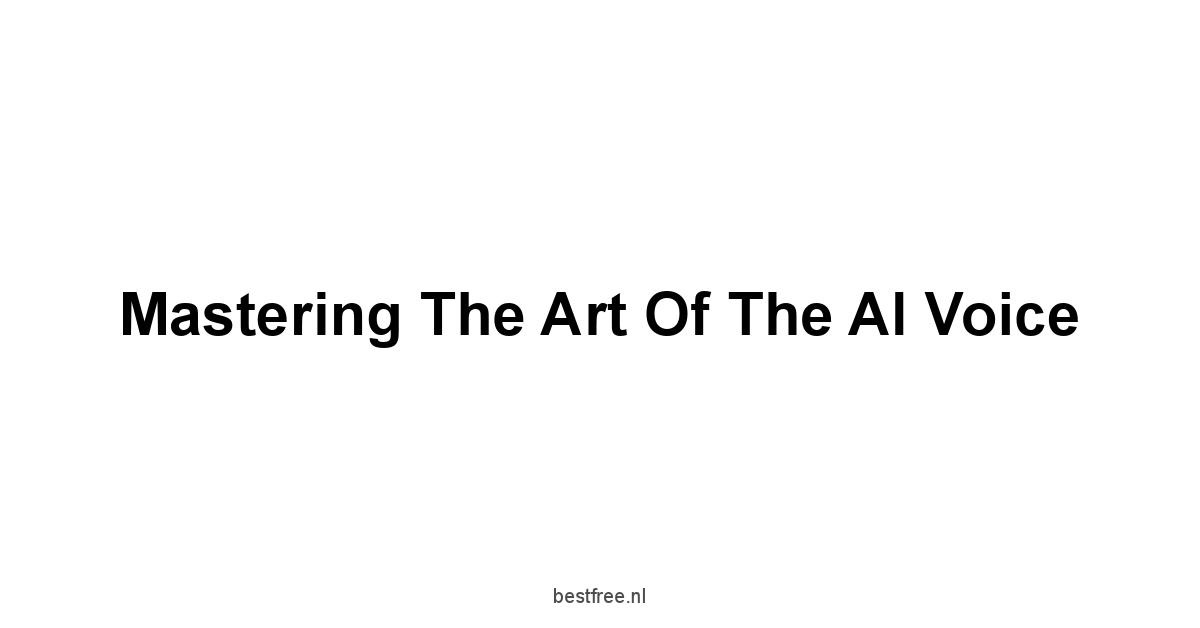
Leave a Reply