A proxy for WhatsApp reroutes your connection to WhatsApp servers through an intermediary server, thereby bypassing restrictions imposed by your network or government.
This intermediary server masks your IP address, making it appear as if your WhatsApp traffic originates from a different location.
However, the effectiveness and security of this method depend heavily on the type of proxy and the sophistication of the restrictions in place.
Simple proxies might suffice for basic blocks, while robust VPNs offer encryption and better protection against advanced censorship techniques like Deep Packet Inspection DPI. Even WhatsApp itself now offers a built-in proxy setting for improved accessibility.
| Feature | Simple Proxy e.g., SOCKS5 | VPN e.g., NordVPNhttps://www.nordvpn.com/, ExpressVPNhttps://www.expressvpn.com/ | WhatsApp Native Proxy |
|---|---|---|---|
| Traffic Type | Reroutes specific app traffic | Encrypts and reroutes all device traffic | Reroutes WhatsApp traffic only |
| Encryption | Typically none | Strong end-to-end encryption AES-256 | None |
| Privacy | Hides original IP from destination | Hides original IP from destination and local network | Hides original IP from WhatsApp |
| Security | Low | High | Low |
| Bypass Cap. | Basic IP/DNS blocks | DPI, IP, DNS, and advanced blocks | Basic IP/DNS blocks |
| Configuration | App-specific or system settings | Dedicated app for system-wide connection | Within WhatsApp settings |
| Reliability | Variable, often lower | Generally higher with reputable providers | Variable, depends on proxy server |
| Speed | Variable | Variable, depends on server load & encryption overhead | Variable |
| Cost | Free often unreliable or paid | Paid subscription | Free requires external proxy server |
Read more about Proxy For Whatsapp
Understanding the ‘Why’: Bypassing Restrictions for WhatsApp

Look, let’s cut to the chase. In an increasingly connected world, instant messaging applications like WhatsApp have become fundamental tools. They’re not just for sending silly emojis or vacation photos anymore. they’re vital conduits for business communication, staying in touch with family across continents, accessing critical information, and organizing community efforts. We’re talking about real-deal, day-to-day reliance. So, when access to something this essential is disrupted, whether you’re traveling for work, living in a region with stringent internet controls, or simply navigating a restrictive local network, it’s not a minor inconvenience—it’s a significant impediment. This isn’t hypothetical. millions of people around the globe face these barriers regularly. Understanding why these restrictions exist and what they look like is the first step toward navigating them effectively.
The core problem often boils down to control and infrastructure limitations.
Governments, network administrators in schools or workplaces, or even ISPs in certain regions might implement blocks for a variety of reasons—from nationwide censorship policies aimed at controlling information flow to local network rules designed to limit bandwidth usage or prevent perceived distractions.
Whatever the rationale, the outcome for the end-user is the same: WhatsApp becomes unreliable, slow, or completely inaccessible. Is Autumntrade a Scam
This is where the strategic use of tools designed to reroute your internet traffic comes into play.
We’re talking about leveraging the power of proxies and Virtual Private Networks VPNs – techniques that, when applied correctly, can help you bypass these digital roadblocks and restore that crucial line of communication.
It’s about taking control of your connectivity in environments where access is arbitrarily limited.
WhatsApp Connectivity Issues in Specific Regions
Alright, let’s zero in on the problem.
WhatsApp, despite its global reach and end-to-end encryption, isn’t universally available or reliably accessible. Wat Is Zoekwoorddichtheid
You might find yourself in a country where government regulations dictate strict control over internet usage, leading to outright bans or severe throttling of VoIP Voice over IP services and messaging apps.
Think about situations where political events or social changes trigger a crackdown on communication channels.
In other instances, network providers within a country might block WhatsApp services to push users towards their own, more expensive SMS or calling services, or simply due to outdated infrastructure that struggles with the data demands of the application. These aren’t just minor glitches.
They are deliberate or structural barriers that prevent millions from connecting.
Consider the sheer diversity of connectivity challenges. Is Nookneste a Scam
You might be in a hotel with a firewall blocking everything except basic web browsing.
You could be on a corporate network with policies restricting social media and messaging apps.
Or, you might be living in or visiting a region where WhatsApp is intermittently blocked, perhaps only during specific times or in response to particular events.
These regional or local restrictions aren’t always announced clearly, leaving users frustrated and disconnected. The impact extends beyond casual chats.
It affects businesses relying on WhatsApp for customer communication, families needing to stay in touch cheaply across borders, and individuals using it for accessing information or coordinating activities in areas where traditional communication infrastructure is unreliable or monitored. Is Aaa email scam a Scam
Overcoming these specific regional hurdles requires understanding the nature of the block itself and employing tools capable of circumventing it.
Here’s a look at some common scenarios where WhatsApp faces regional blocks:
- Government-Level Censorship: Total or partial bans in countries with strict internet control policies. This is often implemented at the ISP level.
- Network Provider Restrictions: ISPs might block or throttle WhatsApp calls/messages, sometimes favoring their own services.
- Organizational Firewalls: Companies, schools, or public Wi-Fi networks blocking messaging apps to manage bandwidth or productivity.
- Intermittent Blocks: Access being restricted during specific periods, often linked to political or social events.
Example Data Point: According to various reports from internet freedom organizations like Access Now and Open Observatory of Network Interference OONI, internet shutdowns and social media blocks, including on platforms like WhatsApp, have become increasingly frequent globally. A report by Top10VPN in 2020 estimated the global cost of internet shutdowns was in the billions of dollars, highlighting the significant economic impact of such restrictions on communication platforms. While specific, granular data on WhatsApp-only blocks across all regions is hard to centralize due to their varied and often unannounced nature, reports from human rights groups and technology watchdogs consistently document instances of WhatsApp disruptions in regions experiencing civil unrest or political transitions.
Understanding these different types of blocks is crucial because the effectiveness of a proxy or VPN can depend on how the restriction is implemented.
Simple DNS blocks are easier to bypass than sophisticated deep packet inspection DPI techniques. Proxy List Github
Navigating Network Blocks and Censorship
Navigating digital censorship feels like trying to walk through a maze that keeps shifting. Network blocks and censorship aren’t static. they evolve.
Governments and organizations use increasingly sophisticated methods to identify and shut down attempts to bypass their controls.
Initially, blocking might be as simple as preventing access to WhatsApp’s known IP addresses or domain names DNS blocking. But quickly, they can escalate to more advanced techniques like Deep Packet Inspection DPI, which examines the actual content and metadata of data packets to identify and block WhatsApp traffic even if it’s trying to hide.
This arms race between censorship and circumvention tools is ongoing, making the choice of tool critical.
A basic proxy might work against a simple block, but against DPI, you’ll likely need the robust encryption and techniques offered by a reliable VPN. Is Viorabrand a Scam
The key to navigating these blocks is making your WhatsApp traffic appear as something else or routing it through a network where it isn’t blocked. This is the fundamental principle behind proxies and VPNs. They act as intermediaries. Instead of your device connecting directly to WhatsApp’s servers, it connects to the proxy or VPN server first. This server, located in a region where WhatsApp is accessible, then forwards your request to WhatsApp and routes the response back to you. From the perspective of the restrictive network you’re on, your connection isn’t going to WhatsApp. it’s going to the proxy or VPN server. If that connection to the server is encrypted as it is with a VPN, the network often can’t even tell what kind of traffic is inside the tunnel, effectively blindsiding the censorship mechanisms, especially those relying on DPI.
Here’s a simplified breakdown of how different block types can be potentially navigated:
- DNS Blocking: The network prevents your device from finding the IP address for whatsapp.com. Using a proxy or VPN that routes your DNS requests through its own server bypasses this.
- IP Address Blocking: The network prevents your device from connecting to specific IP addresses used by WhatsApp. Proxies/VPNs work by routing your traffic through their server’s IP address, which is not blocked.
- Deep Packet Inspection DPI: The network analyzes the data packets themselves for patterns indicative of WhatsApp traffic. VPNs encrypt the traffic, making DPI much harder, as the content of the packet is hidden. Proxies typically do not offer this level of encryption.
Important Consideration: The effectiveness of any bypass method can vary greatly depending on the sophistication of the blocking technology in place and the technical capabilities of the proxy or VPN service you choose. Services like NordVPN, ExpressVPN, Surfshark, and CyberGhost VPN are designed with features intended to overcome various types of censorship, often incorporating obfuscation techniques to make VPN traffic look like regular internet traffic. Privacy-focused options like ProtonVPN also prioritize bypassing restrictions while maintaining high levels of security. Even tools like the Brave Browser, while primarily a privacy browser, can help with general web access which might complement WhatsApp connectivity efforts if the block is browser-based, though its direct impact on the WhatsApp app traffic is limited compared to a system-wide VPN or proxy.
The Imperative for Secure and Reliable Communication
Let’s talk about more than just bypassing blocks.
Access is one thing, but secure and reliable communication is another beast entirely.
When you’re relying on WhatsApp for sensitive conversations, sharing important documents, or making calls, the security and reliability of that connection become paramount.
Using a proxy or VPN isn’t just about getting through a block.
It’s about ensuring your communication remains private and consistent, free from eavesdropping, surveillance, or unpredictable service interruptions caused by network instability or further blocking attempts. Is Exorce a Scam
This is where the quality of the circumvention tool truly matters.
A free, unreliable proxy might get you online momentarily, but it could expose your data or drop the connection during a critical call.
The security aspect is non-negotiable for many WhatsApp users. While WhatsApp offers end-to-end encryption for messages and calls meaning only the sender and recipient can read or listen, the metadata of your communication—who you’re talking to, when, and from where—can still be visible to your network provider or government agencies without a proxy or VPN. This metadata can be incredibly revealing. A VPN, by encrypting your entire connection and masking your IP address, adds a critical layer of privacy by hiding this metadata from your local network. It means your ISP or network administrator can see you’re connected to a VPN server, but they typically cannot see what you are doing inside that encrypted tunnel – whether you’re using WhatsApp, browsing a website, or using another app.
Reliability is equally crucial. Imagine being mid-way through an important video call only for the connection to drop because the proxy server you were using became overloaded or was detected and blocked. Reputable VPN services invest heavily in a large network of servers, high bandwidth, and technologies designed to maintain stable connections and resist blocking attempts. They offer multiple server locations, allowing you to switch if one becomes unreliable, and often provide dedicated support if you encounter issues. Services like NordVPN, ExpressVPN, Surfshark, CyberGhost VPN, and ProtonVPN are known for focusing on both security and stability, aiming to provide a dependable connection for activities like VoIP calls and messaging, which are sensitive to latency and drops. While simple proxies can offer speed for basic browsing, they often lack the stability and encryption needed for reliable, secure WhatsApp communication.
Here’s why security and reliability are critical for WhatsApp users: Is Muskhers a Scam
- Privacy from Surveillance: Preventing your network provider or others from seeing who you communicate with and when.
- Data Protection: Protecting your data from potential interception on unsecured networks like public Wi-Fi.
- Consistent Connectivity: Ensuring calls and messages aren’t dropped due to unstable or blocked connections.
- Maintaining Anonymity: Hiding your real IP address and location from the services you connect to including, indirectly, revealing less to WhatsApp itself about your true location if desired.
Statistical Context: While hard statistics on how many WhatsApp users use VPNs for security are difficult to obtain, the global VPN market size is substantial and growing. Reports from sources like Statista indicate millions of users worldwide utilize VPNs, often citing privacy and security as primary drivers, alongside access to geo-restricted content. A 2023 report suggested the global VPN market size was valued in the tens of billions of USD. This growth reflects a broader trend towards users seeking greater control and privacy over their online activities, including communication via apps like WhatsApp. The demand for services like NordVPN, ExpressVPN, and others underscores this shift towards prioritizing secure and reliable connectivity.
In essence, for effective and safe WhatsApp usage in restrictive environments, the choice of a bypass tool isn’t just about achieving connectivity.
It’s about choosing a solution that guarantees both security and reliability, ensuring your private conversations remain private and your connection stays live when you need it most.
The Mechanism: How Proxies and VPNs Reroute WhatsApp Traffic
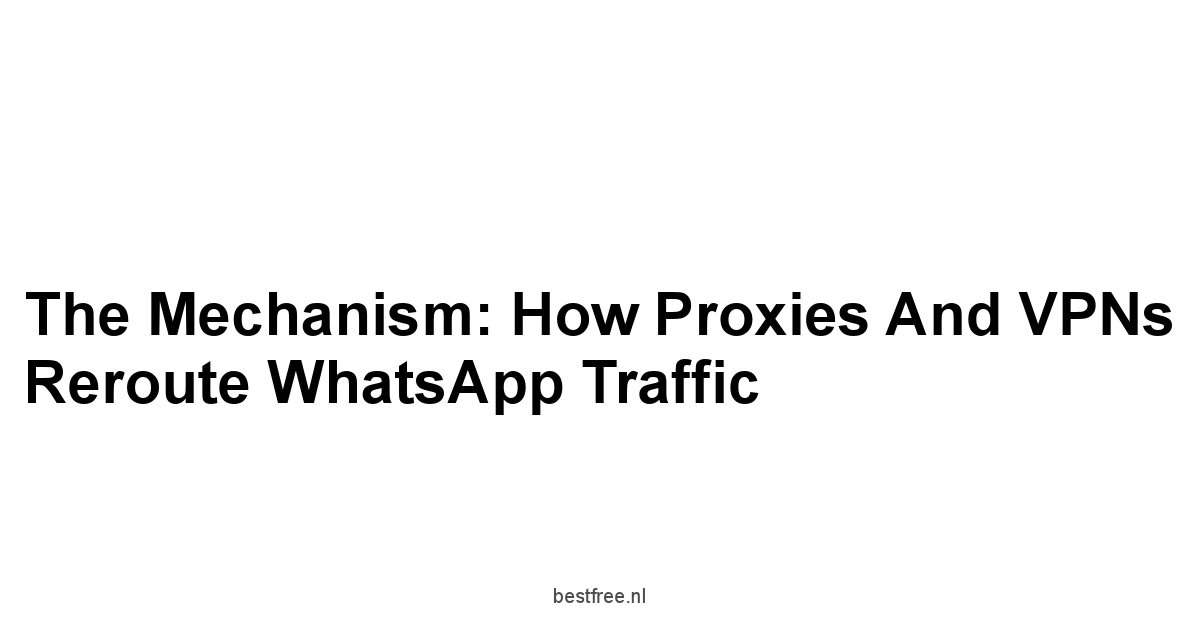
Let’s pull back the curtain and look at the nuts and bolts. Betere Serp
How do these tools actually work their magic? When you use WhatsApp without any intermediary, your phone or computer sends data packets directly over your local network your Wi-Fi router, your mobile data provider to WhatsApp’s servers.
Your network provider and anyone monitoring your internet connection can see these packets originating from your IP address and destined for WhatsApp’s IP addresses.
This visibility is what allows networks to identify and block your connection to the app. Proxies and VPNs fundamentally alter this flow.
They insert themselves between your device and the internet destination, acting as a crucial pivot point.
Think of it like sending a letter. Normally, you address it directly to the recipient, and the postal service knows exactly where it came from and where it’s going. When you use a proxy or VPN, it’s like sending your letter to a trusted friend in another city first. Your friend the proxy/VPN server opens your letter processes your request, puts it in a new envelope addressed from their location, and sends it to the final recipient WhatsApp servers. When the reply comes back, it goes to your friend, who then forwards it back to you. The original postal service only saw a letter going from you to your friend, and then from your friend to the recipient. They didn’t see a direct line between you and the final recipient, and they didn’t necessarily know what was inside the original letter, especially if your friend repacked it securely encryption. This rerouting and potential repackaging are the core mechanisms that enable bypassing blocks and enhancing privacy for your WhatsApp traffic. Is Ptyboutique a Scam
Proxy Servers as Intermediaries for WhatsApp Data
At its simplest, a proxy server is just another computer on the internet that your device connects to first.
Instead of sending your WhatsApp data packets directly to WhatsApp’s servers, you configure your device or the WhatsApp application itself to send them to the proxy server.
The proxy server then makes the connection to WhatsApp’s servers on your behalf, receives the response, and sends it back to your device.
For WhatsApp traffic, SOCKS5 proxies are commonly used because they can handle various types of traffic, including the UDP and TCP connections used by messaging apps and VoIP.
Here’s how a proxy server functions as an intermediary for your WhatsApp connection: Is Zeyhoo a Scam
- You initiate a WhatsApp action: You send a message, start a call, etc.
- Traffic goes to the proxy: Instead of going directly to WhatsApp, the data packets are routed to the configured proxy server’s IP address.
- Proxy forwards the request: The proxy server receives the data, examines the destination WhatsApp’s server, and forwards the request from its own IP address.
- WhatsApp responds to the proxy: WhatsApp’s server sends the reply back to the proxy server.
- Proxy sends the reply back to you: The proxy server receives the reply and sends it back to your device.
Key Characteristic: A crucial point about most simple proxy types like HTTP or SOCKS4 is that they typically do not encrypt the traffic passing through them. A SOCKS5 proxy can technically support authentication and potentially binding techniques, but it doesn’t inherently provide the strong, end-to-end encryption tunnel that a VPN does between your device and the server. This means that while a proxy can hide your originating IP address from WhatsApp and route traffic around simple IP or DNS blocks, your internet service provider or network administrator can still potentially see that you are connecting to a proxy server, and if the proxy isn’t encrypted, they might even analyze the traffic flowing between you and the proxy, although identifying specific WhatsApp packets within that flow depends on their technical capabilities and the type of proxy.
Types of Proxies Relevant to WhatsApp though SOCKS5 is the most applicable native one:
- HTTP Proxies: Primarily for web traffic HTTP/HTTPS. Less useful for the diverse traffic types of WhatsApp.
- SOCKS Proxies SOCKS4/SOCKS5: More versatile, can handle any type of traffic and port. SOCKS5 is better as it supports authentication and UDP traffic important for calls. WhatsApp’s native proxy feature uses SOCKS5.
- Transparent Proxies: Often used by networks without the user’s knowledge, for filtering or caching. Not a user-configured bypass tool.
Using a proxy is often simpler to set up than a system-wide VPN, especially if WhatsApp offers a native proxy setting which it does. However, the lack of encryption is a significant drawback for privacy, and proxy servers can be less reliable or slower than dedicated VPN services, especially free ones which might be overloaded or even malicious.
Services like NordVPN, ExpressVPN, Surfshark, CyberGhost VPN, ProtonVPN, and HideMyAss offer robust VPN solutions that go far beyond the capabilities of a simple proxy.
VPN Technology: Encrypted Tunnels Acting as Advanced Proxies
Now, let’s talk about VPNs. Think of a VPN as a proxy server on steroids, wrapped in a very secure, encrypted tunnel. While a proxy simply reroutes your traffic, a VPN does that and encrypts everything that passes between your device and the VPN server. This encryption is the game-changer, especially when dealing with more sophisticated censorship methods like Deep Packet Inspection DPI. When you connect to a VPN, your device creates a secure, encrypted tunnel to the VPN server. All your internet traffic, including your WhatsApp communication, travels through this tunnel.
Here’s the VPN mechanism for WhatsApp:
- You initiate a WhatsApp action: Send a message, start a call.
- Traffic is Encrypted: Your VPN app encrypts the WhatsApp data packets before they leave your device.
- Encrypted Traffic Enters the Tunnel: The encrypted data travels through a secure tunnel established between your device and the VPN server.
- Traffic goes to the VPN Server: Your local network sees encrypted data going to the VPN server’s IP address. They cannot easily see it’s WhatsApp traffic.
- VPN Server Decrypts and Forwards: The VPN server receives the encrypted data, decrypts it, and forwards the original WhatsApp request to WhatsApp’s servers from the VPN server’s IP address.
- WhatsApp responds to the VPN Server: WhatsApp’s server sends the reply back to the VPN server.
- VPN Server Encrypts and Sends Back: The VPN server encrypts the reply and sends it back to your device through the secure tunnel.
- Your Device Decrypts: Your device receives the encrypted reply and your VPN app decrypts it for WhatsApp.
The Encryption Advantage: The critical difference here is the encryption tunnel. Your ISP or network administrator can see you’re connected to a specific IP address the VPN server, and they can see that the traffic is encrypted it will look like gibberish unless they have the decryption key, which they don’t. They generally cannot see what is inside the tunnel or where the traffic is ultimately going after it leaves the VPN server. This defeats DPI and adds a significant layer of privacy and security. This is why services like NordVPN, ExpressVPN, Surfshark, CyberGhost VPN, ProtonVPN, and HideMyAss are far more effective than simple proxies for bypassing modern censorship and ensuring private communication.
VPNs typically offer a much wider network of servers globally compared to individual proxy providers, providing more options for finding a fast, reliable connection in a location where WhatsApp is not blocked. Free Web Analytics Tools
They also come with dedicated software and support, making setup and troubleshooting easier than manually configuring proxy settings or relying on potentially unstable free proxy lists.
Here’s a comparison highlighting the key differences:
| Feature | Simple Proxy e.g., SOCKS5 | VPN e.g., NordVPN, ExpressVPN |
|---|---|---|
| Traffic Type | Reroutes specific application traffic e.g., WhatsApp | Encrypts and reroutes all device traffic |
| Encryption | Typically None SOCKS5 can have authentication | Strong End-to-End Encryption AES-256 standard |
| Privacy | Hides original IP from destination | Hides original IP from destination and local network |
| Security | Low Traffic can be visible | High Traffic is encrypted |
| Bypass Cap. | Effective against basic IP/DNS blocks | Effective against DPI, IP, DNS, and advanced blocks |
| Configuration | App-specific or system settings | Dedicated app for system-wide connection |
| Reliability | Variable, often lower | Generally higher with reputable providers |
| Speed | Variable, depends on proxy load | Variable, depends on server load & encryption overhead |
While WhatsApp offers a native proxy setting, for the highest level of security, reliability, and ability to bypass sophisticated blocks, a full-fledged VPN service is generally the more robust solution.
Deciphering IP Addressing and Geographic Masking
Let’s talk about your digital fingerprint: your IP address. Every device connected to the internet has one, whether it’s your phone, computer, or smart toaster. This IP address is assigned by your internet service provider ISP or network administrator, and it functions much like a return address on a letter. It tells where data coming from your device should go and where data destined for your device should be sent. Crucially, your IP address is tied to your geographic location. Public databases exist that can pinpoint the physical location associated with an IP address, often down to the city or even ISP region. This is fundamental to how geo-restrictions and location-based censorship work.
When you connect to WhatsApp without any intermediary, your traffic originates from your real IP address. Seo Campagne
WhatsApp’s servers see your IP, your network provider sees you connecting to WhatsApp’s IPs, and anyone monitoring the network can link your activity connecting to WhatsApp to your location derived from your IP. This visibility is precisely what is exploited by censorship systems and surveillance efforts.
If WhatsApp is blocked for IP addresses originating from a specific country or network, your real IP gives you away.
Proxies and VPNs provide geographic masking by replacing your real IP address with the IP address of the proxy or VPN server.
- Proxy Server: When you use a proxy, your traffic hits the proxy server, and the proxy server then sends the request to WhatsApp. WhatsApp sees the connection originating from the proxy server’s IP address, not yours. If the proxy server is located in a country where WhatsApp is accessible, WhatsApp treats the connection as if it’s coming from that country. Your real IP is hidden from WhatsApp. However, your local network still sees you connecting to the proxy server’s IP.
- VPN Server: With a VPN, the process is similar but enhanced by encryption. Your encrypted traffic goes from your device to the VPN server. The VPN server decrypts the traffic and sends it to WhatsApp from its own IP address. WhatsApp sees the VPN server’s IP. Your local network sees encrypted traffic going to the VPN server’s IP. Your real IP and your destination WhatsApp are both obscured from your local network, and WhatsApp only sees the VPN server’s IP.
Benefits of IP Masking for WhatsApp:
- Bypassing Geo-Restrictions: If WhatsApp is blocked based on the user’s perceived location via IP address, using a proxy or VPN server in an unrestricted country makes it appear as if you are connecting from that location.
- Enhanced Privacy: Hiding your real IP address makes it harder to link your WhatsApp activity back to your specific location or identity, especially from the perspective of the destination servers and potentially your local network with a VPN.
- Access on Restricted Networks: On corporate or school networks that block specific IPs like WhatsApp’s, connecting through a proxy or VPN whose IP is not blocked allows access.
Data Point Context: The concept of IP addresses and their link to geography is fundamental to internet infrastructure. Geolocation databases, maintained by companies like MaxMind, are constantly updated to map IP ranges to physical locations. While not perfectly accurate, they are widely used for everything from content localization to targeted advertising and, yes, censorship. The effectiveness of IP masking by services like NordVPN, ExpressVPN, Surfshark, CyberGhost VPN, ProtonVPN, and HideMyAss relies on their extensive network of servers globally, providing users with a wide array of IP addresses in different locations to choose from, helping ensure you can find one that bypasses the specific restrictions you face while offering a favorable connection speed due to proximity or server load.
Understanding how your IP address works and how proxies and VPNs manipulate this by providing a different IP is key to grasping their power in overcoming connectivity barriers and bolstering your privacy online.
It’s essentially about digitally relocating yourself to bypass local rules.
Implementing Connectivity: Setting Up Proxy Alternatives
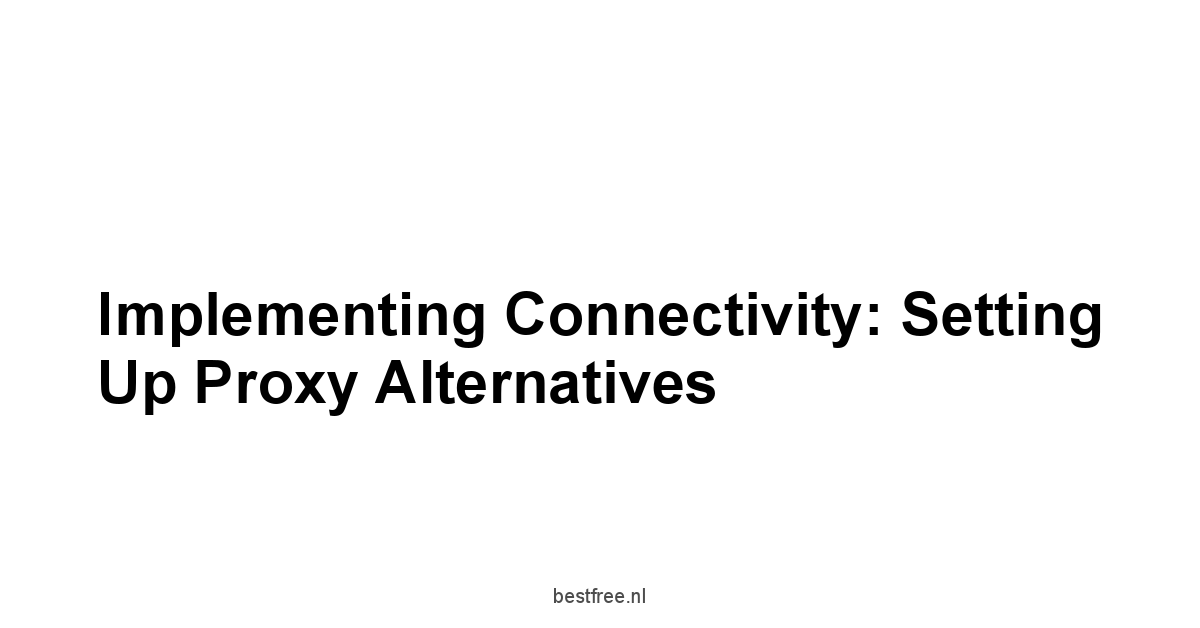
Alright, theory is great, but how do you actually do this? Getting WhatsApp connected when it’s being blocked requires setting up one of these intermediary systems. You’ve got a couple of primary routes: leveraging any native functionality WhatsApp might offer, or configuring a system-wide solution like a VPN that handles all your device’s traffic. The approach you take will depend on the nature of the block, your technical comfort level, and your priorities regarding security and ease of use. Neither method is inherently “better” in all situations. they serve different purposes and offer varying levels of effectiveness against different types of restrictions. Choosing the right implementation method is just as important as choosing the right underlying technology.
Let’s dive into the practical steps and considerations for each approach.
It’s not as complicated as it might sound, but paying attention to the details is key to ensuring a stable and successful connection.
Remember, the goal is seamless communication, not constant fiddling with settings.
We want to set it up once and have it work reliably, allowing you to focus on your conversations, not your connection status.
This section is about turning the “how it works” into “how to get it working.”
Leveraging WhatsApp’s Native Proxy Functionality
Did you know WhatsApp has a built-in proxy setting? This is perhaps the most direct way to attempt to bypass basic blocks targeting WhatsApp specifically, without needing to install a separate application or configure system-wide settings.
This feature is particularly useful in regions experiencing widespread, deliberate blocking of WhatsApp.
It allows users to connect to the app through a SOCKS5 proxy server specified within the WhatsApp settings themselves.
The catch? You need a reliable SOCKS5 proxy server address IP or hostname and port number to connect to.
WhatsApp itself doesn’t provide these proxy servers.
You typically need to obtain them from a third party or potentially set one up yourself if you have the technical know-how and access to a remote server.
Here’s a general outline of how this native proxy setting works and how you might configure it:
- Obtain Proxy Details: You need the IP address or hostname and the port number of a SOCKS5 proxy server that is accessible and located in a region where WhatsApp is not blocked. Some organizations or individuals may provide these details during times of widespread internet disruption.
- Open WhatsApp Settings: Navigate to the settings menu within the WhatsApp application on your mobile device.
- Find Storage and Data: Look for the “Storage and Data” option.
- Select Proxy Settings: Within “Storage and Data,” you should find an option related to “Proxy Settings” or “Proxy.”
- Enable and Configure: Toggle the “Use proxy” option to on. You will then be prompted to enter the proxy IP address or hostname and the port number you obtained.
- Save and Connect: Save the settings. WhatsApp will attempt to connect through the specified proxy server. If successful, your messages and calls should start working.
Important Notes on WhatsApp Native Proxy:
- Protocol: This feature primarily uses the SOCKS5 protocol. SOCKS5 can handle various traffic types, but remember, this native feature itself does not add encryption to your connection between your device and the proxy server. While WhatsApp messages are end-to-end encrypted between the users, the connection to the proxy is typically unencrypted. This means your local network can see you connecting to the proxy IP, and potentially analyze the traffic between you and the proxy, though they still can’t read the E2E encrypted message content.
- Source of Proxy: The biggest challenge is finding a reliable and trustworthy SOCKS5 proxy server. Publicly available proxy lists are often slow, unstable, or even malicious. Using a proxy from an unknown source carries risks.
- Effectiveness: This method is effective against simple IP or DNS blocks. It is generally less effective against advanced techniques like DPI, which might identify and block the connection to the proxy server itself or patterns within the proxy traffic if it’s not encrypted.
- Availability: The visibility and prominence of this feature within WhatsApp’s settings can sometimes change with updates or vary by region.
Data Point Context: The inclusion of this native proxy feature by WhatsApp highlights the real-world need users have for circumvention tools during connectivity outages or censorship events. WhatsApp has publicly stated this feature is intended to help users connect when direct access is blocked, particularly in situations like government-imposed shutdowns. While specific usage statistics for this feature aren’t widely published by Meta WhatsApp’s parent company, its presence is a direct acknowledgment of the impact of censorship on global communication. For more robust and private connections, exploring options from services like NordVPN, ExpressVPN, Surfshark, CyberGhost VPN, ProtonVPN, or HideMyAss configured at the system level is often recommended.
Leveraging WhatsApp’s native proxy is a quick, app-specific fix for certain block types, requiring minimal technical setup if you have the necessary proxy details. However, it doesn’t offer the comprehensive security and privacy benefits of a VPN.
Configuring System-Level VPN Connections on Mobile Devices
Setting up a VPN connection at the system level is typically the more powerful and flexible approach for ensuring WhatsApp connectivity and overall internet freedom when facing blocks or seeking enhanced privacy. Unlike WhatsApp’s native proxy which only affects traffic within the app, a system-level VPN client an app you install creates an encrypted tunnel for all internet traffic originating from your device. This means not only is your WhatsApp traffic routed and secured, but so is your web browsing, email, and any other app usage. This comprehensive approach is particularly effective against network-wide blocks and provides a consistent layer of privacy across all your online activities.
The process generally involves downloading and installing a dedicated VPN application from a reputable service provider.
Services like NordVPN, ExpressVPN, Surfshark, CyberGhost VPN, ProtonVPN, and HideMyAss all offer user-friendly mobile apps for iOS and Android that simplify this process significantly.
Here’s a general step-by-step guide for setting up a system-level VPN for WhatsApp on a mobile device:
- Choose a VPN Service: Select a reputable VPN provider. Consider factors like server locations, speed, logging policy, and pricing. Services like
NordVPNare known for a large server network,ExpressVPNfor speed,Surfsharkfor simultaneous connections,CyberGhost VPNfor user-friendliness, andProtonVPNfor strong privacy.HideMyAssis another option with a long history in the space. - Subscribe and Install: Sign up for an account with the chosen service and download their official app from your device’s app store Google Play Store for Android, App Store for iOS.
- Launch and Log In: Open the installed VPN app and log in using your account credentials.
- Select a Server Location: The app will typically present a list or map of server locations. Choose a server in a country where WhatsApp is accessible and ideally geographically close to your actual location for better speed. Most apps have a quick-connect option to the fastest available server.
- Connect: Tap the “Connect” button. The app will establish a connection to the chosen VPN server, creating the encrypted tunnel. You’ll usually see a VPN icon like a key or shield appear in your device’s status bar, indicating an active VPN connection.
- Use WhatsApp: Once the VPN connection is established, open WhatsApp. Your traffic will now be routed through the VPN server, potentially bypassing any local blocks.
Benefits of System-Level VPN for WhatsApp:
- Comprehensive Protection: Encrypts all your device’s internet traffic, not just WhatsApp.
- Strong Security: Uses robust encryption protocols like OpenVPN, WireGuard to secure your connection against surveillance and analysis.
- Effective Bypass: More capable of defeating advanced censorship techniques like DPI compared to simple proxies.
- Ease of Use: Dedicated apps are generally user-friendly, allowing easy server switching and settings management.
- Reliability & Support: Reputable services offer large server networks, infrastructure for stability, and customer support.
- IP Masking: Hides your real IP address from all online services you access.
Data Usage Note: While using a VPN adds some overhead due to encryption and routing, the impact on WhatsApp’s data usage for messaging is minimal. For voice and video calls, the data usage through a VPN is comparable to direct use, possibly slightly higher due to the overhead. Services like ExpressVPN and NordVPN often optimize their networks for speed to minimize the impact of the VPN on performance. Using complementary tools like the Brave Browser alongside a VPN can further enhance overall online privacy and potentially reduce data load from trackers while browsing, although its direct impact on WhatsApp traffic is negligible.
Configuring a system-level VPN provides a robust, secure, and comprehensive solution for maintaining WhatsApp connectivity and overall online privacy in restrictive environments.
It requires a subscription to a service but offers significant advantages over simpler proxy methods.
Exploring Service Options for Robust Proxy-Like Performance
Sometimes, simpler solutions are sought, or users might encounter services advertised as proxies that offer more than the basic SOCKS5 provided natively by WhatsApp.
However, for reliable and secure WhatsApp access, dedicated VPN services often represent the best balance of performance, features, and security.
Beyond the native WhatsApp proxy and standard VPNs, what else is out there?
- SOCKS5 Proxy Services: Some providers offer commercial SOCKS5 proxy lists. These are distinct from free, public lists which are highly risky. Paid SOCKS5 proxies are generally more reliable and faster but still lack the inherent encryption of a VPN tunnel between your device and the proxy server. They offer the IP masking benefit but not the privacy from your local network.
- Web Proxies: Browser-based proxies that only route web traffic. Completely useless for the WhatsApp application.
- Proxy Chains/Cascades: Advanced setups where traffic passes through multiple proxy servers. Increases anonymity but significantly degrades speed and increases complexity. Not practical for everyday WhatsApp use.
Focusing on Robust VPNs as “Proxy Alternatives”: When users look for “proxy for WhatsApp,” they often need something more reliable and capable than a basic proxy. This is where robust VPN services like NordVPN, ExpressVPN, Surfshark, CyberGhost VPN, ProtonVPN, and HideMyAss fit in. They provide the core function of an intermediary like a proxy by routing your traffic through their servers and masking your IP address, but they add crucial layers of security, reliability, and ease of use that basic proxies lack.
Consider these aspects offered by robust VPN services:
- Large Server Networks: Providers have thousands of servers worldwide.
NordVPNandCyberGhost VPNare known for extensive networks. More servers mean more options to bypass blocks and find a less congested, faster connection. - Multiple Protocols: Offering various VPN protocols OpenVPN, WireGuard, IKEv2/IPsec. Some protocols might be faster like WireGuard, others more secure or better at bypassing blocks OpenVPN, especially when configured for obfuscation.
ExpressVPNhas its own Lightway protocol, often praised for speed.ProtonVPNalso supports multiple robust protocols. - Obfuscation Technology: Some VPNs including
NordVPNandExpressVPNamong others offer specialized “obfuscated servers” or features designed to make VPN traffic look like regular HTTPS traffic. This is specifically engineered to bypass advanced DPI and censorship systems that actively try to detect and block VPN connections. - Kill Switch: A safety feature common in services like
SurfsharkandProtonVPNthat automatically cuts off your internet connection if the VPN connection drops unexpectedly. This prevents your real IP address and traffic from being exposed inadvertently. - No-Logging Policy: Reputable VPNs commit to not logging your online activity. This is crucial for privacy. Services like
ProtonVPNemphasize their strict no-logging policy, often supported by audits. - Dedicated Apps and Support: Professional interfaces and customer support make setup and troubleshooting significantly easier than managing manual proxy settings.
Performance Considerations: While routing traffic through an intermediary adds some latency, reputable VPN services minimize this impact through optimized networks and high-speed servers. For WhatsApp calls, minimizing latency is important for call quality. Choosing a server geographically closer to your actual location and using a fast protocol can help. Services often provide performance metrics or recommendations within their apps. Brave Browser, while not a proxy or VPN, contributes to overall online performance and privacy by blocking ads and trackers, which can free up bandwidth, indirectly benefiting performance when running alongside a VPN.
In summary, while basic proxy options exist, particularly WhatsApp’s native SOCKS5 feature, for reliable, secure, and effective bypassing of diverse network restrictions for WhatsApp, investing in a robust system-level VPN service from a known provider offers a far superior and more user-friendly solution.
They are essentially advanced, secure “proxy alternatives” built for the modern internet.
Selecting the Right Tools for Your WhatsApp Connectivity Needs

Choosing the right tool isn’t about picking the flashiest option.
It’s about selecting the one that precisely meets your requirements for bypassing restrictions, maintaining privacy, and ensuring reliable WhatsApp communication.
With numerous services on the market, ranging from simple proxies to sophisticated VPNs, understanding what technical specifications matter and how different providers stack up is essential. This isn’t a decision to rush.
Your choice impacts not just whether you can connect, but how securely and reliably you can do so.
Let’s break down the key factors to consider and look at how specific types of services or tools address these needs.
It’s about making an informed decision based on features, performance, and privacy commitments.
We’ll look at the technical underpinnings first, then examine how various well-known services position themselves in relation to these features, and finally, consider complementary tools that can enhance your overall digital privacy posture.
Key Technical Specifications in Proxy and VPN Services
When you’re evaluating tools for WhatsApp connectivity, especially VPNs acting as advanced proxies, several technical specifications rise to the top in terms of importance. These aren’t just buzzwords.
They directly impact the service’s ability to bypass blocks, keep your data secure, and provide a smooth user experience for messaging and calls.
Ignoring these details is like buying a car based purely on color without checking the engine size or safety features.
Here are the critical technical specifications to look for:
-
Encryption Standard: The strength of the encryption determines how secure your data is. The current industry standard is AES-256. This is a very strong algorithm used by banks and governments. Ensure any VPN service you consider utilizes this or a comparable level of encryption.
-
VPN Protocols: This defines how the encrypted tunnel is created. Different protocols offer different balances of speed, security, and ability to bypass firewalls.
- OpenVPN: Highly secure, widely audited, and versatile. Can be run over UDP faster, better for calls or TCP more reliable, better for bypassing firewalls. Often supports obfuscation.
- WireGuard: Newer, designed for speed and simplicity. Generally faster than OpenVPN but still considered secure.
- IKEv2/IPsec: Often used on mobile devices due to its stability when switching networks e.g., Wi-Fi to mobile data. Secure but can sometimes be easier for firewalls to detect than OpenVPN obfuscated.
- L2TP/IPsec & PPTP: Older protocols, generally less secure especially PPTP and not recommended.
Ensure the service offers at least OpenVPN and/or WireGuard.
Services like NordVPN with NordLynx, their WireGuard implementation, ExpressVPN with Lightway, Surfshark, CyberGhost VPN, and ProtonVPN typically support modern, secure protocols.
3. Server Network Size and Distribution: The number of servers and their geographic spread matters. More servers mean less congestion potentially faster speeds and more options for finding a server in a location that bypasses your specific block. A wide global distribution is key if you’re dealing with regional restrictions. Services often boast server counts in the thousands e.g., NordVPN, CyberGhost VPN.
4. Connection Speed and Bandwidth: While harder to verify before subscribing, look for services that market themselves as high-speed. Some offer optimized servers for streaming or P2P, which indicates good overall bandwidth. Speed is crucial for WhatsApp calls and video. Trial periods or money-back guarantees allow you to test performance.
5. Logging Policy: This is paramount for privacy. A strict no-logging policy means the VPN provider does not record your online activities websites visited, apps used, timestamps, IP addresses. This is essential if privacy is a primary concern. Look for policies that have been independently audited. ProtonVPN is often highlighted for its strong privacy stance and base in Switzerland. NordVPN and ExpressVPN have also undergone audits. HideMyAss has had past issues but states a no-logging policy now. verifying audits is important.
6. Simultaneous Connections: How many devices can you connect simultaneously under one account? Useful if you need WhatsApp connectivity on your phone and tablet, or for family members. Surfshark is known for offering unlimited simultaneous connections.
7. Obfuscation/Stealth Features: Specific technologies designed to hide the fact that you are using a VPN, making it harder for censorship systems to detect and block your connection. Essential in highly restrictive environments. Services like NordVPN offer obfuscated servers.
Statistical Relevance: The adoption of strong encryption standards like AES-256 is a response to increasing concerns about data breaches and surveillance. Reports on internet censorship methods highlight the growing use of DPI, making protocols like OpenVPN and WireGuard with obfuscation features increasingly necessary for effective bypass. The sheer scale of server networks offered by leading providers like NordVPN or CyberGhost VPN with thousands of servers is a direct response to user demand for faster, more reliable connections and better geo-unblocking capabilities.
Evaluating these technical specs helps you move beyond marketing speak and assess the true capability of a service to meet your needs for secure and reliable WhatsApp access.
Evaluating Capabilities Offered by Services Like NordVPN and ExpressVPN
Let’s look at some specific examples of services that are widely discussed in the VPN space and how their capabilities align with the needs of a WhatsApp user looking to bypass restrictions and enhance privacy.
Providers like NordVPN and ExpressVPN are often at the forefront of the market, known for their extensive features and marketing efforts.
Understanding what they offer provides a benchmark.
NordVPN:
- Server Network: Known for one of the largest server networks globally, spanning numerous countries. This offers significant flexibility for bypassing geo-blocks and finding less crowded servers.
- Speed: Emphasizes speed, particularly with their custom NordLynx protocol based on WireGuard. This is important for maintaining quality on WhatsApp voice and video calls.
- Security: Offers AES-256 encryption. Supports OpenVPN, NordLynx WireGuard, and IKEv2/IPsec protocols. Includes features like a kill switch and DNS leak protection.
- Privacy: States a strict no-logging policy, which has been subject to independent audits. Based in Panama, which is often cited as a favorable jurisdiction for privacy.
- Bypass Capabilities: Offers “Obfuscated Servers” specifically designed to bypass strict censorship and make VPN traffic harder to detect. This is a key feature for users in highly restrictive regions.
- Apps: User-friendly apps available for all major platforms Windows, macOS, Linux, Android, iOS. Allows multiple simultaneous connections typically 6.
ExpressVPN:
- Server Network: Also boasts a large network of servers across a vast number of countries.
- Speed: Highly regarded for its speed and reliability, partly due to its custom Lightway protocol designed for efficiency. This makes it well-suited for real-time communication like WhatsApp calls.
- Security: Uses AES-256 encryption and supports OpenVPN, Lightway, and IKEv2/IPsec protocols. Features include a kill switch and DNS leak protection.
- Privacy: States a strict no-logging policy and has undergone independent audits. Based in the British Virgin Islands, another jurisdiction often seen as favorable for privacy.
- Bypass Capabilities: While not always marketing dedicated “obfuscated” servers as explicitly as
NordVPN, ExpressVPN’s protocols and network infrastructure are generally considered robust against censorship, often automatically employing obfuscation when needed. - Apps: Offers intuitive and user-friendly apps for a wide range of devices and platforms. Allows a significant number of simultaneous connections typically 8.
Comparing for WhatsApp Use:
- For Bypassing Strong Censorship: Both offer features Obfuscated Servers in
NordVPN, generally robust design inExpressVPNthat make them strong contenders against advanced blocks. The choice might come down to which service performs better on your specific network or region. - For Call Quality: Both prioritize speed and have custom protocols NordLynx/WireGuard for
NordVPN, Lightway forExpressVPNoptimized for performance, which is essential for smooth WhatsApp calls. - For Privacy: Both have audited no-logging policies. The difference in jurisdiction Panama vs. BVI is often discussed, but both are generally considered privacy-friendly compared to countries with mandatory data retention laws.
- Ease of Use: Both are known for having excellent, easy-to-use mobile apps, making setup straightforward even for non-technical users.
Market Data Context: NordVPN and ExpressVPN consistently rank among the top VPN services globally in terms of market share, user reviews, and performance tests conducted by tech publications. While performance can vary based on location and network conditions, their widespread positive reputation and significant investment in infrastructure and technology are indicators of their capabilities. A 2023 report by VPNpro on VPN market share showed these providers, along with others like Surfshark and CyberGhost VPN, holding significant portions of the market. This popularity often correlates with their effectiveness in solving common user problems like bypassing geo-restrictions and enhancing privacy, which directly applies to the challenge of reliable WhatsApp access.
Choosing between services like NordVPN and ExpressVPN for WhatsApp involves weighing their specific strengths – perhaps NordVPN‘s explicit obfuscation features for extreme censorship or ExpressVPN‘s consistent speed reputation.
Both represent robust, premium options far exceeding the capabilities of basic proxies.
Considering Factors for Choices Such As Surfshark and CyberGhost VPN
Expanding our view, services like Surfshark and CyberGhost VPN are also prominent players in the VPN market and offer capabilities highly relevant to WhatsApp users facing connectivity challenges.
They often compete on different aspects or target slightly different user needs compared to NordVPN and ExpressVPN, while still providing strong security and bypass features.
Understanding their specific offerings helps paint a fuller picture of available options.
Surfshark:
- Simultaneous Connections: A major differentiator for
Surfsharkis its offering of unlimited simultaneous connections under a single subscription. This makes it an excellent value if you need to cover multiple devices phones, tablets, computers or share with a family or household. - Server Network: Has a substantial and growing network of servers across a wide range of countries.
- Speed: Offers modern protocols including WireGuard, contributing to competitive speeds suitable for WhatsApp calls.
- Security: Provides AES-256 encryption, supports OpenVPN, WireGuard, and IKEv2/IPsec protocols. Includes essential features like a kill switch and DNS leak protection. Offers a feature called “Camouflage Mode” obfuscation to help bypass censorship.
- Privacy: States a strict no-logging policy and is based in the Netherlands. Has undergone independent audits.
- Extra Features: Includes features like CleanWeb blocks ads, trackers, malware and Bypasser split tunneling which can be useful.
CyberGhost VPN:
-
User-Friendliness: Known for its intuitive and easy-to-use applications across various platforms. Often recommended for beginners.
-
Server Network: Boasts one of the largest server networks in the industry, with thousands of servers across many countries. Offers specialized servers for streaming, torrenting, and “NoSpy” servers for enhanced privacy.
-
Speed: Provides good speeds, supporting protocols like WireGuard and OpenVPN. Optimized servers can help maintain performance for activities like calls.
-
Security: Uses AES-256 encryption and supports OpenVPN, WireGuard, and IKEv2/IPsec. Includes a kill switch.
-
Privacy: States a strict no-logging policy and is based in Romania, another jurisdiction considered favorable for privacy. Publishes a transparency report.
-
Simultaneous Connections: Allows a generous number of simultaneous connections typically 7.
-
Value for Multiple Devices:
Surfshark‘s unlimited connections make it stand out if you have many devices or users needing WhatsApp access. -
Ease of Use:
CyberGhost VPNis often highlighted for its simple interface, which can be appealing if you’re new to VPNs. -
Server Variety: Both offer large networks, but
CyberGhost VPN‘s categorization of servers e.g., for specific uses might appeal to some. -
Bypass Capabilities: Both include features aimed at bypassing restrictions
Surfshark‘s Camouflage Mode,CyberGhost VPN‘s general network robustness. Their large server counts also increase the likelihood of finding a working connection. -
Privacy Focus: Both have audited no-logging policies and are based in privacy-friendly locations.
CyberGhost VPN‘s transparency report adds another layer of trust for some users.
User Scenario Context: If you have multiple family members or devices needing reliable WhatsApp access behind a restrictive network, Surfshark‘s unlimited connections offer a compelling value proposition. If you prioritize a simple, guided experience with a massive server pool and categorized options, CyberGhost VPN might be a better fit. Both services provide the core VPN functionality encryption, IP masking, bypass needed for effective WhatsApp use, positioning themselves as strong alternatives or competitors to services like NordVPN and ExpressVPN. They represent the middle ground in the premium VPN market, offering robust features at competitive price points, making secure WhatsApp access accessible to a broader range of users.
The choice among these services—NordVPN, ExpressVPN, Surfshark, CyberGhost VPN—often comes down to specific feature preferences, budget, the number of devices you need to cover, and ultimately, which service performs best on your specific network during testing.
Prioritizing Privacy Features from Services Like ProtonVPN and HideMyAss
While bypassing restrictions might be the initial driver for seeking a proxy or VPN for WhatsApp, prioritizing privacy is equally, if not more, important for many users.
WhatsApp is a private communication tool, and ensuring the means you use to access it don’t compromise that privacy is crucial.
Some VPN services put an exceptional emphasis on privacy and security, sometimes even more so than raw speed or the sheer number of servers.
ProtonVPN is a prime example of a service built fundamentally around privacy, while HideMyAss is a well-known name with a history that highlights the importance of a provider’s logging policy.
ProtonVPN:
- Privacy Focus: Founded by the team behind the encrypted email service ProtonMail. Privacy is at the core of their service.
- Jurisdiction: Based in Switzerland, known for strong privacy laws and not being part of intelligence-sharing alliances like the 5, 9, or 14 Eyes.
- No-Logging Policy: Has a strict no-logging policy, which has been verified through independent audits. Their commitment to privacy is arguably their strongest selling point.
- Security Features: Offers strong encryption AES-256 and supports secure protocols like OpenVPN, WireGuard, and IKEv2/IPsec. Includes essential features like a kill switch and DNS leak protection.
- Advanced Features: Offers “Secure Core” servers that route traffic through multiple VPN servers in privacy-friendly countries like Switzerland or Iceland before exiting to the final destination, adding an extra layer against network surveillance. Also includes Tor over VPN integration on specific servers.
- Transparency: Open source apps with independent audits, demonstrating a commitment to transparency.
HideMyAss HMA:
- Brand Recognition: A long-standing and well-recognized name in the VPN market.
- Server Network: Has a large number of servers and IP addresses globally.
- History & Policy Evolution: It’s important to note
HideMyAsshas a history of logging that led to user data being shared with authorities in the past. However, the company has stated a shift to a strict no-logging policy and undergone audits in recent years to regain user trust and position itself as a privacy-respecting service. Users considering HMA should review their current policy and audit results carefully. - Security: Offers standard security features and protocols.
- User-Friendliness: Provides easy-to-use applications.
Comparing for Privacy-Conscious WhatsApp Users:
- Privacy Assurance:
ProtonVPNoffers a higher degree of confidence for users prioritizing privacy, largely due to its Swiss base, audited no-logging policy, history of prioritizing user privacy across all its services, and advanced features like Secure Core.HideMyAssrequires users to weigh its stated current no-logging policy and audits against its past history. - Trust and Transparency:
ProtonVPN‘s open-source apps and frequent audits contribute to a high level of transparency regarding its security implementation. - Performance vs. Privacy Features: While services like
NordVPNandExpressVPNheavily market speed and widespread bypass,ProtonVPNspecifically highlights features aimed at maximum privacy and security, which might involve some trade-offs in raw speed compared to the absolute fastest options. However, for WhatsApp which is not as bandwidth-intensive as streaming, ProtonVPN’s speeds are generally sufficient.
For WhatsApp users whose primary concern, perhaps in addition to bypassing blocks, is ensuring their communication metadata and general online activity remain private from both local networks and the VPN provider itself, focusing on services like ProtonVPN with their strong privacy architecture and audited no-logging policies is a prudent approach.
While other reputable services like NordVPN, ExpressVPN, Surfshark, and CyberGhost VPN also have no-logging policies, ProtonVPN‘s history and explicit focus place it firmly in the category of prioritizing privacy above all else.
Layering Privacy: Complementary Tools Like the Brave Browser
While a robust VPN is your primary tool for securing and rerouting your WhatsApp traffic, thinking about overall digital privacy is a broader strategy. No single tool provides complete anonymity or security across all online activities. Complementary tools, even those not directly related to the WhatsApp app, can enhance your overall privacy posture. The Brave Browser is an interesting example of a tool that focuses on privacy at the browsing level, and while it doesn’t act as a proxy or VPN for the WhatsApp application itself, it fits into a layered approach to digital hygiene.
Brave Browser:
- Focus: A web browser that prioritizes user privacy and speed by automatically blocking ads, trackers, and other intrusive elements by default.
- Mechanism: Uses a built-in ad and tracker blocker. Offers enhanced security features like upgrading connections to HTTPS where possible. Includes a built-in Tor browsing mode for enhanced anonymity when needed for web browsing, not the WhatsApp app.
- Relevance to WhatsApp Users:
- General Privacy: If you use the internet for research, news, or other activities alongside WhatsApp, using a privacy-focused browser like
Brave Browserreduces the amount of data collected about your browsing habits. - Reducing Digital Footprint: By blocking trackers, it minimizes the data companies collect about you as you move across websites.
- Improved Performance: Blocking ads and trackers can lead to faster page loading times and reduced data consumption when browsing, which might be a marginal benefit if you are on a limited data plan, even if it doesn’t directly impact WhatsApp app performance through a VPN.
- Complementary Security: Using
Brave Browseralongside a VPN likeNordVPN,ExpressVPN,Surfshark,CyberGhost VPN,ProtonVPN, orHideMyAssprovides layers of privacy – the VPN handles your network connection and IP masking, while the browser handles privacy specifically within your web activity.
- General Privacy: If you use the internet for research, news, or other activities alongside WhatsApp, using a privacy-focused browser like
Why Layering Matters: Using a VPN for WhatsApp traffic ensures your communication is routed securely and bypasses blocks. However, your overall digital identity is composed of many online activities. Browsing, using other apps, etc., all leave digital traces. By adopting a privacy-conscious browser like Brave Browser for your web activity, you reduce your exposure in those areas, creating a more comprehensive privacy shield. It’s about minimizing your attack surface and reducing the amount of data points that could potentially be correlated.
Example Scenario: Imagine you are in a restrictive environment and need to use WhatsApp via a VPN e.g., ProtonVPN for its privacy focus. You also need to browse the web for information. Using Brave Browser for browsing means that while your VPN is masking your IP and encrypting your connection for all traffic including WhatsApp, the websites you visit won’t be able to use common trackers to profile your browsing habits. This separation and reduction of traceable data in different layers of your online activity enhance your overall privacy.
Data Point on Tracking: Studies and reports from organizations like the Electronic Frontier Foundation EFF and various cybersecurity firms consistently show the pervasive nature of online tracking. A single website can load dozens of trackers. Blocking these trackers, as Brave Browser does, can significantly reduce the amount of data shared with third parties. For instance, a 2022 report showed that on average, popular websites loaded a significant number of third-party trackers, highlighting the need for tools like Brave Browser to regain control over personal data online.
While Brave Browser alone won’t help you bypass a block on the WhatsApp application, when used in conjunction with a reliable VPN service, it forms part of a robust strategy for maintaining both connectivity and comprehensive digital privacy in challenging online environments.
It’s about building a defense that covers multiple angles.
Navigating Potential Challenges and Optimizing Performance
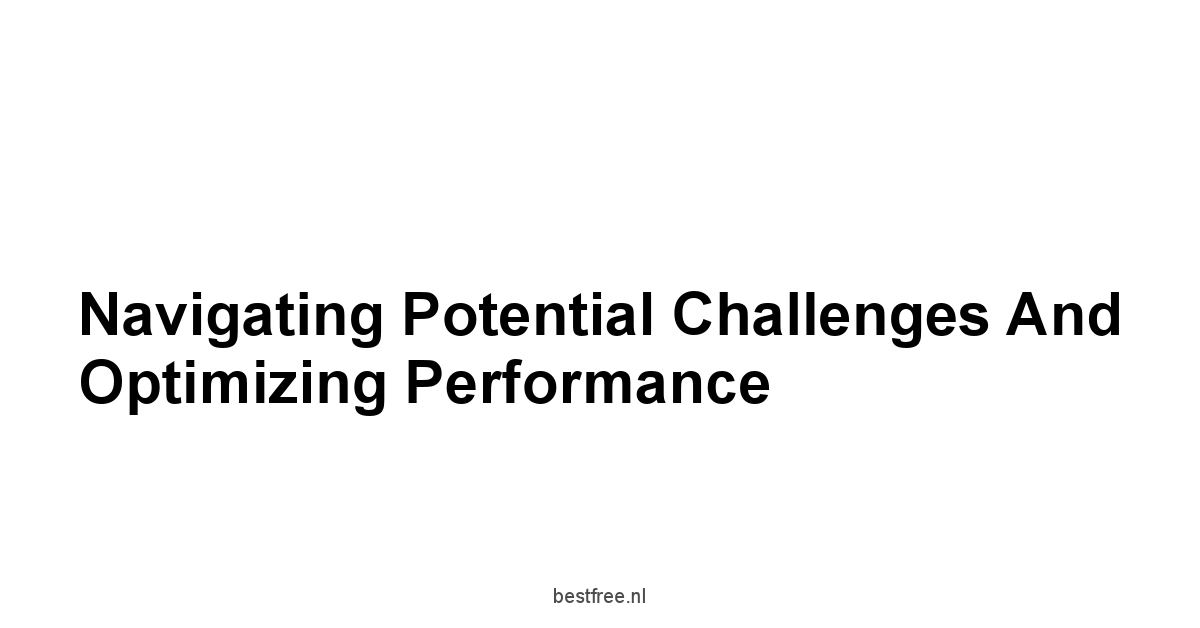
Successfully implementing a proxy or VPN for WhatsApp isn’t always a set-it-and-forget-it scenario.
While these tools are powerful for bypassing restrictions and enhancing privacy, they can introduce their own set of challenges.
The most common issues revolve around performance—specifically, the impact on latency and data speed—and maintaining a stable connection.
Furthermore, selecting the right server location isn’t just about bypassing a block.
It also plays a crucial role in optimizing your connection quality, especially for real-time activities like WhatsApp calls and video.
Addressing these potential hurdles proactively ensures a smoother, more reliable experience.
This section digs into the practical difficulties you might encounter and provides strategies for troubleshooting and optimizing your setup.
It’s about getting the most out of your chosen tool and minimizing frustrating disruptions.
Impact on Latency and Data Speed for WhatsApp Use
Adding an intermediary step to your internet connection, whether it’s a simple proxy or an encrypted VPN tunnel, inherently introduces some overhead.
This overhead can manifest primarily in two ways that affect your WhatsApp experience: increased latency and potentially reduced data speed.
While messaging is generally less sensitive to these factors, WhatsApp voice and video calls rely heavily on a low-latency, stable connection with sufficient bandwidth.
- Latency Ping: This is the time it takes for a data packet to travel from your device to a server and back. When using a proxy or VPN, your data has to travel from your device to the proxy/VPN server and then from the proxy/VPN server to WhatsApp’s servers and back again. This adds distance and processing time. Higher latency means delays in voice conversations, buffering in video calls, and a less responsive messaging experience. For WhatsApp calls, latency below 100ms is generally desirable.
- Data Speed Bandwidth: This refers to how much data can be transferred per second. While a good VPN service aims to minimize speed loss, routing traffic through a remote server and the process of encryption/decryption require processing power and can introduce bottlenecks. Factors like server load, distance to the server, the VPN protocol used, and your own internet connection speed all play a role. Sufficient bandwidth is needed for clear WhatsApp video calls, which can consume a moderate amount of data.
Factors Influencing Performance:
- Distance to Server: The further away the proxy or VPN server is geographically, the higher the latency will likely be.
- Server Load: Servers with too many users connected can become congested, slowing down speeds for everyone. Reputable services monitor server load and have many servers to distribute traffic.
- VPN Protocol: Some protocols are faster than others. WireGuard and custom protocols like Lightway
ExpressVPNor NordLynxNordVPNare generally designed for speed compared to older versions of OpenVPN though OpenVPN can be faster in some configurations. - Encryption Strength: While AES-256 is standard and fast on modern devices, the encryption process adds a small, usually negligible, amount of overhead.
- Your Base Internet Speed: No proxy or VPN can make your connection faster than your underlying ISP speed. If your base connection is slow, it will remain slow through the proxy/VPN.
Optimizing Performance for WhatsApp:
- Choose a Server Close By: Select a VPN server location that is geographically close to you and where WhatsApp is not blocked. This minimizes travel distance for data.
- Try Different Servers: If one server is slow or laggy, try connecting to a different server provided by your service, even in the same location. Server load varies. Services like
CyberGhost VPNandNordVPNhave thousands of options. - Experiment with Protocols: In your VPN app settings from providers like
ExpressVPN,Surfshark,ProtonVPN, try switching between protocols like WireGuard, OpenVPN UDP, and IKEv2 to see which yields better speed and stability on your network. - Check Your Base Connection: Ensure your underlying internet connection Wi-Fi signal strength, mobile data signal is stable and fast.
- Use a Reputable Service: Free proxies or low-quality VPNs are often slow and unreliable due to server overload and limited infrastructure. Investing in a paid service from providers like
NordVPN,ExpressVPN,Surfshark,CyberGhost VPN,ProtonVPN, orHideMyAssgenerally provides access to faster, more reliable servers.
Data Usage Statistics: WhatsApp’s data usage varies by activity. Messaging is very low bandwidth. Voice calls use a moderate amount e.g., 0.5-1 MB per minute, and video calls use significantly more e.g., ~5-10 MB per minute or higher for group calls/HD video. While using a VPN adds a small percentage of overhead 5-15% depending on protocol and encryption, the primary data consumption is still driven by the WhatsApp activity itself. Being aware of this helps manage data plans, especially when using WhatsApp video calls through a VPN on mobile data.
Navigating the performance impact requires a bit of experimentation and choosing a service that has invested in a high-speed, well-distributed network.
While some performance degradation is inevitable when routing traffic, it can be minimized to ensure a usable and reliable WhatsApp experience.
Troubleshooting Connection Drops and Service Issues
It’s frustrating when your WhatsApp connection suddenly drops, especially if you rely on it for important communication.
While reputable proxy and VPN services aim for high uptime and stability, connection issues can still occur.
These can stem from various sources, including the VPN server itself, your local network, interference, or active blocking attempts by the network administrator.
Knowing how to troubleshoot these issues is key to quickly restoring your connection.
Here’s a structured approach to troubleshooting connection drops or failures when using a proxy or VPN for WhatsApp:
- Check Your Base Internet Connection: First and foremost, confirm that your device is actually connected to the internet without the proxy or VPN. Turn off the VPN or disable the proxy setting. Can you browse websites? If your base internet isn’t working, the proxy/VPN won’t either. Troubleshoot your Wi-Fi or mobile data first.
- Verify Proxy/VPN Status:
- For WhatsApp Native Proxy: Double-check the proxy IP address and port number you entered in WhatsApp settings. Ensure they are correct and that the proxy server you are trying to use is actually operational. This is often difficult with public or unofficial proxies.
- For VPN App: Check the VPN app from providers like
NordVPN,ExpressVPN,Surfshark,CyberGhost VPN,ProtonVPN,HideMyAss. Does it show a connected status? Is there an error message? Try disconnecting and reconnecting within the app.
- Switch Server Locations: This is one of the most effective troubleshooting steps for VPNs. The server you were using might be temporarily down, overloaded, or recently blocked by your network. Try connecting to a different server provided by your VPN service, ideally in the same country or a nearby one that is known to work. Reputable services offer a large selection for this reason.
- Change VPN Protocol: In your VPN app’s settings, try switching the VPN protocol. If you were using WireGuard, try OpenVPN UDP or TCP. If you were using IKEv2, try OpenVPN. Some protocols might be more stable or better at bypassing specific types of network interference or blocks. For example, OpenVPN TCP is often better at getting through restrictive firewalls than UDP.
- Check for Software Conflicts: Ensure your VPN app is updated to the latest version. Sometimes other software, like firewalls, antivirus programs, or other networking tools, can interfere with the VPN connection. Temporarily disabling other network-altering software with caution can help diagnose conflicts.
- Check Account Status: If you are using a paid service, log into your account on their website to ensure your subscription is active and there are no billing issues preventing service use.
- Consult Service Support: If you’ve tried the steps above and are still facing issues, contact the customer support for your VPN provider e.g., support for
NordVPN,ExpressVPN, etc.. They can provide specific guidance, check for known issues in your region, or help diagnose problems unique to your setup. - Consider the Type of Block: If you are in a region with known, sophisticated censorship, ensure your VPN service has features specifically designed for obfuscation or stealth like
NordVPN‘s Obfuscated Servers or features found inExpressVPNandProtonVPN. Using these might be necessary to maintain a connection.
Reliability Metrics: While not always publicly disclosed in real-time, reputable VPN providers monitor their network uptime and server performance meticulously. They invest in infrastructure to provide high availability. Look for services that are transparent about their network status or have a track record of reliable service. User reviews and independent tests often comment on the stability and reliability of connections offered by services like Surfshark, CyberGhost VPN, and others.
Troubleshooting proxy or VPN issues requires a systematic approach, starting with checking the most basic elements your internet connection and moving towards service-specific configurations and support channels.
Patience and methodical testing are key to getting back online.
Identifying Server Locations for Optimal Routing
Choosing the right server location is more strategic than simply picking a country where WhatsApp isn’t blocked.
The server’s location significantly impacts your connection speed latency and can even affect the effectiveness of bypassing certain localized blocks.
For optimal performance, particularly for real-time communication features like WhatsApp voice and video calls, you need to consider the physical distance, network routes, and the specific blocking methods used in your area.
Here’s how to strategically identify server locations for the best WhatsApp experience:
- Bypass Requirement: The absolute minimum requirement is a server in a country or network where WhatsApp is accessible. Start by identifying these regions.
- Minimize Latency Geographic Proximity: For the lowest latency, choose a server that is geographically as close as possible to your current physical location while still meeting the bypass requirement. Data travels at the speed of light limited by network infrastructure, so shorter distances mean lower ping times. If you are in a country blocking WhatsApp, look for a server in a neighboring country or one with excellent network connectivity to your region.
- Consider Network Infrastructure: Sometimes, a server slightly further away in a country with superior internet infrastructure and peering points might offer better performance than a closer server in a country with less developed networks. Reputable VPN providers like
NordVPN,ExpressVPN,Surfsharkoften have high-quality infrastructure, making their servers a better bet. - Check Server Load: Many VPN apps allow you to see the current load on their servers. A server with low load is likely to perform better than one that is highly congested, even if it’s slightly further away. Prioritize servers with lower user percentages.
- Test Performance: The best way to know is to test. Connect to several different server locations that meet your criteria and test your WhatsApp functionality. Make a test call, send messages, see how responsive it feels. Speed test tools can also give you a general idea of download/upload speeds and ping to the VPN server’s location.
- Specific Blocking Methods: In regions with advanced DPI, some server locations or specific VPN protocols might be targeted more than others. If you’re facing very persistent blocks, you might need to experiment with servers in different countries or use servers specifically marked by your VPN provider like
NordVPN‘s Obfuscated Servers as being optimized for bypassing censorship, regardless of their distance.ProtonVPN‘s Secure Core servers, while potentially adding latency, might offer higher reliability against certain surveillance methods. - Dynamic IP vs. Static IP: Most VPNs assign you a dynamic IP address from a shared pool. Some services offer static or dedicated IP addresses as an add-on. For bypassing common blocks, a dynamic IP is usually fine. A static IP might be useful in very specific niche cases e.g., accessing a network that only allows whitelisted IPs, but for general WhatsApp use, it’s not usually necessary and doesn’t inherently improve bypass or speed compared to a well-chosen dynamic server location.
Usage Patterns Data: Network traffic analysis often shows how data flows across internet backbones. While complex, the principle is simple: fewer hops and less distance generally mean lower latency. VPN providers strategically place servers in key internet hubs globally to optimize these routes for their users. The wide distribution of servers offered by services like CyberGhost VPN and HideMyAss reflects this need to provide users with options close to their actual location or close to the services they are trying to access though for WhatsApp, proximity to the user is usually more impactful than proximity to WhatsApp’s global servers, as WhatsApp’s infrastructure is highly distributed.
Choosing the right server location requires balancing the need to bypass restrictions with the desire for optimal performance.
Prioritizing servers that are geographically close and not overloaded, while also considering any specific anti-censorship features offered by the location, will lead to the most reliable and fastest WhatsApp experience through your proxy or VPN.
Frequently Asked Questions
Why might WhatsApp be blocked in certain places?
Look, let’s cut to the chase.
WhatsApp might be blocked for several core reasons, often boiling down to control or infrastructure limitations.
Governments might implement nationwide censorship to control information flow.
Network administrators in schools or workplaces might block it to manage bandwidth or prevent distractions.
In some regions, network providers might even restrict it to favor their own SMS or calling services or due to outdated infrastructure struggling with data demands.
It’s a mix of deliberate policy and technical hurdles.
What are the main types of internet blocks I might encounter with WhatsApp?
Alright, there are a few common ways this happens.
You might face DNS blocking preventing your device from finding WhatsApp’s address, IP address blocking preventing connections to WhatsApp’s servers, or more sophisticated Deep Packet Inspection DPI, which tries to identify and block WhatsApp traffic based on its content or patterns.
Understanding the type of block helps you pick the right tool.
Services like and are designed to handle various block types.
How does DNS blocking work and can proxies/VPNs bypass it?
Yes, they can.
DNS blocking works by preventing your device from resolving the domain name like whatsapp.com into an IP address.
When you use a proxy or VPN, your device sends the request to the proxy or VPN server first.
That server performs the DNS lookup, effectively bypassing the local network’s restricted DNS server.
VPNs like route your entire connection, easily sidestepping this.
Is IP address blocking easy for proxies and VPNs to bypass?
Yes, generally it is.
IP address blocking prevents your device from connecting to specific IP addresses used by WhatsApp.
When you use a proxy or VPN, your traffic originates from the proxy or VPN server’s IP address, not your real one.
Since the server’s IP isn’t blocked, your connection goes through.
Services like and are fundamentally about masking your IP to achieve this.
What is Deep Packet Inspection DPI and how does it affect bypassing blocks?
DPI is a more advanced censorship technique.
It examines the actual data packets to identify patterns indicative of specific applications, like WhatsApp. It’s harder to bypass than simple IP or DNS blocks.
This is where the encryption provided by a VPN becomes crucial.
Encrypting your traffic makes it look like gibberish to DPI systems, effectively blinding them.
Robust VPNs like and often incorporate features specifically to counter DPI.
How does a simple proxy server help bypass WhatsApp restrictions?
It acts as an intermediary.
Instead of connecting directly to WhatsApp, your device connects to the proxy server, and the proxy server connects to WhatsApp on your behalf.
This reroutes your traffic, making it appear to originate from the proxy’s location, which can help bypass IP or DNS blocks based on your original location.
WhatsApp’s native proxy feature utilizes this kind of intermediary.
Does WhatsApp’s native proxy feature use encryption?
No, not between your device and the proxy server itself. WhatsApp’s messages are end-to-end encrypted between users, but the native proxy setting in the app routes your traffic to the proxy server usually without adding an extra layer of encryption for that connection. This is a key difference compared to using a full VPN service like or , which encrypts the entire tunnel to the server.
What protocol does WhatsApp’s native proxy feature typically use?
It typically uses the SOCKS5 protocol.
SOCKS5 is a versatile proxy protocol that can handle different types of network traffic, including the connections used by messaging apps and voice/video calls UDP and TCP, making it suitable for rerouting WhatsApp traffic.
Where can I get the proxy server details for WhatsApp’s native feature?
You need to obtain these details the IP address or hostname and port number from a third party.
WhatsApp itself does not provide a list of proxy servers.
These might be offered by organizations, individuals, or potentially some commercial proxy services.
Be cautious about using details from unknown or untrustworthy sources.
For reliable access, a service like or offers a dedicated network.
What are the main limitations of using WhatsApp’s native proxy compared to a VPN?
The primary limitation is the lack of encryption between your device and the proxy server, making it less secure and potentially vulnerable to monitoring by your local network or ISP.
It’s also generally less reliable, less effective against sophisticated blocks like DPI, and often slower than dedicated VPN services like , , , or .
How is a VPN different from a simple proxy for WhatsApp?
Look, here’s the fundamental difference, and it’s a big one. While a proxy just reroutes your traffic, acting like a simple forwarding address, a VPN does that and encrypts everything that passes between your device and the VPN server. Think of it as a highly secure, encrypted tunnel. This encryption is key. It means your internet provider or anyone monitoring your local network typically can’t see what you’re doing inside that tunnel – they just see encrypted data going to the VPN server. A simple proxy usually doesn’t offer this layer of security. Services like , , and build their functionality around this robust encryption, making them far more capable for both bypass and privacy than a basic proxy.
Does a VPN encrypt all my device’s traffic or just WhatsApp?
Yes, a system-level VPN client encrypts and routes all internet traffic originating from your device through the secure tunnel to the VPN server. This is a major advantage over app-specific proxies. This includes your WhatsApp messages and calls, your web browsing potentially enhanced by , emails, and traffic from all other apps.
How does VPN encryption help bypass censorship like DPI?
Alright, as we touched on, DPI inspects data packets.
VPN encryption like AES-256 used by services such as or scrambles the data inside the packets.
To the censorship system, this encrypted data just looks like random noise.
It cannot read the content to identify that it’s WhatsApp traffic, thus defeating DPI attempts to block the connection based on traffic type.
Does using a VPN hide my real IP address from WhatsApp and my network?
Yes, it does.
When you connect to a VPN from providers like or , your device is assigned an IP address from the VPN server’s pool.
Your local network sees encrypted traffic going to the VPN server’s IP.
WhatsApp’s servers see the connection coming from the VPN server’s IP.
Your real IP address is masked from both your local network in terms of activity within the tunnel and the final destination.
What level of encryption should I look for in a VPN for WhatsApp?
Aim for the industry standard: AES-256. This is a very strong encryption algorithm used for high-security applications globally.
Most reputable VPN services, including , , , , , and , use AES-256 encryption to secure their VPN tunnels.
Which VPN protocols are best for security and bypassing blocks?
Focus on modern, secure protocols like OpenVPN and WireGuard.
OpenVPN is highly versatile and widely audited, often supporting obfuscation.
WireGuard is newer, designed for better speed and efficiency.
Many top services like with NordLynx, with Lightway, , , and offer these. Avoid older, less secure protocols like PPTP.
Why does the number and location of VPN servers matter?
It matters for two main reasons: bypass options and performance.
A large number of servers across many countries like those offered by or gives you more options to find a server in a location where WhatsApp isn’t blocked.
More servers also mean better load distribution, potentially leading to faster, more reliable connections because individual servers aren’t overloaded. Proximity of the server to you impacts latency.
What is a ‘no-logging policy’ and why is it crucial for WhatsApp users?
A ‘no-logging policy’ means the VPN provider does not keep records of your online activity, such as the websites you visit, the apps you use like WhatsApp, connection timestamps, or the IP addresses you connect from or to. This is crucial for privacy.
If the VPN provider doesn’t have logs, they cannot be compelled to share them, even by authorities.
Services like are known for their strict, audited no-logging policies, while others like and also emphasize this.
Are there VPN services known for strong privacy features?
Yes, absolutely.
Some services build their entire model around privacy.
, based in Switzerland with strong privacy laws, is a prime example.
They offer features like ‘Secure Core’ multi-hop VPN through privacy-friendly countries and have audited no-logging policies and open-source apps.
While other services like , , , , and also state no-logging policies, ‘s foundational commitment to privacy is often highlighted.
How do services like NordVPN and ExpressVPN help bypass WhatsApp blocks?
They offer robust solutions.
Both and provide large global server networks, strong AES-256 encryption, support for secure protocols like NordLynx/WireGuard and Lightway/OpenVPN, and have features or infrastructure designed to overcome various block types, including DPI.
Their scale and technology make them very effective intermediaries.
What makes NordVPN’s obfuscated servers relevant for WhatsApp?
NordVPN’s obfuscated servers are specifically engineered to make VPN traffic appear as regular internet traffic like HTTPS. This is highly relevant in environments with strict censorship that actively tries to detect and block standard VPN connections.
By masking that you’re using a VPN, these servers help you connect even where VPN use is restricted.
is a service that provides this advanced feature.
Is ExpressVPN’s speed important for WhatsApp calls?
Yes, very important.
ExpressVPN is widely regarded for its speed, partly due to its custom Lightway protocol.
For WhatsApp voice and video calls, you need low latency and sufficient bandwidth for a clear, uninterrupted conversation.
High speeds from services like minimize buffering and delay, providing a much smoother experience than slower alternatives or free proxies.
What is a key advantage of using Surfshark for multiple devices and WhatsApp?
A major selling point for is that they offer unlimited simultaneous connections under a single subscription.
This is fantastic if you need WhatsApp connectivity on your phone, tablet, computer, and potentially for multiple family members.
You don’t have to choose which device gets protection.
They all can, leveraging one account for reliable access via .
Is CyberGhost VPN a good option if I’m new to using VPNs?
Yes, definitely.
is often recommended for its user-friendly applications across various platforms.
The interface is intuitive, making it easy for beginners to select a server, connect, and manage settings without getting bogged down in technical details.
They also boast one of the largest server networks, providing ample options.
How does ProtonVPN’s location and Secure Core feature enhance privacy for WhatsApp?
ProtonVPN is based in Switzerland, a country known for strong privacy laws and not being part of intelligence-sharing alliances.
Their Secure Core feature adds an extra layer by routing your traffic through multiple servers in secure locations like Switzerland before exiting the VPN network.
This makes it significantly harder for network surveillance to trace your activity, adding extra privacy for your WhatsApp use with .
What should I consider about HideMyAss HMA’s history and current policy?
HideMyAss has a past history where they logged user data which was later shared with authorities. However, they state they have since changed their policy to a strict no-logging one and have undergone audits to verify this. When considering , it’s crucial to look at their current audited policy and decide if you trust their commitment to privacy based on their historical context and recent efforts.
Can using a VPN affect my WhatsApp voice or video call quality?
Yes, it can.
Routing traffic through a VPN server adds steps to the connection, potentially increasing latency and reducing bandwidth.
While reputable VPNs like , , , , , minimize this impact, some effect is inevitable.
Call quality is highly dependent on maintaining a fast, stable connection, which is sensitive to these changes.
How can I optimize VPN performance for faster WhatsApp calls?
To get the best speed for WhatsApp calls when using a VPN, choose a server geographically close to your actual location while still being in a country where WhatsApp is accessible. Select a fast VPN protocol like WireGuard or a service’s custom protocol e.g., ‘s Lightway, ‘s NordLynx. Also, ensure your base internet connection is strong and stable before connecting to the VPN.
What are common reasons for VPN connection drops and how do I troubleshoot?
Connection drops can happen due to an unstable base internet connection, server overload or issues on the VPN provider’s end, active network interference or blocking attempts, or conflicts with other software on your device.
To troubleshoot, first check if your internet works without the VPN.
Then, try switching to a different VPN server using options from or , change the VPN protocol in your app’s settings, or contact your VPN provider’s support e.g., support for assistance.
Can tools like the Brave Browser help with WhatsApp connectivity or privacy?
No, the does not directly help with connecting the WhatsApp application. It’s a web browser that focuses on blocking ads and trackers to enhance privacy and speed while browsing the internet. However, using alongside a VPN like or provides a layered approach to privacy, securing both your network connection via VPN and your web activity via the browser, which contributes to overall digital hygiene.
|
0.0 out of 5 stars (based on 0 reviews)
There are no reviews yet. Be the first one to write one. |
Amazon.com:
Check Amazon for Proxy For Whatsapp Latest Discussions & Reviews: |

Leave a Reply