Cancelling your Sellercentral.amazon.com Professional selling account subscription involves navigating through the Seller Central interface.
Read more about sellercentral.amazon.com:
Sellercentral.amazon.com Review & First Look
Is Sellercentral.amazon.com Legit?
Sellercentral.amazon.com Features
Sellercentral.amazon.com Pros & Cons
Is Sellercentral.amazon.com a Scam?
It’s not always a straightforward process, as Amazon often tries to understand why you’re leaving and might offer alternatives.
Before initiating the cancellation, it’s crucial to understand the implications, especially if you have active listings or pending orders.
Pre-Cancellation Checklist:
Before you proceed with cancelling your Amazon seller account, it’s wise to take a few preparatory steps to avoid potential issues or outstanding obligations:
- Zero Out Inventory: If you use Fulfillment by Amazon (FBA), ensure all your inventory is either sold, returned to you, or disposed of. Amazon will charge storage fees for remaining inventory. You can create a removal order to have items shipped back to you.
- Resolve All Open Orders: Make sure all pending orders are shipped and confirmed (for Merchant-Fulfilled Network, MFN) and that customers have received their items.
- Process All Returns and Customer Service Issues: Address any outstanding customer inquiries, return requests, or A-to-Z claims to avoid negative impacts on your account health or future disputes.
- Confirm Zero Balance: Ensure your account balance is zero, meaning you’ve either received all your disbursements or paid any outstanding fees.
- Remove All Listings: Deactivate or delete all your product listings to prevent new sales. You can do this from the “Manage Inventory” section.
- Downgrade to Individual Plan (Optional but Recommended): If you don’t want to completely close your account but want to stop the $39.99/month fee, you can downgrade from a Professional selling plan to an Individual selling plan. Individual sellers do not pay a monthly subscription fee but pay a per-item selling fee ($0.99 per item sold, plus referral fees). This allows you to retain your account and reactivate sales later if desired, without the recurring monthly charge.
Steps to Cancel/Downgrade Your Account:
The exact steps might vary slightly due to Amazon’s interface updates, but the general pathway is as follows:
- Log in to Seller Central: Go to sellercentral.amazon.com and log in with your credentials.
- Access Settings: In the top right corner of the Seller Central dashboard, hover over “Settings” (it might appear as a gear icon) and click on “Account Info.”
- Navigate to “Your Services”: On the “Account Info” page, look for the “Your Services” section. Here, you should see options related to your selling plan.
- Downgrade or Close Account:
- To Downgrade: Look for an option that says “Manage” next to “Your Services” or “Selling Plan.” Click on it, and you should find an option to “Downgrade” your account from Professional to Individual. Follow the prompts. Amazon will likely ask for feedback on why you’re downgrading.
- To Close Account: If you wish to permanently close your account, you might need to select “Close Account” from the “Account Info” page. Be aware that closing an account is often irreversible and might prevent you from opening a new Amazon seller account in the future. Amazon typically requires you to resolve all outstanding issues (listings, orders, balances) before allowing a full account closure.
- Confirm and Follow Prompts: Amazon will guide you through the final steps, which may include confirming your decision, acknowledging outstanding issues, or providing feedback. Make sure to receive a confirmation email from Amazon that your request has been processed.
Important Considerations:
- No “Free Trial” Cancellation: Amazon’s Professional selling account typically does not have a “free trial” in the traditional sense that can be cancelled. Instead, the incentives for new sellers might reduce initial costs or offer credits. The $39.99 monthly fee usually applies from the start unless specific promotional terms state otherwise. Therefore, the concept of “How to Cancel Sellercentral.amazon.com Free Trial” doesn’t directly apply. You are typically subscribing to a paid service from day one, albeit with potential incentives.
- Reactivation: If you downgrade, you can usually upgrade back to a Professional plan at any time. If you close your account, reactivation is often difficult or impossible, as Amazon aims to prevent abuse or restart accounts with prior issues.
- Contact Support: If you encounter difficulties or can’t find the option, use the “sellercentral.amazon.com help” or “sellercentral.amazon.com/cu/contact-us” feature to get direct assistance from Amazon Seller Support. Provide clear details about your intention.
 Is Sellercentral.amazon.com a Scam?
Is Sellercentral.amazon.com a Scam?
|
0.0 out of 5 stars (based on 0 reviews)
There are no reviews yet. Be the first one to write one. |
Amazon.com:
Check Amazon for How to Cancel Latest Discussions & Reviews: |
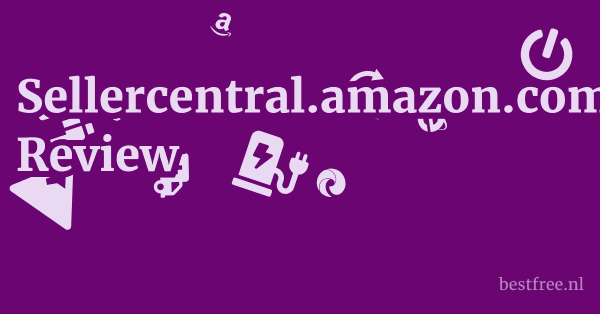
Leave a Reply