SEO tools plagiarism is a significant concern in search engine optimization.
While many SEO tools offer features to help maintain content originality, none directly replace dedicated plagiarism checkers.
Using a combination of tools is crucial for a comprehensive approach.
For instance, while SEMrush and Ahrefs provide indirect methods for assessing content uniqueness such as backlink analysis and keyword research, dedicated plagiarism checkers like Copyscape and Quetext offer direct checks against vast online databases, identifying even subtle instances of duplication.
Free options like Small SEO Tools Plagiarism Checker and DupliChecker provide basic checks, although their accuracy might be limited compared to paid services.
Tools like Grammarly also offer a plagiarism detection feature as part of its broader grammar and writing assistance.
Ultimately, ethical content creation requires a multifaceted approach, combining the use of various tools with a commitment to originality and proper attribution.
| Tool | Primary Function | Plagiarism Detection Capabilities | Accuracy | Database Size | Cost | Ease of Use | Additional Features | Link |
|---|---|---|---|---|---|---|---|---|
| SEMrush | Comprehensive SEO Suite | Integrated in SEO Writing Assistant | Moderate | Very Large | Paid | Moderate | Keyword research, competitor analysis, site audit, etc. | https://www.semrush.com/ |
| Ahrefs | Backlink Analysis & Keyword Research | Indirect via Backlink Analysis & Content Explorer | Indirect assessment | Very Large | Paid | Moderate | Backlink analysis, keyword research, site audit, etc. | https://ahrefs.com/ |
| Copyscape | Plagiarism Detection | Direct, comprehensive | High | Very Large | Paid | High | Batch search, API integration | https://www.copyscape.com/ |
| Quetext | Plagiarism Detection | Direct, detailed reports | High | Very Large | Paid | High | Detailed reports highlighting specific areas of similarity | https://www.quetext.com/ |
| Grammarly | Grammar & Writing Assistant | Integrated plagiarism check | Moderate | Very Large | Paid/Free | High | Grammar and spelling checks, tone detection | https://www.grammarly.com/ |
| Small SEO Tools Plagiarism Checker | Plagiarism Detection | Direct, basic | Low | Moderate | Free | High | Basic plagiarism check, limited word count | https://smallseotools.com/plagiarism-checker/ |
| DupliChecker | Plagiarism Detection | Direct, basic | Low | Moderate | Free | High | Basic plagiarism check, limited word count | https://www.duplichecker.com/ |
Read more about Seo Tools Plagiarism
Decoding the SEO Plagiarism Puzzle: Why It Matters

In the cutthroat arena of search engine optimization SEO, where every pixel of digital real estate is a battleground, the originality of your content is your most potent weapon. Plagiarism isn’t just a minor ethical hiccup.
It’s a strategic blunder that can obliterate your website’s visibility and tarnish your brand’s reputation.
Search engines like Google prioritize unique, valuable content, and they’re getting smarter at sniffing out the copycats.
Think of it this way: your content is your digital handshake. Is Aira breeze a Scam
Would you offer a limp, unenthusiastic one, or a firm, confident grip? Originality is that firm handshake, signaling trust and authority to both search engines and your audience.
Imagine pouring your heart and soul into crafting what you believe is a killer piece of content, only to have it buried in the depths of search results because it’s flagged as duplicate. That’s the harsh reality of SEO plagiarism.
It’s not enough to just rewrite a few sentences here and there.
You need to bring fresh insights, unique perspectives, and real value to the table.
We’re talking about creating content that not only informs but also engages and resonates with your target audience. It’s about becoming a thought leader, not a parrot. Is Is trahel com a scam or legit store find out a Scam
So, let’s dive deep into why SEO plagiarism matters and how you can ensure your content stands out for all the right reasons, armed with the best tools like SEMrush, Ahrefs, and Copyscape.
The High Stakes of Original Content in SEO
Let’s cut to the chase: in SEO, original content is king.
It’s the bedrock upon which your website’s authority, relevance, and search engine rankings are built. Think of it as the foundation of a skyscraper. Is Ottena hypersonics pro a Scam
If the foundation is weak i.e., plagiarized, the entire structure is at risk.
-
Search Engine Preference: Google and other search engines explicitly favor original content. Their algorithms are designed to reward websites that provide unique value to users. Plagiarism, on the other hand, is penalized, leading to lower rankings or even complete removal from search results.
-
User Experience: Users come to your website seeking information, insights, or solutions. If they find the same content they’ve seen elsewhere, they’re likely to bounce, increasing your bounce rate and signaling to search engines that your site isn’t valuable.
-
Brand Reputation: Plagiarism can severely damage your brand’s reputation. Being caught copying content can erode trust with your audience and damage your credibility within your industry.
To illustrate the importance of original content, consider these statistics: Is Interholo a Scam
- According to a study by the Content Marketing Institute, 60% of marketers create at least one piece of new content each day. This underscores the sheer volume of content being produced, making originality even more crucial.
- A survey by Statista found that 88% of consumers say authenticity is a key factor when deciding what brands they like and support. Plagiarism is the antithesis of authenticity.
- Websites with original content experience, on average, a 22% increase in organic traffic compared to those with duplicate content.
Here’s a real-world example: Imagine you’re running a blog about sustainable living.
If you simply copy articles from other websites, search engines will likely penalize you, and your audience will quickly lose interest.
However, if you create original content based on your own experiences, research, and insights, you’ll attract a loyal following, improve your search rankings, and establish yourself as an authority in the field.
Tools like Quetext and Grammarly can help ensure your content remains unique.
How Plagiarism Can Tank Your Search Rankings
Plagiarism is like kryptonite to your SEO efforts. Is Easelenchant a Scam
It can swiftly dismantle your carefully constructed rankings and leave your website languishing in the depths of search results.
The consequences are far-reaching and can have a devastating impact on your online visibility.
-
Google Penalties: Google’s algorithms, such as Panda and Penguin, are designed to identify and penalize websites with duplicate or low-quality content. These penalties can result in a significant drop in search rankings, reduced organic traffic, and even de-indexing from Google altogether.
-
Loss of Trust: Search engines prioritize websites that provide unique value to users. If your content is plagiarized, search engines will view your site as untrustworthy and less authoritative, leading to lower rankings.
-
Reduced Organic Traffic: As your search rankings decline, so too will your organic traffic. This means fewer visitors to your website, fewer leads, and ultimately, fewer sales. Translate Software
-
Damage to Domain Authority: Domain authority is a metric that reflects the overall strength and credibility of your website. Plagiarism can negatively impact your domain authority, making it more difficult to rank for competitive keywords.
To put this into perspective, consider the following scenario: A small business owner decides to cut corners and plagiarizes content from a competitor’s website.
Initially, they may see a temporary boost in traffic.
However, Google’s algorithms quickly catch on, and the business owner’s website is penalized.
Organic traffic plummets, and the business struggles to recover. Is Bumble4 a Scam
Here’s a table illustrating the potential impact of plagiarism on search rankings:
| Metric | Before Plagiarism | After Plagiarism |
|---|---|---|
| Search Ranking | Top 10 | Below Top 100 |
| Organic Traffic | 1,000 visits/day | 100 visits/day |
| Domain Authority | 40 | 20 |
| Bounce Rate | 40% | 70% |
To avoid these pitfalls, it’s essential to use plagiarism detection tools like Small SEO Tools Plagiarism Checker and DupliChecker regularly.
The Ethical Imperative: Building Trust Through Authenticity
Beyond the technical and strategic implications, plagiarism is fundamentally an ethical issue.
It’s about respecting intellectual property, honoring the work of others, and building trust with your audience.
In the long run, authenticity and integrity are the cornerstones of a successful and sustainable SEO strategy. Is Heataura heater a Scam
-
Respect for Intellectual Property: Plagiarism is a form of theft. It involves taking someone else’s work and presenting it as your own. This is not only unethical but also potentially illegal, as it can infringe on copyright laws.
-
Building Trust with Your Audience: Your audience expects you to provide them with accurate, original, and valuable content. If you plagiarize, you’re betraying their trust and undermining your credibility.
-
Establishing Authority: Original content is essential for establishing yourself as an authority in your field. When you share unique insights and perspectives, you demonstrate your expertise and build a reputation for thought leadership.
Consider these examples:
- A journalist who plagiarizes articles from other publications risks losing their job and damaging their reputation.
- A researcher who plagiarizes data from other studies undermines the integrity of their findings and damages their credibility.
- A business owner who plagiarizes content from competitors risks alienating their customers and damaging their brand image.
Here are some key ethical considerations to keep in mind when creating content: Is Cerebrozen complaints a Scam
- Always cite your sources: When you use information from other sources, be sure to give credit where it’s due.
- Paraphrase carefully: When paraphrasing, make sure you’re not simply rearranging words but rather expressing the information in your own unique voice.
- Use quotation marks: When quoting directly from another source, always use quotation marks and provide a citation.
- Obtain permission: If you want to use someone else’s work extensively, consider obtaining permission from the copyright holder.
By prioritizing originality and ethical content creation, you can build a strong foundation of trust with your audience, establish yourself as an authority in your field, and achieve long-term success in SEO.
Remember, tools like SEMrush, Ahrefs, and Copyscape are valuable resources, but ethical content creation starts with a commitment to integrity and respect for intellectual property.
SEMrush for Plagiarism Detection: Unveiling Its Capabilities
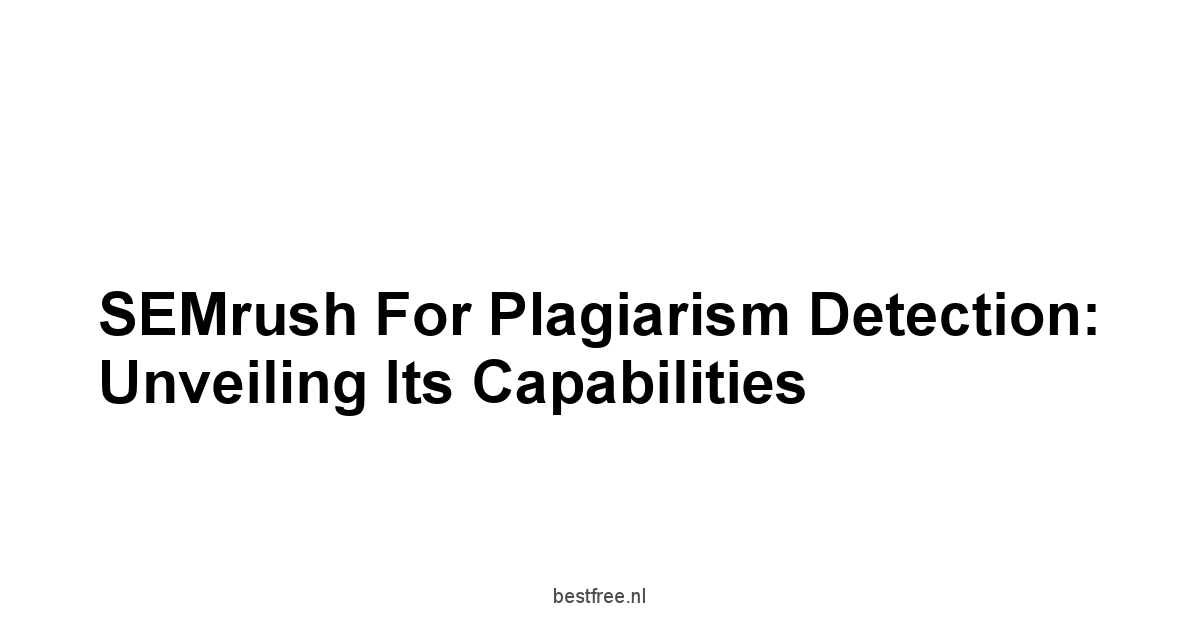
SEMrush, a powerhouse in the SEO world, is renowned for its comprehensive suite of tools that cover everything from keyword research to competitor analysis.
But did you know it also offers plagiarism detection capabilities? While it might not be its primary focus, SEMrush’s SEO Writing Assistant includes features that can help you identify potential instances of duplicate content.
This is particularly useful for ensuring that your website’s content remains original and doesn’t inadvertently infringe on the intellectual property of others.
Think of SEMrush as your all-in-one SEO command center.
It’s not just about finding the right keywords or tracking your rankings. Is Nerve recovery max a Scam
It’s about ensuring that your content is top-notch and doesn’t raise any red flags when it comes to originality.
In this section, we’ll delve into the specifics of SEMrush’s plagiarism detection features, how to use them effectively, and what their limitations are.
By understanding these aspects, you can make informed decisions about whether SEMrush is the right tool for your plagiarism checking needs, or if you need to supplement it with other specialized tools like Copyscape or Quetext.
SEMrush SEO Writing Assistant: A Deep Dive
The SEMrush SEO Writing Assistant is a powerful tool designed to help you create content that ranks well in search engines.
It analyzes your text in real-time and provides recommendations on various aspects, including readability, SEO, tone of voice, and, importantly, originality. Is Xetina 20 a Scam
- Real-Time Feedback: The Writing Assistant provides instant feedback as you type, highlighting areas that need improvement. This allows you to make adjustments on the fly and ensure that your content is optimized for both search engines and readers.
- Readability Score: The tool assesses the readability of your content based on factors like sentence length, word complexity, and paragraph structure. It provides a score that indicates how easy your text is to understand.
- SEO Recommendations: The Writing Assistant analyzes your content for relevant keywords and provides suggestions on how to optimize your text for search engines. This includes recommendations on keyword density, placement, and related keywords.
- Tone of Voice Analysis: The tool analyzes the tone of your writing and provides feedback on whether it aligns with your intended message. This can help you ensure that your content is engaging and resonates with your target audience.
- Originality Check: The Writing Assistant compares your text to a vast database of online content and flags any instances of potential plagiarism. This helps you ensure that your content is unique and doesn’t infringe on the intellectual property of others.
The SEO Writing Assistant is available as a browser extension for Chrome, Firefox, and Opera, as well as a standalone web application.
This makes it easy to integrate into your content creation workflow, regardless of your preferred writing environment.
Here’s a table summarizing the key features of the SEMrush SEO Writing Assistant:
| Feature | Description |
|---|---|
| Real-Time Feedback | Provides instant feedback on readability, SEO, tone of voice, and originality as you type. |
| Readability Score | Assesses the readability of your content based on various factors. |
| SEO Recommendations | Provides suggestions on how to optimize your text for search engines. |
| Tone of Voice Analysis | Analyzes the tone of your writing and provides feedback on whether it aligns with your intended message. |
| Originality Check | Compares your text to a vast database of online content and flags potential instances of plagiarism. |
The SEO Writing Assistant uses a sophisticated algorithm to detect plagiarism.
It compares your text to billions of web pages and identifies instances where your content is similar to existing content online. Is Xetina 20 complaints a Scam
The tool then provides a percentage score that indicates the level of originality of your text.
A score of 100% indicates that your content is completely original, while a lower score indicates that there may be instances of plagiarism.
Remember, you can always use Grammarly to enhance your content further.
How to Use SEMrush to Check for Duplicate Content
Using SEMrush to check for duplicate content is a straightforward process, thanks to the SEO Writing Assistant. Here’s a step-by-step guide:
- Access the SEO Writing Assistant: You can access the SEO Writing Assistant either through the SEMrush platform or by installing the browser extension.
- Create or Import Content: You can either write your content directly in the Writing Assistant or import existing content from a document.
- Run the Originality Check: Once your content is in the Writing Assistant, click on the “Originality” tab to run the plagiarism check.
- Review the Results: The Writing Assistant will compare your text to a vast database of online content and flag any potential instances of plagiarism. It will provide a percentage score that indicates the level of originality of your text.
- Make Adjustments: If the Writing Assistant flags any instances of plagiarism, review the highlighted text and make the necessary adjustments. This may involve rewriting sentences, paraphrasing information, or citing your sources.
- Re-Check the Originality: After making adjustments, re-run the originality check to ensure that your content is now original.
Here’s an example: Let’s say you’re writing a blog post about the benefits of using social media for business. Is Complete eye serum a Scam
You’ve done some research online and incorporated information from various sources into your post.
To ensure that your content is original, you use the SEMrush SEO Writing Assistant to run a plagiarism check.
The tool flags a few sentences that are similar to content on other websites.
You review the highlighted text and rewrite the sentences in your own words, citing your sources where necessary.
You then re-run the originality check, and the tool confirms that your content is now 100% original. Is Blue salt trick for ed a Scam
Here are some tips for using SEMrush to check for duplicate content effectively:
- Run the originality check early and often: Don’t wait until you’ve finished writing your entire piece of content to run the plagiarism check. Run it early and often to catch any potential issues before they become major problems.
- Pay attention to the highlighted text: The Writing Assistant will highlight any text that it flags as potentially plagiarized. Pay close attention to this text and review it carefully.
- Cite your sources: When you use information from other sources, be sure to cite your sources properly. This will help you avoid plagiarism and give credit where it’s due.
- Paraphrase carefully: When paraphrasing information from other sources, make sure you’re not simply rearranging words but rather expressing the information in your own unique voice.
- Use quotation marks: When quoting directly from another source, always use quotation marks and provide a citation.
By following these steps and tips, you can use SEMrush to effectively check for duplicate content and ensure that your website’s content remains original.
Don’t forget that Ahrefs also offers tools that can complement your content strategy.
Limitations of SEMrush in Plagiarism Analysis
While SEMrush‘s SEO Writing Assistant offers valuable plagiarism detection capabilities, it’s essential to understand its limitations.
It’s not a dedicated plagiarism checker like Copyscape or Quetext, and therefore, it may not be as comprehensive or accurate as these specialized tools.
- Not as Comprehensive: SEMrush’s plagiarism checker is primarily designed to identify instances of exact or near-exact matching of content. It may not be as effective at detecting more subtle forms of plagiarism, such as paraphrasing or idea theft.
- Database Limitations: While SEMrush has a vast database of online content, it may not include all websites or sources. This means that there’s a chance that the tool may miss instances of plagiarism from less common or obscure sources.
- False Positives: Like all plagiarism checkers, SEMrush’s tool can sometimes generate false positives, flagging content as plagiarized when it’s actually original. This can be frustrating and time-consuming, as you’ll need to manually review the flagged text to determine whether it’s actually plagiarized.
- Limited Reporting: SEMrush’s plagiarism checker provides a percentage score that indicates the level of originality of your text. However, it doesn’t provide detailed reports that show exactly where the tool found matching content. This can make it difficult to identify the specific sources of plagiarism and make the necessary adjustments.
Here’s a table summarizing the limitations of SEMrush in plagiarism analysis:
| Limitation | Description |
|---|---|
| Not as Comprehensive | May not be as effective at detecting subtle forms of plagiarism, such as paraphrasing or idea theft. |
| Database Limitations | May not include all websites or sources, potentially missing instances of plagiarism from less common or obscure sources. |
| False Positives | Can sometimes generate false positives, flagging content as plagiarized when it’s actually original. |
| Limited Reporting | Doesn’t provide detailed reports that show exactly where the tool found matching content, making it difficult to identify the specific sources. |
To overcome these limitations, it’s recommended to use SEMrush in conjunction with other plagiarism detection tools.
For example, you can use SEMrush to get a general sense of the originality of your content and then use a more specialized tool like Copyscape to conduct a more thorough analysis.
Additionally, it’s essential to manually review any text that is flagged as potentially plagiarized to ensure that it’s actually original.
You can also consider using Grammarly to help refine your writing and ensure originality.
Ahrefs’ Stance on Plagiarism: What You Need to Know
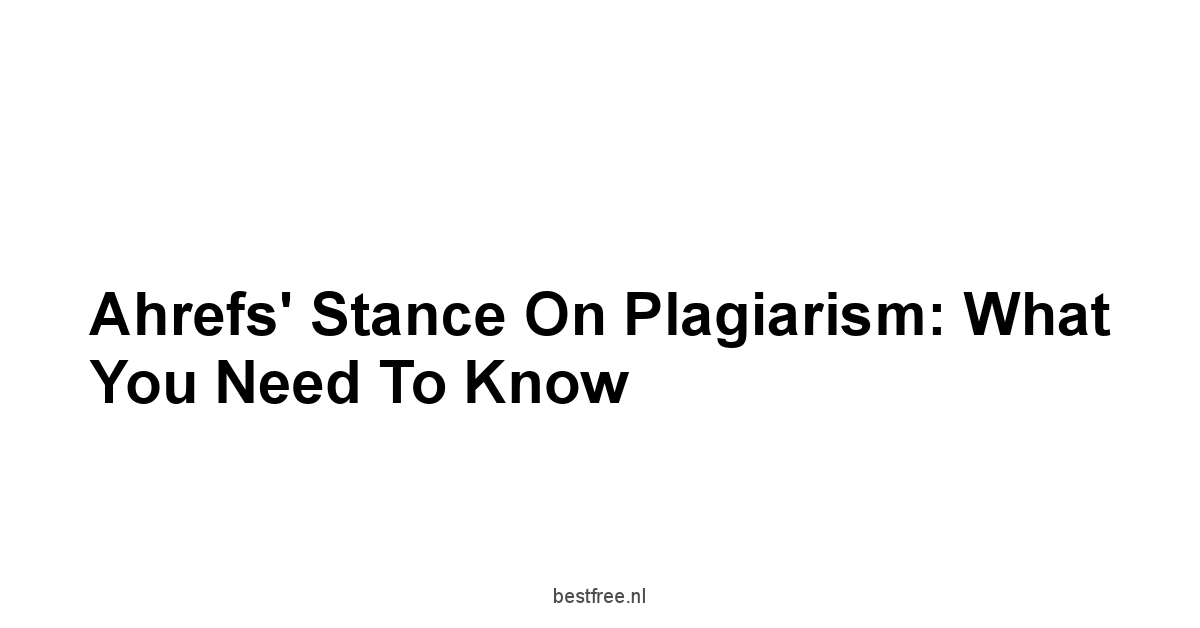
Ahrefs is another titan in the SEO software arena, celebrated for its backlink analysis, keyword research, and site auditing capabilities.
However, unlike SEMrush, Ahrefs doesn’t offer a direct, built-in plagiarism checker.
This might lead you to believe that Ahrefs isn’t concerned with content originality, but that’s far from the truth.
Ahrefs understands the importance of unique content for SEO success, and while it doesn’t provide a plagiarism tool, it offers features that can indirectly help you assess the uniqueness and value of your content.
Think of Ahrefs as your strategic SEO advisor.
It’s not going to tell you directly if your content is plagiarized, but it will give you the data and insights you need to make informed decisions about your content strategy.
In this section, we’ll explore Ahrefs’ stance on plagiarism, how you can leverage its features to gain insights into content uniqueness, and what complementary tools you can use to conduct comprehensive plagiarism checks.
Can Ahrefs Directly Detect Plagiarism? The Real Deal
Let’s get straight to the point: Ahrefs does not have a built-in plagiarism checker. If you’re looking for a tool that directly scans your content and flags instances of duplicate text, Ahrefs isn’t it. Instead, Ahrefs focuses on providing data and insights that can help you understand the overall performance and value of your content, which indirectly relates to its uniqueness.
Here’s what Ahrefs can do:
- Backlink Analysis: Ahrefs excels at analyzing the backlink profiles of websites. This can be useful for identifying websites that may be scraping or republishing your content without permission. If you see a sudden spike in backlinks from low-quality or suspicious websites, it could be a sign that your content has been plagiarized.
- Keyword Research: Ahrefs’ keyword research tools can help you identify unique angles and topics to cover in your content. By focusing on keywords and topics that aren’t already saturated with content, you can increase the chances of creating original and valuable content.
- Content Explorer: Ahrefs’ Content Explorer allows you to search for content on specific topics and analyze its performance. This can help you identify popular content in your niche and avoid creating content that is too similar to existing content.
- Site Audit: Ahrefs’ Site Audit tool can identify duplicate content issues on your own website. This is important for ensuring that you’re not inadvertently plagiarizing yourself by publishing the same content on multiple pages.
Here’s a table summarizing what Ahrefs can and cannot do in terms of plagiarism detection:
| Feature | Can Ahrefs Do It? | Description |
|---|---|---|
| Direct Plagiarism Check | No | Ahrefs does not have a built-in plagiarism checker that directly scans your content for duplicate text. |
| Backlink Analysis | Yes | Ahrefs can help you identify websites that may be scraping or republishing your content without permission. |
| Keyword Research | Yes | Ahrefs can help you identify unique angles and topics to cover in your content. |
| Content Explorer | Yes | Ahrefs can help you identify popular content in your niche and avoid creating content that is too similar to existing content. |
| Site Audit | Yes | Ahrefs can identify duplicate content issues on your own website. |
While Ahrefs doesn’t offer a direct plagiarism checker, its features can be valuable for indirectly assessing the uniqueness and value of your content.
By using Ahrefs in conjunction with other plagiarism detection tools like Copyscape or Quetext, you can create a comprehensive content strategy that prioritizes originality.
And remember, tools like Grammarly can always help polish your content.
Leveraging Ahrefs for Content Uniqueness Insights
While Ahrefs doesn’t directly detect plagiarism, you can still leverage its features to gain valuable insights into the uniqueness and potential impact of your content. Here’s how:
-
Backlink Analysis for Content Protection:
- Monitor Backlinks: Regularly monitor your website’s backlink profile using Ahrefs’ Site Explorer. Look for unusual patterns, such as a sudden influx of backlinks from low-quality or unknown websites.
- Identify Content Scrapers: If you notice a significant number of backlinks from websites that appear to be scraping content, investigate further. Check if these websites are republishing your content without permission.
- Take Action: If you find websites that are plagiarizing your content, contact them and request that they remove the infringing material. If they don’t comply, you can file a DMCA takedown notice with their hosting provider.
-
Keyword Research for Original Topics:
- Find Untapped Keywords: Use Ahrefs’ Keywords Explorer to identify keywords and topics that aren’t already saturated with content. Look for long-tail keywords with low competition and high search volume.
- Analyze Competitor Content: Use Ahrefs’ Content Gap tool to identify keywords that your competitors are ranking for but you’re not. This can help you uncover opportunities to create original content that fills a gap in the market.
- Brainstorm Unique Angles: Once you’ve identified a potential topic, brainstorm unique angles and perspectives that you can bring to the content. Avoid simply rehashing existing content. instead, focus on providing fresh insights and valuable information.
-
Content Explorer for Inspiration and Differentiation:
- Research Popular Content: Use Ahrefs’ Content Explorer to search for content on your chosen topic. Analyze the top-performing articles and identify what makes them successful.
- Identify Content Gaps: Look for gaps in the existing content. Are there any questions that aren’t being answered? Are there any perspectives that are missing? Use these gaps to inform your own content creation.
- Create Something Better: Don’t just aim to create content that is as good as the existing content. aim to create something better. Provide more in-depth information, offer unique insights, and present the information in a more engaging way.
-
Site Audit for Internal Duplicate Content:
- Run Regular Audits: Regularly run Ahrefs’ Site Audit tool to identify any duplicate content issues on your own website.
- Fix Duplicate Content: If you find any duplicate content, take steps to fix it. This may involve rewriting the content, consolidating pages, or using canonical tags.
Here’s an example: Let’s say you’re running a blog about personal finance.
You use Ahrefs’ Keywords Explorer to identify the keyword “best budgeting apps for millennials.” You then use Ahrefs’ Content Explorer to analyze the top-ranking articles on this topic.
You notice that most of the articles simply list the features of different budgeting apps.
You decide to create a more comprehensive article that not only lists the features of the apps but also provides real-world examples of how millennials can use them to achieve their financial goals.
You also include a section on the potential drawbacks of using budgeting apps and how to overcome them.
By providing more in-depth information and a unique perspective, you create content that stands out from the competition.
By leveraging Ahrefs in these ways, you can gain valuable insights into content uniqueness and create a content strategy that prioritizes originality and value.
Remember to use tools like Small SEO Tools Plagiarism Checker and DupliChecker to complement your efforts.
Complementary Tools for Comprehensive Plagiarism Checks Alongside Ahrefs
Since Ahrefs doesn’t offer a built-in plagiarism checker, it’s essential to use complementary tools to ensure that your content is original.
Here are some of the best plagiarism detection tools that you can use alongside Ahrefs:
- Copyscape: Copyscape is a widely recognized and highly accurate plagiarism detection tool. It compares your content to a vast database of online content and flags any instances of duplicate text. Copyscape offers both free and paid versions, with the paid version providing more features and accuracy.
- Quetext: Quetext is another popular plagiarism checker that uses advanced algorithms to detect duplicate content. It offers a user-friendly interface and provides detailed reports that highlight the specific areas of your content that are similar to existing content online.
- Grammarly: While primarily known as a grammar and spelling checker, Grammarly also offers plagiarism detection capabilities. It compares your content to a vast database of online content and flags any instances of duplicate text.
- Small SEO Tools Plagiarism Checker: This is a free plagiarism checker that allows you to check up to 1,000 words at a time. While it may not be as accurate as paid tools, it can be a useful option for quick and basic plagiarism checks.
- DupliChecker: DupliChecker is another free plagiarism checker that allows you to check up to 1,000 words at a time. It provides a simple and easy-to-use interface and can be a good option for basic plagiarism checks.
Here’s a table comparing these complementary plagiarism detection tools:
| Tool | Paid/Free | Key Features |
|---|---|---|
| Copyscape | Paid/Free | Widely recognized, highly accurate, compares content to a vast database. |
| Quetext | Paid/Free | Advanced algorithms, user-friendly interface, detailed reports. |
| Grammarly | Paid/Free | Grammar and spelling check, plagiarism detection, compares content to a vast database. |
| Small SEO Tools Plagiarism Checker | Free | Free, checks up to 1,000 words at a time, basic plagiarism checks. |
| DupliChecker | Free | Free, checks up to 1,000 words at a time, simple and easy-to-use interface. |
To conduct a comprehensive plagiarism check alongside Ahrefs, follow these steps:
- Use Ahrefs for Content Insights: Use Ahrefs to research your topic, identify unique angles, and analyze competitor content.
- Create Your Content: Based on your research, create original content that provides value to your audience.
- Check for Plagiarism: Use one or more of the complementary plagiarism detection tools listed above to check your content for plagiarism.
- Review the Results: Carefully review the results of the plagiarism check and make any necessary revisions to ensure that your content is original.
- Publish and Monitor: Publish your content and monitor its performance using Ahrefs. Keep an eye on your backlink profile to identify any potential content scrapers.
By combining the power of Ahrefs with the accuracy of dedicated plagiarism detection tools, you can create a content strategy that prioritizes originality and delivers real results.
Copyscape: The Gold Standard in Plagiarism Detection
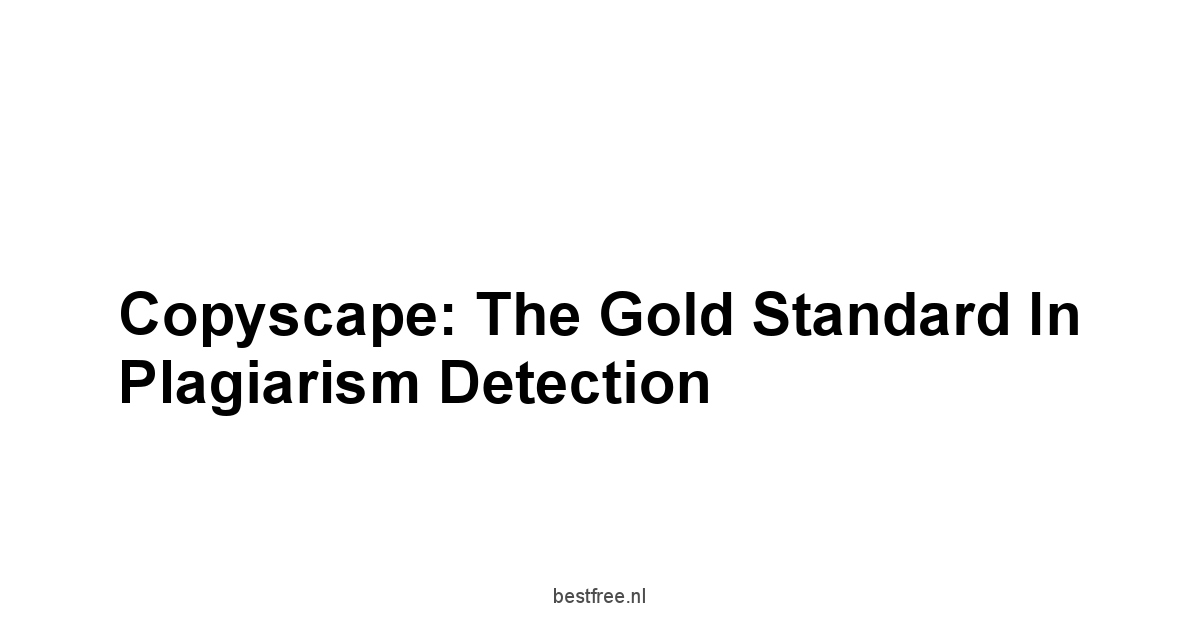
When it comes to plagiarism detection, Copyscape is often hailed as the gold standard.
It’s a dedicated plagiarism checker that’s been around for years, earning a reputation for its accuracy, reliability, and comprehensive database.
Unlike tools like SEMrush or Ahrefs that offer plagiarism checking as part of a broader suite of SEO tools, Copyscape is laser-focused on one thing: identifying duplicate content.
Think of Copyscape as your content’s personal bodyguard.
It’s always on the lookout for potential threats, ensuring that your original work isn’t being copied or misused without your permission.
In this section, we’ll explore why Copyscape is a favorite among SEO professionals, how to use it effectively, and what advanced features it offers to protect your content.
Why Copyscape is a Favorite Among SEO Professionals
Copyscape has become a go-to tool for SEO professionals for several compelling reasons:
- Accuracy: Copyscape is known for its high level of accuracy in detecting plagiarism. It uses sophisticated algorithms to compare your content to a vast database of online content, identifying even subtle instances of duplicate text.
- Comprehensive Database: Copyscape’s database includes billions of web pages, ensuring that your content is checked against a wide range of sources. This increases the chances of detecting plagiarism, even if the infringing content is on a less well-known website.
- Ease of Use: Copyscape is incredibly easy to use. Simply enter the URL of your webpage or paste your content into the text box, and Copyscape will quickly scan the web for duplicate content.
- Detailed Results: Copyscape provides detailed results that highlight the specific areas of your content that are similar to existing content online. It also provides links to the infringing websites, allowing you to easily investigate the issue further.
- Batch Search: Copyscape offers a batch search feature that allows you to check multiple pages on your website at once. This is particularly useful for large websites with a lot of content.
- API Integration: Copyscape offers an API that allows you to integrate its plagiarism detection capabilities into your own applications and workflows. This is ideal for businesses that need to check a large volume of content on a regular basis.
Here’s a table summarizing the key reasons why Copyscape is a favorite among SEO professionals:
| Reason | Description |
|---|---|
| Accuracy | High level of accuracy in detecting plagiarism, even subtle instances of duplicate text. |
| Comprehensive Database | Database includes billions of web pages, ensuring a wide range of sources are checked. |
| Ease of Use | Incredibly easy to use, with a simple and intuitive interface. |
| Detailed Results | Provides detailed results that highlight specific areas of similarity and links to infringing websites. |
| Batch Search | Allows you to check multiple pages on your website at once. |
| API Integration | Offers an API that allows you to integrate its plagiarism detection capabilities into your own applications and workflows. |
For example, imagine you’re an SEO consultant working with a client who has a large website with hundreds of pages of content.
You want to ensure that all of the content is original and that there are no instances of plagiarism.
Using Copyscape’s batch search feature, you can quickly check all of the pages on the website and identify any potential issues.
You can then use the detailed results to investigate the infringing websites and take action to protect your client’s content.
Don’t forget that tools like Grammarly can also help refine your content.
Step-by-Step Guide to Using Copyscape Effectively
Using Copyscape effectively is straightforward.
Here’s a step-by-step guide to help you get the most out of this powerful plagiarism detection tool:
-
Visit the Copyscape Website: Go to the Copyscape website https://www.copyscape.com/.
-
Enter Your URL or Content:
- URL: If you want to check a specific webpage for plagiarism, enter the URL of the page into the text box.
- Text: If you want to check a piece of content that isn’t yet published online, paste the text into the text box.
-
Click the “Go” Button: Once you’ve entered your URL or content, click the “Go” button to start the plagiarism check.
-
Review the Results: Copyscape will scan the web for duplicate content and display the results. The results will show you:
- The number of results found: This indicates how many websites have content that is similar to your content.
- A list of the infringing websites: This list shows you the websites that have content that is similar to your content.
- A snippet of the matching text: This snippet shows you the specific text on the infringing website that is similar to your content.
-
Investigate the Infringing Websites: Click
Frequently Asked Questions
What exactly is SEO plagiarism?
Yes, it’s basically taking someone else’s content and presenting it as your own on your website.
In the SEO world, it’s specifically about using duplicate content that search engines like Google might already have indexed elsewhere, which can seriously mess with your rankings and visibility.
Think of it as trying to pass off someone else’s unique recipe as yours – it doesn’t just lack originality. it hurts your standing.
Why does Google penalize duplicate content?
Yes, Google and other search engines penalize duplicate content because their primary goal is to provide users with unique, valuable information.
If the same content appears on multiple sites, it dilutes the search results, makes it harder for algorithms to figure out which source is the original or most authoritative, and ultimately provides a poor user experience.
They want to show the best, most relevant result, not the same thing on ten different sites.
Can plagiarism really tank my search rankings?
Yes, absolutely.
Plagiarism acts like kryptonite to your SEO efforts.
Google’s algorithms, designed to favor unique value, can penalize sites with duplicate content by lowering their rankings significantly, reducing organic traffic, or in severe cases, even de-indexing the site entirely.
It’s a strategic blunder that can dismantle your carefully constructed visibility.
Using tools like Copyscape or checking with features in SEMrush can help you avoid this fate.
Is SEO plagiarism just an ethical issue, or is it a technical one too?
It’s both.
Ethically, it’s about respecting intellectual property and building trust with your audience.
Technically, it’s a major SEO issue because search engines penalize duplicate content, impacting rankings and traffic. Ignoring either side is a mistake.
Success in SEO requires both integrity and technical compliance.
Tools like Grammarly can help with the writing quality and ethical checks.
How do search engines detect plagiarism?
Search engines use sophisticated algorithms to crawl and index billions of web pages.
They can analyze text patterns, sentence structures, and even topic models to compare content across the web.
When they find significant similarities between content on different URLs, especially without proper attribution or canonicalization, they can flag it as duplicate.
Tools like SEMrush‘s originality checker or dedicated tools like Copyscape use similar principles on a smaller scale for your own checks.
Does unintentional plagiarism still hurt my SEO?
Yes, unfortunately, it often does.
Search engines don’t always differentiate between intentional theft and accidental duplication like forgetting to properly cite or rewrite notes. The algorithm sees the duplicate content and reacts accordingly with penalties or lower rankings.
This is precisely why using plagiarism checkers like Quetext or Small SEO Tools Plagiarism Checker is crucial, even if you believe your content is original.
What are the consequences of being caught plagiarizing content for SEO?
The consequences can be severe and include lower search engine rankings, reduced organic traffic, damage to your brand’s reputation, loss of user trust, decreased domain authority, and potentially even legal issues if you’ve infringed on copyright. It’s a short-term “gain” for a huge long-term risk.
Checking your content with tools like DupliChecker before publishing is a simple risk mitigation step.
How does original content improve user experience?
Yes, original content significantly improves user experience.
When users find unique insights, fresh perspectives, and valuable information they haven’t seen elsewhere, they’re more likely to stay on your site longer, engage with your content, and return in the future.
This signals positive user behavior to search engines, which can indirectly boost your rankings. Think of your content as a unique offering.
Users appreciate something they can’t find everywhere else.
Is paraphrasing enough to avoid plagiarism in SEO?
No, simply rearranging words or changing a few sentences isn’t always enough to avoid plagiarism, especially in the eyes of sophisticated plagiarism checkers and potentially search engine algorithms.
True paraphrasing requires understanding the source material and expressing the information in your own unique voice and structure, providing a fresh perspective.
Tools like Grammarly can help you rephrase effectively, but always run a plagiarism check afterward with something like Copyscape.
Should I cite sources in my blog posts for SEO purposes?
Yes, citing your sources is good practice for several reasons, including ethical considerations and building credibility. While search engine algorithms primarily focus on the originality of the text itself rather than traditional academic citation formats, properly attributing information builds trust with your audience and respects intellectual property. It doesn’t directly prevent text similarity flags from tools like Quetext, but it’s crucial for transparency.
Can duplicate content exist on my own website and hurt my SEO?
This is called self-plagiarism or internal duplicate content.
It happens when you publish the same or very similar content on different pages of the same website.
Search engines can get confused about which page to rank, potentially harming the visibility of both.
Tools like Ahrefs‘s Site Audit can help identify these internal issues.
What role does original content play in establishing domain authority?
Original content is foundational to establishing and increasing domain authority.
When you consistently publish unique, high-quality, and valuable content, you attract organic links from other reputable sites which Ahrefs is great at tracking. This signals to search engines that your site is a trusted and authoritative source in your niche, directly contributing to higher domain authority and better ranking potential.
Is SEMrush primarily a plagiarism detection tool?
No, SEMrush is a comprehensive SEO suite with many tools for keyword research, competitor analysis, site audits, and more. It does include plagiarism detection capabilities within its SEO Writing Assistant feature, but it’s not its sole or primary function, unlike dedicated tools like Copyscape.
How accurate is SEMrush’s plagiarism checker?
SEMrush‘s SEO Writing Assistant includes an originality check that compares your text against a vast online database.
It’s a helpful feature for a general check and catching clear instances of duplicate content.
However, as the blog post notes, it may not be as comprehensive or accurate as dedicated plagiarism checkers like Copyscape or Quetext for detecting more subtle similarities or checking against a wider range of less common sources.
Can I rely solely on SEMrush for all my plagiarism checking needs?
It depends on your needs, but generally no, not if you require the highest level of accuracy and comprehensiveness.
While SEMrush‘s originality check is a valuable feature within its suite, it’s often recommended to supplement it with a dedicated tool like Copyscape or Quetext for a more thorough analysis, especially for critical content.
How do I use the originality check feature in SEMrush?
You can use the originality check within the SEMrush SEO Writing Assistant, which is available on the platform or as a browser extension.
You either write or paste your content into the assistant, navigate to the “Originality” tab, and run the check.
It will then show you a percentage score and highlight potential matching text.
Does Ahrefs have a direct plagiarism checker?
No, Ahrefs does not have a built-in tool that directly scans your content to detect plagiarism like Copyscape or SEMrush‘s originality check. Ahrefs focuses on other powerful SEO aspects like backlink analysis, keyword research, and site audits.
How can Ahrefs help with content uniqueness if it doesn’t check for plagiarism?
Ahrefs helps indirectly.
Its Keyword Explorer can help you find unique topic angles with less content saturation.
Content Explorer helps you see what’s already popular and identify gaps you can fill with original content.
Site Audit helps you find internal duplicate content issues.
And Backlink Analysis can potentially help you spot if others are scraping your content by showing unusual link patterns.
It’s more about strategy and monitoring than direct detection.
Is Ahrefs still valuable for content creators focused on SEO?
Yes, absolutely. Even without a plagiarism checker, Ahrefs is an essential tool for content creators because it provides deep insights into what topics people are searching for, what content is already performing well, who is linking to competitor content, and identifying technical SEO issues on your site. These insights are crucial for creating strategic, original, and high-ranking content, which you then check for originality with other tools like Quetext.
What are some recommended complementary tools to use alongside Ahrefs for plagiarism checking?
Since Ahrefs doesn’t do direct checks, you’ll need dedicated tools.
Top recommendations include Copyscape, which is considered the gold standard, Quetext for its advanced algorithms, and Grammarly‘s premium version which includes a plagiarism check.
For quick, free checks on smaller pieces, you can look at options like Small SEO Tools Plagiarism Checker or DupliChecker.
Why is Copyscape considered the “gold standard” in plagiarism detection?
Copyscape has earned this reputation due to its high accuracy, comprehensive database of online content it checks against, ease of use, and features specifically designed for web content owners, like checking live URLs and providing detailed results with links to matching sources.
It’s a tool singularly focused on plagiarism detection, which contributes to its effectiveness.
How do I use Copyscape to check my website’s content?
Using Copyscape is straightforward.
You typically go to their website and can either paste the text you want to check or, more commonly for published content, enter the URL of your web page.
Copyscape then scans the web and provides a report showing potential matches and where they were found.
They also offer paid options for batch checks and deeper analysis.
Can Copyscape check content that isn’t published yet?
Yes, Copyscape allows you to paste text directly into their tool to check for plagiarism before you publish it online.
This is a critical step in the content creation workflow to ensure your content is original from the outset.
Are there free plagiarism checkers that are effective for SEO?
Yes, there are free tools available like Small SEO Tools Plagiarism Checker and DupliChecker. They can be useful for basic or quick checks, often with limitations on word count.
However, they may not be as accurate or comprehensive as paid tools like Copyscape or Quetext, which have larger databases and more sophisticated algorithms.
Use them with caution and consider supplementing with paid options for important content.
What is Quetext and how does it help with plagiarism?
Quetext is a dedicated plagiarism checker known for its “DeepSearch” technology and user-friendly interface.
It scans your document against web pages, academic papers, and other sources, highlighting matching text and providing similarity scores.
It’s a strong alternative or complement to Copyscape for ensuring content originality.
Does Grammarly check for plagiarism?
Yes, the premium version of Grammarly includes a plagiarism checker.
It compares your text to billions of web pages and academic databases and flags instances of duplicate content, providing sources for the matching text.
While primarily a grammar and writing assistant, its plagiarism check is a valuable addition to a content creator’s toolkit alongside SEO-focused tools like SEMrush or Ahrefs for strategy.
How often should I check my content for plagiarism?
Ideally, check your content for plagiarism before you publish it using tools like Copyscape, Quetext, or Grammarly. After publishing, it’s also wise to occasionally use tools like Copyscape or monitor backlinks with Ahrefs to see if others are stealing your content. Regular checks e.g., monthly or quarterly of your own published pages using tools like SEMrush‘s site audit are also good to catch accidental internal duplication.
What should I do if a plagiarism checker flags my content?
First, review the flagged text carefully using the reports provided by the tool e.g., Copyscape or Quetext. Determine if it’s a legitimate instance of duplication, a false positive, or acceptable use like common phrases or proper quotes with attribution. If it’s actual plagiarism or too similar, rewrite the text in your own words, ensuring you capture the original idea but with a unique expression.
If using external information, paraphrase effectively and consider adding citations for clarity, although search engines focus on the text similarity itself.
Tools like Grammarly can assist with rewriting.
Can plagiarism affect my site’s E-A-T Expertise, Authoritativeness, Trustworthiness?
Yes, definitely.
Publishing plagiarized content severely undermines your site’s trustworthiness.
If search engines or users discover you’re not presenting original work, it erodes credibility and makes it harder to establish expertise or authority in your niche, directly impacting E-A-T, which Google considers for rankings.
Building trust through authenticity with unique content checked by tools like SEMrush‘s originality feature or Small SEO Tools Plagiarism Checker is crucial for E-A-T.
Is it possible for content to be flagged as duplicate even if I wrote it myself?
Yes, it’s possible. This can happen if:
-
You published the same content elsewhere self-plagiarism.
-
Your content is very similar to other content that already exists online, either coincidentally or because you used common phrasing or heavily relied on a limited set of sources without significant transformation.
-
A plagiarism checker is overly sensitive or its database generates a false positive.
Always manually review flagged results from tools like DupliChecker or Quetext to understand the context.
Beyond detection, how can I proactively ensure my content is original for SEO?
Proactively focus on bringing unique value. Do original research, conduct interviews, share personal experiences, offer a distinct perspective, or combine information in novel ways. Use keyword research tools like Ahrefs or SEMrush to find underserved topics or angles. Always write from scratch rather than trying to rewrite existing content. Then, after creation, use your plagiarism checkers Copyscape, Quetext, Grammarly, etc. as a final check.
|
0.0 out of 5 stars (based on 0 reviews)
There are no reviews yet. Be the first one to write one. |
Amazon.com:
Check Amazon for Seo Tools Plagiarism Latest Discussions & Reviews: |
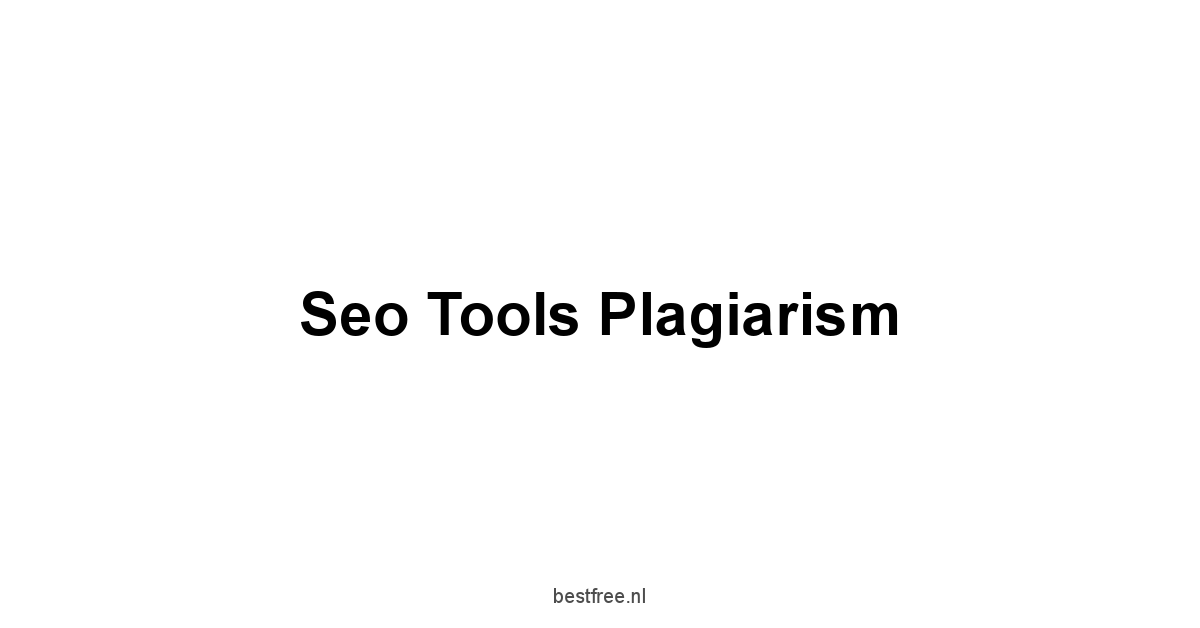


Leave a Reply